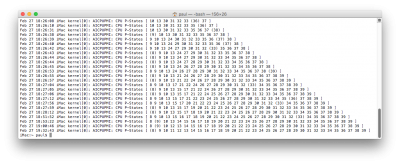- Joined
- May 9, 2010
- Messages
- 227
- Motherboard
- Gigabyte Z690 Gaming X
- CPU
- i5-12600K
- Graphics
- RX 6800 XT
- Mobile Phone
Hi, many thanks for your help.Your SpeedStep is probably working as it should, the Intel Monitor isn't the most accurate.
Use Pike's tool:
https://github.com/Piker-Alpha/AppleIntelInfo
The current multiplier is (highlighted in brackets).
I've used Pike's Tool and this is the read-out I get:
Can you tell if speed-step is working correctly?