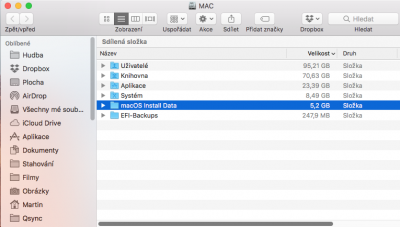- Joined
- Jun 4, 2016
- Messages
- 33
- Motherboard
- ASUS MAXIMUS VIII RANGER
- CPU
- i5 6600k
- Graphics
- GTX 1080 Ti
- Mac
- Classic Mac
- Mobile Phone
So i found no way to boot without hdmi od DVI monitor. Now i have 2 DP monitors i would like to run and they do to sleep after boot with apple logo. If I plugin 3rd monitor on DVI, all 3 rund after voot smoothly. (Sysrem is still loading on DP monitor) i need to disable DVI to get it to work. Any idea? I tried to modify config.plist under clover editor many ways
edit: booting monitor for PC is 1st DP (POST) and mac booting is DVI.
also noticed some icons on my window bars ale broken (attachment)

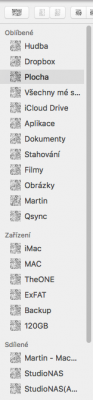
edit: booting monitor for PC is 1st DP (POST) and mac booting is DVI.
also noticed some icons on my window bars ale broken (attachment)
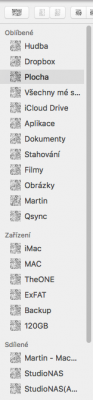
Last edited: