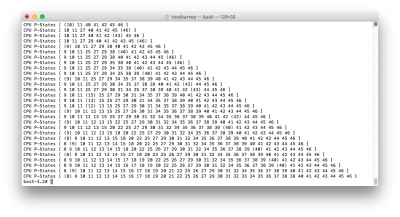- Joined
- Feb 21, 2016
- Messages
- 16
- Motherboard
- Asus Maximus Ranger VIII
- CPU
- i5 6600
- Graphics
- NV GTX 980
- Mobile Phone
Hi mate,
thanks, your thread pushed me into the right direction. I have a very similar setup, with a Asus ranger, same CPU, and a Asus GTX 980.
I was preparing a El Capitan stick with Unibeast and applied your config.plist as well as the FakeSMC/IntelMausiEthernet and USBInjectAll kexts.
Also I set the values you recommended in the BIOS.
I can boot into the OSX installer just fine, and there starts my problem I cannot see any drives apart from the USB I'm booting from. Neither in the installation routinge nor in DiskUtility. (I have one SSD and 2 HHDs on one of which OSX should be installed)
I cannot see any drives apart from the USB I'm booting from. Neither in the installation routinge nor in DiskUtility. (I have one SSD and 2 HHDs on one of which OSX should be installed)
Any idea how to troubleshoot this?
Thanks in advance.
Edit: I worked around the problem by putting the disc in a usb case and installing from the usb stick on the usb disc. Have to see if it works if I put it on the SATA tomorrow.
thanks, your thread pushed me into the right direction. I have a very similar setup, with a Asus ranger, same CPU, and a Asus GTX 980.
I was preparing a El Capitan stick with Unibeast and applied your config.plist as well as the FakeSMC/IntelMausiEthernet and USBInjectAll kexts.
Also I set the values you recommended in the BIOS.
I can boot into the OSX installer just fine, and there starts my problem
Any idea how to troubleshoot this?
Thanks in advance.
Edit: I worked around the problem by putting the disc in a usb case and installing from the usb stick on the usb disc. Have to see if it works if I put it on the SATA tomorrow.