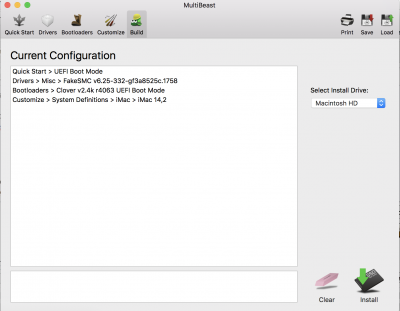@thanhps
If you prefer to use the M.2 A/E key on the mobo, just take out the Intel 8265 came with the board and place an adapter + Broadcom NIC will do the trick.
Since you are using the same board I am using, HS08 is the port for the front M.2 with USB 2.0 device (Bluetooth). As long as you have HS08 present, BT will work.
As for dual band WiFi and hotspot, continuity, handoff etc...
I recommend getting a fully compatible Broadcom NIC which works out of box and all functionalities in effect.
The particular model I suggesting is BCM94360CD, you can get a M.2 A/E key adapter to Apple's proprietary connector on those NIC from many sites including eBay and Amazon. Though from experience, they most likely ship from China which may take some time to get to your location.
This NIC is by far the latest and fastest I have my hands on. Requires 4 antennas.
I cut two more holes on the back IO for the additional antennas. The U. FL connector is also larger which I bought this PCIe adapter on
Amazon (because they ship fast.), and take those antennas off from the adapter.
If you don't want the hustle and just want a quick easy install, BCM94360CS2 is the one to go. Slightly dated and slower NIC, also full compatible, only two antennas (the pair came with mobo will work)
NICs are about $15~$20, adapters are about $20. Antennas I spent $20 on another adapter and took it off.. the price for just U. FL connector should be lower. None of them are expensive in any sense.
Not sure if tonymac allowed to post links not from Amazon or Newegg, but neither these two platforms sell the adapter.
Google
12+6 Pin Wireless BCM94360CS2/BCM943224 Card To NGFF Key A/E Adapter For Mac OS
You should be able to find the adapter. 94360CD/CS2/2CS all share the same 12+6 pin connector, and all work OOB on Sierra up til 10.12.4
Enjoy and good luck.