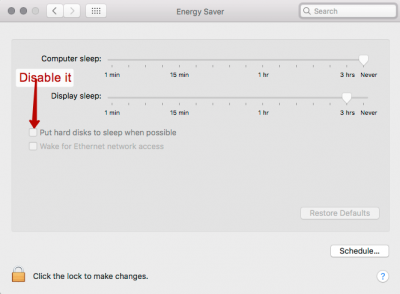- Joined
- May 31, 2012
- Messages
- 15
- Graphics
- Vega Frontier Edition
- Mac
- Mobile Phone
Looks like really success
Motherboard: GA-Z270-HD3P
CPU: 4.2GHz i7 7700K
Cooler: 1950RPM Al+Cu Zalman CNPS7X LED
RAM: 16GBx2 2400MHz Kingston HyperX Fury Black CL15
SSD: 250Gb 850 EVO
HDD: 3TB 7200RPM Toshiba P300
Video: GIGABYTE GeForce GTX 950 2Gb
Monitors: primary 2560x1440 27" AOC
secondary 1920x1200 24" Samsung
Both graphics enabled. Monitors attached to GTX card. QuickSync works.
Only thing i've found not working — hibernation.
Update 4 (4 Sep 2017): Looks like i've solved reboot issue (i hope, because last 3 days it was not happened)!
I've completely reinstalled macOS using manually created USB with macOS 10.12.6 and latest Clover (4184).
There is my clover system SSD install options:
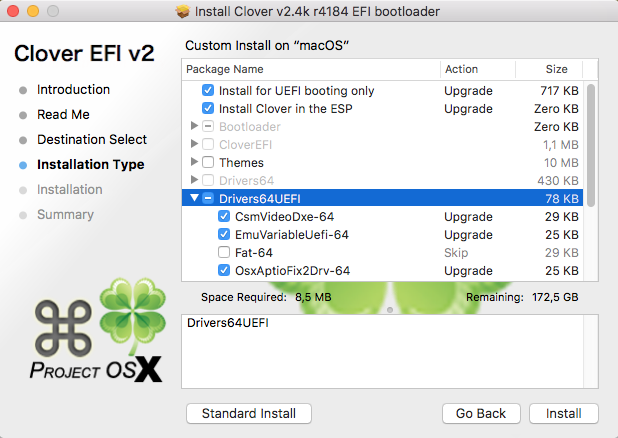
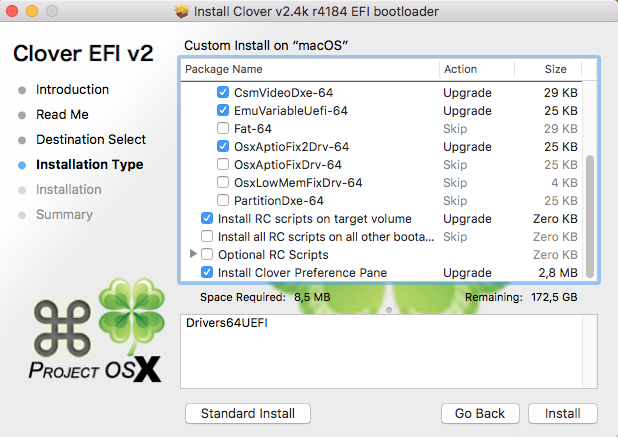
Also i've added some options in Clover Pane which appeared in System Settings:
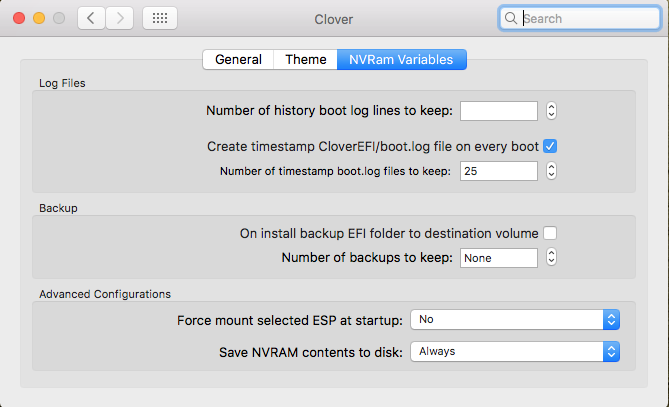
Also i've not used Clover Configurator at all this time. I've found on other forums that it's not recommended and can add errors to your config.plist. The recommended to use this online tool http://cloudclovereditor.altervista.org/cce/index.php or XCode (can be installed for free from App Store).
I'll attach latest version of my EFI folder but fill your SMBIOS/Board-ID and SMBIOS/SerialNumber (you can use service above to generate it)
There also useful console command which can help you fill correct CPU section and RtVariables/MLB:
clover-genconfig > ~/Desktop/config_sample.plist
Onboard sound was successfully installed with attached audio_cloverALC-120.command script. I've used 3rd layout (which is used in attached EFI folder). It's not most correct layout, but most stable in my case.
=== Ignore starting form here, it's old story ===
Installed as described https://www.tonymacx86.com/threads/...cpus-200-series-motherboards-in-macos.219877/
All works like it should except random rebooting during work. PC freezes for half of a second then reboot. Seems like disabling power save feature for HDD solved this issue:

macOS sleep function works flawless. Intel QuickSync enabled (as i understand, at least AirPlay option exists and programs display Apple VT 264 encoder enabled).
Clover's EFI folder attached. SMBIOS part cleared but you can generate your own in Clover Configurator. I've used `iMac 17,1` definition. Also there also used SSDT for overclocked processors (not sure if this thing really required).
Update: computer rebooted again twice. Now i've removed this SSDT file. Not sure how to check RAM consistency… Aaand that's not helps too
Update 2: enabling/disabling Vd-t also not affected (computer reboots in both states) and now i think it's because of this issue http://archive.is/Cayj5. Awaiting BIOS update
Looks like HT bug also not the cause of my reboots because even with disabled Hyper Threading computer still reboots randomly…
Update 3: BIOS was updated with HT patch and it not helps now i don't know what can be wrong.
Motherboard: GA-Z270-HD3P
CPU: 4.2GHz i7 7700K
Cooler: 1950RPM Al+Cu Zalman CNPS7X LED
RAM: 16GBx2 2400MHz Kingston HyperX Fury Black CL15
SSD: 250Gb 850 EVO
HDD: 3TB 7200RPM Toshiba P300
Video: GIGABYTE GeForce GTX 950 2Gb
Monitors: primary 2560x1440 27" AOC
secondary 1920x1200 24" Samsung
Both graphics enabled. Monitors attached to GTX card. QuickSync works.
Only thing i've found not working — hibernation.
Update 4 (4 Sep 2017): Looks like i've solved reboot issue (i hope, because last 3 days it was not happened)!
I've completely reinstalled macOS using manually created USB with macOS 10.12.6 and latest Clover (4184).
There is my clover system SSD install options:
Also i've added some options in Clover Pane which appeared in System Settings:
Also i've not used Clover Configurator at all this time. I've found on other forums that it's not recommended and can add errors to your config.plist. The recommended to use this online tool http://cloudclovereditor.altervista.org/cce/index.php or XCode (can be installed for free from App Store).
I'll attach latest version of my EFI folder but fill your SMBIOS/Board-ID and SMBIOS/SerialNumber (you can use service above to generate it)
There also useful console command which can help you fill correct CPU section and RtVariables/MLB:
clover-genconfig > ~/Desktop/config_sample.plist
Onboard sound was successfully installed with attached audio_cloverALC-120.command script. I've used 3rd layout (which is used in attached EFI folder). It's not most correct layout, but most stable in my case.
=== Ignore starting form here, it's old story ===
Installed as described https://www.tonymacx86.com/threads/...cpus-200-series-motherboards-in-macos.219877/
All works like it should except random rebooting during work. PC freezes for half of a second then reboot. Seems like disabling power save feature for HDD solved this issue:
macOS sleep function works flawless. Intel QuickSync enabled (as i understand, at least AirPlay option exists and programs display Apple VT 264 encoder enabled).
Clover's EFI folder attached. SMBIOS part cleared but you can generate your own in Clover Configurator. I've used `iMac 17,1` definition. Also there also used SSDT for overclocked processors (not sure if this thing really required).
Update: computer rebooted again twice. Now i've removed this SSDT file. Not sure how to check RAM consistency… Aaand that's not helps too
Update 2: enabling/disabling Vd-t also not affected (computer reboots in both states) and now i think it's because of this issue http://archive.is/Cayj5. Awaiting BIOS update
Looks like HT bug also not the cause of my reboots because even with disabled Hyper Threading computer still reboots randomly…
Update 3: BIOS was updated with HT patch and it not helps now i don't know what can be wrong.
Attachments
Last edited: