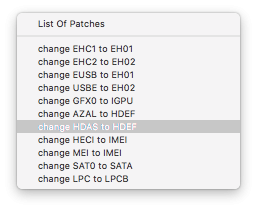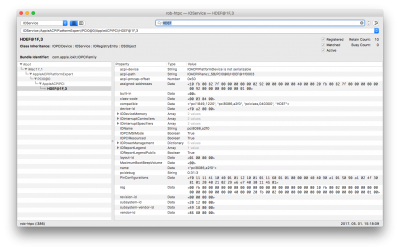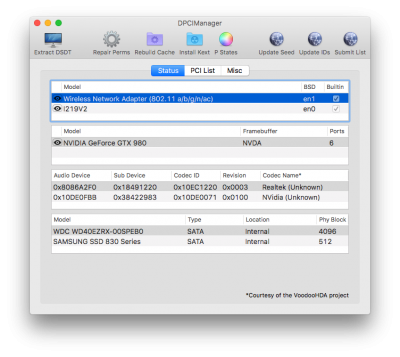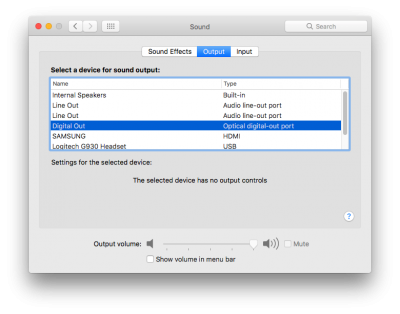- Joined
- Jan 7, 2012
- Messages
- 25
- Motherboard
- ASUS Z270i ROG STRIX
- CPU
- i7-7700K
- Graphics
- GTX 1080 FE
- Mobile Phone
Not yet.
Devices show up after applying Toleda's script, but I've got the same as the last few pages in the "No sound" topic.
Youtube or iTunes can't even start the playback. I'm sure he will figure it out soon.
Until then I'm fine with HDMI and DP audio from nvidia card.
Devices show up after applying Toleda's script, but I've got the same as the last few pages in the "No sound" topic.
Youtube or iTunes can't even start the playback. I'm sure he will figure it out soon.
Until then I'm fine with HDMI and DP audio from nvidia card.