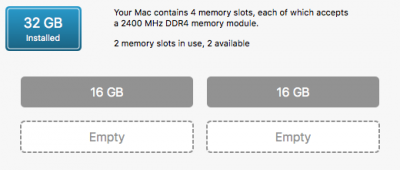- Joined
- Mar 24, 2017
- Messages
- 66
- Motherboard
- Asrock z270 Extreme 4
- CPU
- i7 7700k
- Graphics
- Intel HD630 + GTX 980
- Mac
- Mobile Phone
Components
Intel Core i7-7700K Kaby Lake Quad-Core 4.2 GHz LGA 1151 91W BX80677I77700K Desktop Processor
https://www.amazon.com/dp/B01MXSI216/?tag=tonymacx86com-20
https://www.newegg.com/Product/Product.aspx?Item=N82E16819117726
Cooler Master Hyper 212 EVO CPU Cooler with 120mm PWM Fan
https://www.amazon.com/dp/B005O65JXI/?tag=tonymacx86com-20
https://www.newegg.com/Product/Product.aspx?Item=N82E16835103099
ASRock Z270 Extreme4 Motherboard
https://www.amazon.com/dp/B01NBEX0EK/?tag=tonymacx86com-20
https://www.newegg.com/Product/Product.aspx?Item=N82E16813157738
G.SKILL Ripjaws V Series 32GB (2 x 16GB) DDR4 2400 (PC4 19200) (F4-2400C15D-32GVR)
https://www.amazon.com/dp/B018OB5RB8/?tag=tonymacx86com-20
https://www.newegg.com/Product/Product.aspx?Item=N82E16820231967
PNY GeForce GTX 980 4GB CG EDITION
https://www.amazon.com/dp/B00NH5ZN4S/?tag=tonymacx86com-20
https://www.newegg.com/Product/Product.aspx?Item=9SIA22F5G77175
SAMSUNG 850 EVO 2.5" 250GB SATA III 3-D Vertical Internal Solid State Drive (SSD) MZ-75E250B/AM
https://www.amazon.com/dp/B00OAJ412U/?tag=tonymacx86com-20
https://www.newegg.com/Product/Product.aspx?Item=N82E16820147372
EVGA 850 GQ 210-GQ-0850-V1 80+ GOLD 850W Semi Modular EVGA ECO Mode Power Supply
https://www.amazon.com/dp/B017HA3SO0/?tag=tonymacx86com-20
https://www.newegg.com/Product/Product.aspx?Item=N82E16817438061
Phanteks Evolv PH-ES515E_AG Anthracite Gray Aluminum / Steel ATX Mid Tower Computer Case
https://www.amazon.com/dp/B00YQKQZ72/?tag=tonymacx86com-20
https://www.newegg.com/Product/Product.aspx?Item=N82E16811854022
Comments
Build
This machine was built to be a workstation for audio, photo, and video editing. Overall it was a very simple build. It was my second time configuring and installing a Hackintosh machine. My previous experience is with a z170m chipset and Skylake i5 (I will post build report on this as well later). I used all the standard guides for Kaby Lake and Sierra and everything went as expected.
If I would have known that Nvidia would be releasing Pascal drivers I would have purchased a GTX 1060 instead. I snagged the GTX 980 off craiglist used for a good deal. Its not really a huge loss, but a 1060 would be nice to have on the list.
I am very pleased with how everything turned out. For anyone purchasing a new computer and are hesitant about Kaby Lake, I say go for it. The changes were minimal in that aspect. Everything otherwise seemed the same as the Sky Lake on 170 series chips. Im guessing the buyers guide on the main page will be updated accordingly.
Guide
All pretty standard for most things.
I used snippets of this guide for most things - http://logicbugs.com/hackintosh-sierra-on-h270n-wifi/
For iMessage I recommend this one - http://www.fitzweekly.com/2016/02/hackintosh-imessage-tutorial.html?m=1
Install Notes
Pretty much everything.
GeekBench 4
I originally was hitting 20K+ on a fresh install. I have installed some essential audio software and plugins since then. I didnt expect it to lower like this, but this is the current score. I will test again later to see if it improves or not.
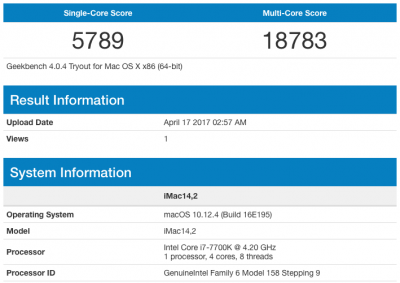
For an interesting comparison, here is the same machine with a Geekbench in Linux Mint
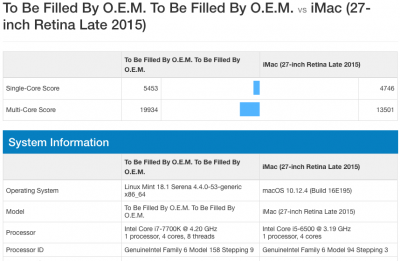
I will post further updates as well as pictures and benchmarks as soon as I get this finalized and settled in.
Intel Core i7-7700K Kaby Lake Quad-Core 4.2 GHz LGA 1151 91W BX80677I77700K Desktop Processor
https://www.amazon.com/dp/B01MXSI216/?tag=tonymacx86com-20
https://www.newegg.com/Product/Product.aspx?Item=N82E16819117726
Cooler Master Hyper 212 EVO CPU Cooler with 120mm PWM Fan
https://www.amazon.com/dp/B005O65JXI/?tag=tonymacx86com-20
https://www.newegg.com/Product/Product.aspx?Item=N82E16835103099
ASRock Z270 Extreme4 Motherboard
https://www.amazon.com/dp/B01NBEX0EK/?tag=tonymacx86com-20
https://www.newegg.com/Product/Product.aspx?Item=N82E16813157738
G.SKILL Ripjaws V Series 32GB (2 x 16GB) DDR4 2400 (PC4 19200) (F4-2400C15D-32GVR)
https://www.amazon.com/dp/B018OB5RB8/?tag=tonymacx86com-20
https://www.newegg.com/Product/Product.aspx?Item=N82E16820231967
PNY GeForce GTX 980 4GB CG EDITION
https://www.amazon.com/dp/B00NH5ZN4S/?tag=tonymacx86com-20
https://www.newegg.com/Product/Product.aspx?Item=9SIA22F5G77175
SAMSUNG 850 EVO 2.5" 250GB SATA III 3-D Vertical Internal Solid State Drive (SSD) MZ-75E250B/AM
https://www.amazon.com/dp/B00OAJ412U/?tag=tonymacx86com-20
https://www.newegg.com/Product/Product.aspx?Item=N82E16820147372
EVGA 850 GQ 210-GQ-0850-V1 80+ GOLD 850W Semi Modular EVGA ECO Mode Power Supply
https://www.amazon.com/dp/B017HA3SO0/?tag=tonymacx86com-20
https://www.newegg.com/Product/Product.aspx?Item=N82E16817438061
Phanteks Evolv PH-ES515E_AG Anthracite Gray Aluminum / Steel ATX Mid Tower Computer Case
https://www.amazon.com/dp/B00YQKQZ72/?tag=tonymacx86com-20
https://www.newegg.com/Product/Product.aspx?Item=N82E16811854022
Comments
Build
This machine was built to be a workstation for audio, photo, and video editing. Overall it was a very simple build. It was my second time configuring and installing a Hackintosh machine. My previous experience is with a z170m chipset and Skylake i5 (I will post build report on this as well later). I used all the standard guides for Kaby Lake and Sierra and everything went as expected.
If I would have known that Nvidia would be releasing Pascal drivers I would have purchased a GTX 1060 instead. I snagged the GTX 980 off craiglist used for a good deal. Its not really a huge loss, but a 1060 would be nice to have on the list.
I am very pleased with how everything turned out. For anyone purchasing a new computer and are hesitant about Kaby Lake, I say go for it. The changes were minimal in that aspect. Everything otherwise seemed the same as the Sky Lake on 170 series chips. Im guessing the buyers guide on the main page will be updated accordingly.
Guide
All pretty standard for most things.
I used snippets of this guide for most things - http://logicbugs.com/hackintosh-sierra-on-h270n-wifi/
For iMessage I recommend this one - http://www.fitzweekly.com/2016/02/hackintosh-imessage-tutorial.html?m=1
Install Notes
- You must make sure to change the CPU ID to Skylake ID but this is very simple to do even at boot menu.
- I had to use a USB 2.0 header slot for the install boot drive. This wasn't necessary on a previous build. It might be necessary if you want to do full install without pre-loading USB patches. Consider purchasing USB 2.0 header with your system build.
- After install, I had a lot of issues getting my GTX 980 to register with the web drivers. None of the edits or fixes were working. I finally discovered that z270 chipset motherboards do not use NVRAM so you must use emuvariableuefi-64 in clover to make it work. This is different compared to my Z170M build as well. See slim.jim's guide.
- I think I had to disable the USB 3.1 ports in BIOS to boot into install. I think they are now engaged post-install with no issues. (not tested)
- I always have to install the IntelMausiEthernet drivers with MultiBeast, then use KextBeast with the most recent drivers afterwords to make everything work right with network. (This occasionally quits working but reapplying KextBeast patch gets it working quick again)
- FakeCPUID can be loaded pre-install at clover boot. When clover boots, go to Option> Binaries Patching> and enter a Skylake cpuID of your choice.
Pretty much everything.
- Intel HD 630 - I did not finish configuring this to be certain that it is working all the way. I was having an issue but I think I was just a step away from getting it right and I think it is now corrected as I have adjusted. It recognized the correct resolution and recognized it as an HD630 GT2 or something. All of the memory showed as being available after the main patches were applied. Everything looked good, but I was still experiences graphical artifacts and youtube ran smooth, but with a lot of interlacing and such. It wasn't quite there. The HD 530 seemed much easier to me.
- Nvidia GTX 980 - Overall no problems really. If you missed the note above, make sure you use emuvariableuefi-64 or the web driver will not initialize.
- HDMI Audio - I have not tested this yet. Will update after I do but I think its working after patches in the guide.
- Onboard Ethernet - Working as normal with IntelMausiEthernet drivers. Use the latest kext with Kext Beast.
- Realtek Audio - This has not been tested either. I dont really plan to use them because everything I use is external. I will get to setting it up for the sake of knowing they work and finishing this post. Standby.
- USB Audio - I have not taken it to studio yet for the full multitrack test, but so a simple usb audio codec is being recognized and used with no problems.
- USB 3.1 Ports - Seem to be working but I have nothing to test them with.
- USB 3.0 Ports - Working after taking the steps in the guide above. They seem full speed after transferring files as well. MultiBeast port increase patch did not work for me this time.
- USB 2.0 Header Ports - These work fine too. This motherboard lacks any USB 2. 0
- Inboard Wifi - I didn't even realize the motherboard had this when I ordered it so not necessary for me. But doesnt seem to work out of the box but maybe with modification.
- Thunderbolt Option - I do not own the card so I have no way of testing yet. But this might be on the future list.
- iMessage - Working with the guide above. It has worked several times for me so there shouldnt be issues.
- Sleep/Wake - Works as expected.
- Other - I ordered a TP-Link n900 thinking it would work out of the box. However it wont boot with my current configuration so that is on standby.
GeekBench 4
I originally was hitting 20K+ on a fresh install. I have installed some essential audio software and plugins since then. I didnt expect it to lower like this, but this is the current score. I will test again later to see if it improves or not.
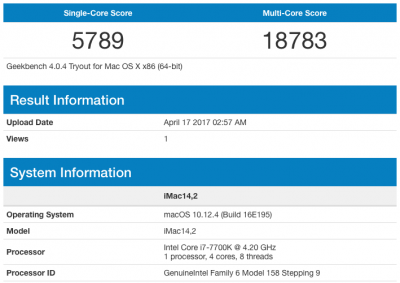
For an interesting comparison, here is the same machine with a Geekbench in Linux Mint
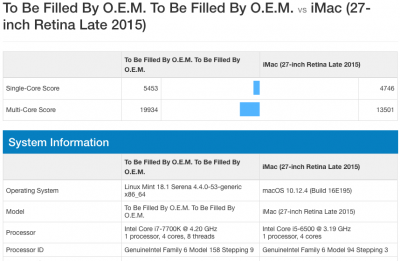
I will post further updates as well as pictures and benchmarks as soon as I get this finalized and settled in.
Attachments
Last edited: