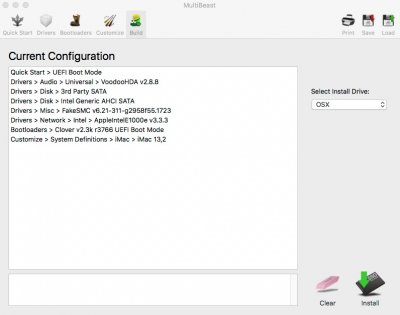- Joined
- May 23, 2012
- Messages
- 90
- Motherboard
- ASUS Sabertooth Z77
- CPU
- I7-3770K
- Graphics
- GTX 680
- Mac
- Mobile Phone
[success] Sabertooth z77, i7 3770K, GTX 680, Yosemite
Better late than never... Change the SMBios to iMac. 13,1 worked for me. Cheers!
Ever since updating to El Capitan, all rear USB (2.0 and 3.0) on the Sabertooth z77 have stopped working. I do see they are available in POST, but as soon as OS X begins to load via Clover, the rear ports disappear and stop working.
Any ideas?
Thanks.
Better late than never... Change the SMBios to iMac. 13,1 worked for me. Cheers!