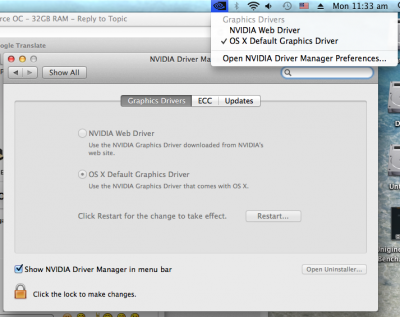- Joined
- Nov 8, 2010
- Messages
- 26
- Motherboard
- Mavericks
- CPU
- Intel Core i7
- Graphics
- Gigabyte GTX 780ti
- Mac
- Classic Mac
- Mobile Phone
I am building a new system based on the GA Z79X-UD5H motherboard and a GA GTX 780ti and cannot for the life of me get it working properly. I installed Mavericks 10.9.3, ran multibeast (matched your settings), loaded nvida drivers 334.0.1.01f01 - but can only boot into safe mode with stuttery graphics. I also cannot open the Nvidia Driver Manager panel in system preferences or install the CUDA drivers.
any idea what i can try? i've been trying different combos of boot flags all day and getting no where
any idea what i can try? i've been trying different combos of boot flags all day and getting no where