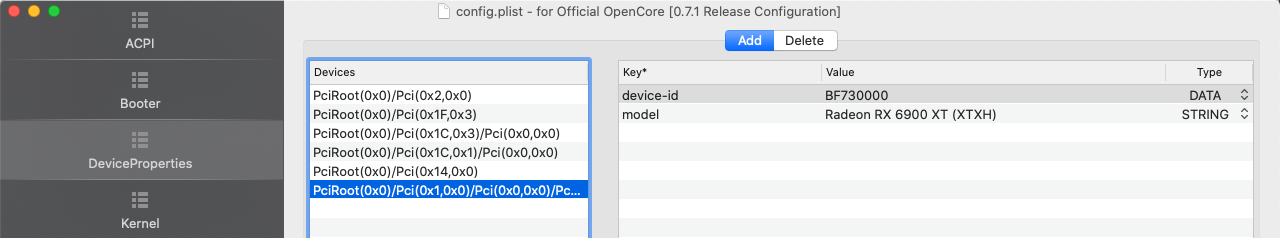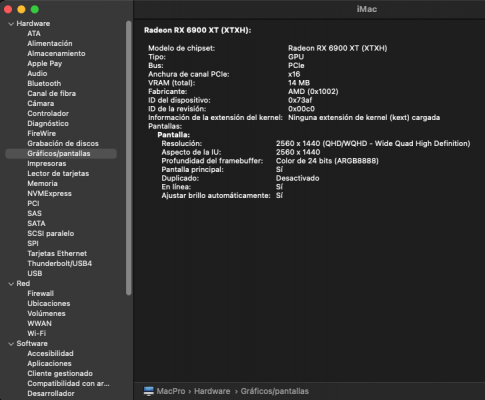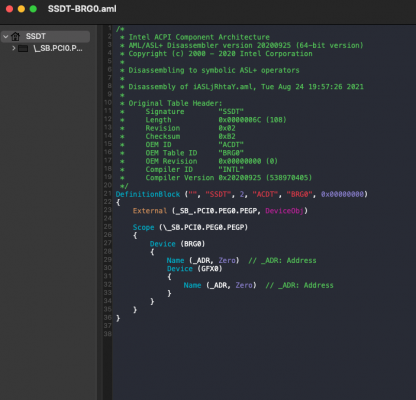- Joined
- Aug 23, 2021
- Messages
- 7
- Motherboard
- Gigabyte Z390 Designare
- CPU
- i9-9900K
- Graphics
- RX 6900 XT
Well, gfxutil will show you correct path to GFX0. You have to insert it in DeviceProperties like on my screenshot. Just drag binary file on Terminal and press Return button.
SSDT-BRG0 is used to assign bridge name for your card. All Radeon cards starting from Vega works through extra bridge. You can see it in IOReg (PEG1->PEGP->pci-bridge->GFX0). In order to inject DeviceID to GFX0 you need to determine pci-bridge device in ACPI. If you did it correct your IOReg should look like this
View attachment 524909
Without this SSDT your deviceID for GFX0 will not be injected.
Also short description of this fix described in SSDT-BRG0 source code.
Thank you vandroiyI eventually got it working. Took some more research though. Over the years I have gotten pretty rusty as I have just been using CaseySJ's Z390 Designare OpenCore pack and not had to think much
By the way, where does the device-id of "BF730000" come from? Where did you figure that out from?
For those interested, I got a XFX Merc 319 6900 XT Limited Black card to work with Big Sur using the above method, on a Z390 Designare mobo.
I get a Metal score of 202000 on Geekbench 5.
View attachment 524942
Hi guys,
I'm trying to get my XTXH PowerColor Radeon RX 6900 XT 16 GB Red Devil Ultimate working in Big Sur 11.5 on the Z390 Designare. I thought I would have to send the GPU back but now I hear there is hope!
I've tried my hardest to follow the instructions on this post, but it's still not working properly. Here's what I've done so far and what it's currently doing.. any help to get it working would be most appreciated!
I used gfxutil to try and find the correct PCI path to GFX0. I ran the command and it showed a lot of code related to PCI. I searched for GFX0 and this is the only line with GFX0 in it:
PciRoot(0x0)/Pci(0x1,0x0)/Pci(0x0,0x0)/Pci(0x0,0x0)/Pci(0x0,0x0)
I double checked that path to the GPU in hackintool PCIe list and it was the same.
In OpenCore configurator I added in DeviceProperties the following info:
Devices
PciRoot(0x0)/Pci(0x1,0x0)/Pci(0x0,0x0)/Pci(0x0,0x0)/Pci(0x0,0x0)
Key / Value / Type
device-id / BF730000 / DATA
model / Radeon RX 6900 XT (XTXH) /STRING
I didn't really know what to do with SSDT-BRG0.dsl but I put it into the OC>ACPI folder. I tried to add it to ACPI section in OpenCore configurator with the other SSDT's but it only wanted to add .aml files so I'm guessing that's not neccesary so I didn't do that.
I opened SSDT-BRG0.dsl in notepad and it seemed that the path already in the example matched the address above so I didn't change anything.
When I boot up Big Sur and check Graphics/Displays in System Report it says 'Radeon RX 6900 XT (XTXH)' as specified in the config, but VRAM only 18mb and Device ID: 0x73af. (rather than the 0x73bf I'm assuming it needs to read to successfully spoof it.)
I'm sure I'm not using SSDT-BRG0.dsl properly and therefore failing this step:
'In order to inject DeviceID to GFX0 you need to determine pci-bridge device in ACPI.'
I'm also not familiar with IOReg or ACPI. So the step above: 'If you did it correct your IOReg should look like this' also throws me a bit. I feel I'm close - just need a bit more of a steer!
Any help would be very much appreciated,
Thanks so much!