- Joined
- Dec 4, 2010
- Messages
- 130
- Motherboard
- Probook 430 G3
- CPU
- i3
- Graphics
- HD 520
- Mac
- Mobile Phone
No change, unfortunately.Please try this modified kext. Just need to replace the file and reboot.
<key>PciRoot(0x2)/Pci(0x0,0x0)/Pci(0x0,0x0)/Pci(0x0,0x0)/Pci(0x0,0x0)</key>
<dict>
<key>device-id</key>
<data>v3MAAA==</data>
<key>model</key>
<string>AMD Radeon 6900 XT</string>
</dict>macOS 11.4 actually supports three NAVI 21 device IDs:No change, unfortunately.
I also tried the device-id override via DeviceProperties, but that, too, did not deviate. The result is the same as the FakePCIID approach.
Strangely, for the DeviceProperties approach, even though I specified the correct device-id in config.plist (I think), it still shows the original one in IOReg once booted up.
Code:<key>PciRoot(0x2)/Pci(0x0,0x0)/Pci(0x0,0x0)/Pci(0x0,0x0)/Pci(0x0,0x0)</key> <dict> <key>device-id</key> <data>v3MAAA==</data> <key>model</key> <string>AMD Radeon 6900 XT</string> </dict>
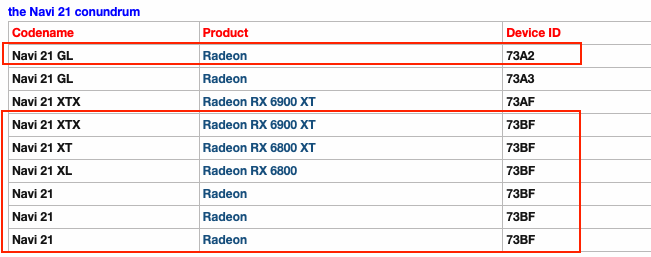
I've been testing on iMacPro1,1 with WEG, but I also just did a test run on MacPro7,1 without WEG. The result is the same between the two configurations. FakePCIID was loaded before WEG, right after Lilu.Are you testing this with or without WhateverGreen, @byteminer ? If with WEG, I would think you'd need to have the FakePCIID entries before WEG in config.plist Kexts -> Add; is that the case?
If that's been tested then if it were me I'd test without WEG, just to be sure it wasn't interfering in some way. (I don't have a specific reason to think it will, just that's something I'd test to be sure.) That would require using MacPro 7,1 SMBIOS though.
We can even move FakePCIID kexts above Lilu, but not sure if that by itself will make any difference.I've been testing on iMacPro1,1 with WEG, but I also just did a test run on MacPro7,1 without WEG. The result is the same between the two configurations. FakePCIID was loaded before WEG, right after Lilu.
Here's the results of a couple of Metal GeekBench 5 scores on my:
Asus AREZ 8GB Dual OC RX580:
View attachment 516160
And my Sapphire Nitro+ RX6800:
View attachment 516162
Quite an improvement
GeekBench is a pretty poor benchmark tool. It doesn't test long or hard enough, so it's very susceptible to background activity and variations in circumstance. You could say it's got a poor signal to noise ratio.How am I getting more on the same GPU ?
