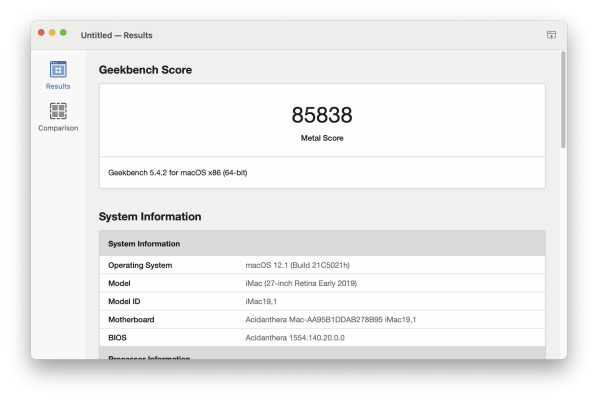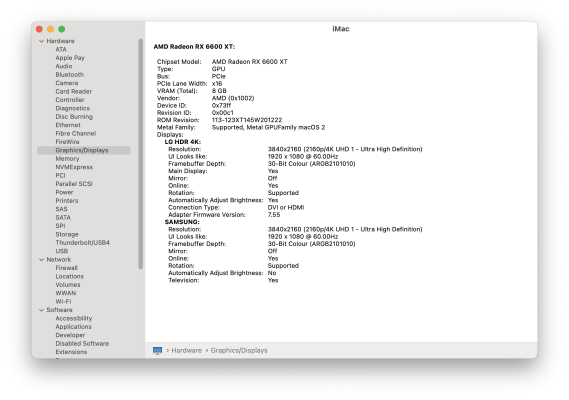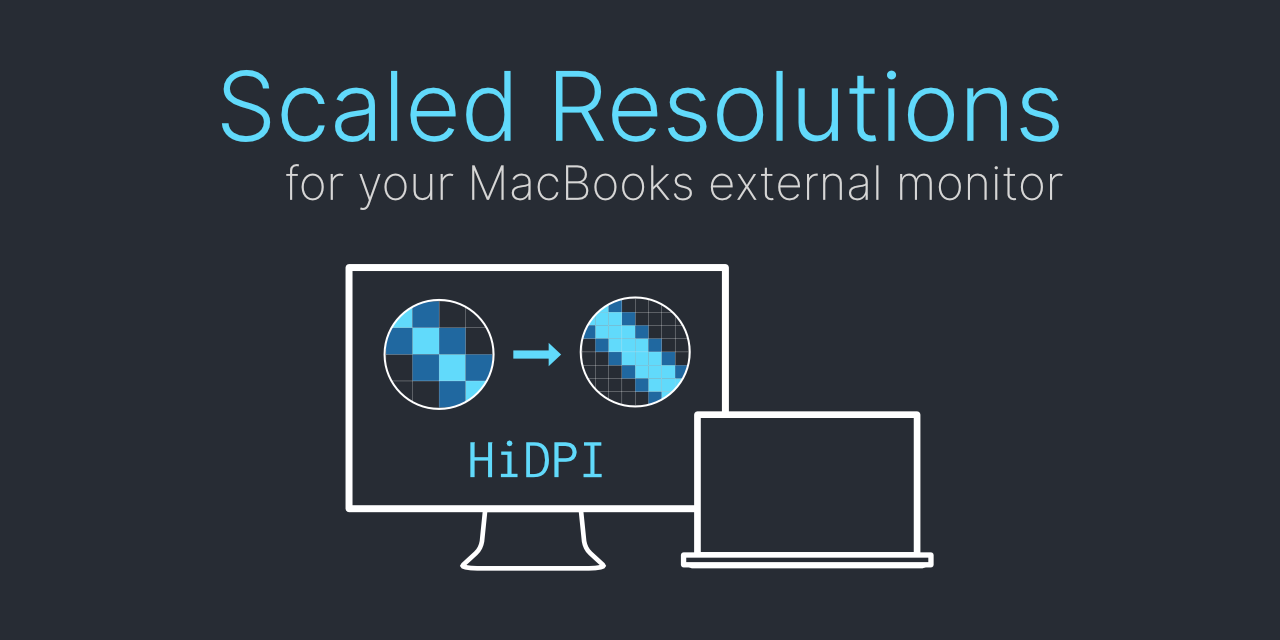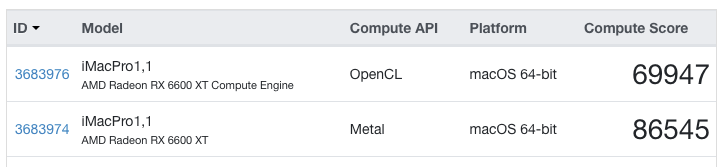- Joined
- Jul 24, 2013
- Messages
- 44
- Motherboard
- asus x299 Deluxe
- CPU
- i9 7900x
- Graphics
- 6900 XT
- Mac
@tedyun , @CaseySJ Thanks for the replies. It's in the post now. Hopefully, it'll be with me Monday or Tuesday. I'll be in touch with the results... All the best! NickThis one should be fine. It’s likely that it has device ID 0x73BF, which is natively recognized. But on the off chance that it has the unsupported device ID 0x73AF, then we can still make it work by spoofing its device ID with a simple device property. Just install it in a PCIe slot (not eGPU).