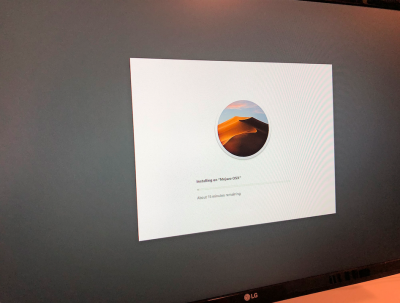Hi, you're probably not having graphics acceleration, In the information of my system is shown this of the IGPU
View attachment 387843
I tell you I'm building another hackintosh for a friend with a i3 8100, and works great with UHD 630, I served a lot
this post to enable all HDMI ports and work at 4k.
In Platform ID you must choose
0x3E9B0007 (this is used when the iGPU is used to drive a display), in my Gigabyte Z390I with a rx580 I use
0x3E920003 (this is used when the iGPU is only used for compute tasks, and doesn't drive a display), because my monitors are connected to the GPU.
Tell Me how you're doing and if you can solve.
Ahh, one more thing, I read that some work best with an IMac 18.1 SMbios when using only UHD 630.
Mark.