You are using an out of date browser. It may not display this or other websites correctly.
You should upgrade or use an alternative browser.
You should upgrade or use an alternative browser.
[Success] PYNTy-Mac i7 8700 - Z390 I AORUS PRO WIFI - 16GB RAM - Sapphire RX 580 - Mojave 10.14.3
- Thread starter markoskz
- Start date
- Status
- Not open for further replies.
- Joined
- Jun 8, 2019
- Messages
- 11
- Motherboard
- GIGABYTE Z390 AORUS PRO WIFI
- CPU
- i7-9700K
- Graphics
- RX 5700 XT
- Mac
- Mobile Phone
I now have a fully functioning Hackintosh. I ended up having to go with the Fenvi FV-T919 for Bluetooth. It did require me to remove my inboard Intel Bluetooth chip for it to work. Ports work, especially my USB Type-C, which I use a lot, and both Gigabyte RX 580 are running smoothly. The only thing to work on is getting it to boot directly to macOS without having to select it through Clover.
- Joined
- Jan 28, 2014
- Messages
- 20
- Motherboard
- Gigabyte Z390 I AORUS Pro WIFI
- CPU
- i7-8700K
- Graphics
- RX 580
- Mac
- Mobile Phone
Thanks for the guide! I've mounted my new machine following buyers advice and this guide 
I'm trying to solve now BT+WiFi issue. Found a cheap ASUS AC53 nano and a BT-400 for BT and they both work but without Airdrop, Handoff, unlock with Apple Watch, etc. I found no workaround for the moment since WiFi is not native.
My previous hackintosh had this card and worked with all those features: https://www.ebay.es/itm/Dual-Band-B...e=STRK:MEBIDX:IT&_trksid=p2057872.m2749.l2649
Did anyone had luck enabling those features? I've searched and found people trying many alternatives but did not found any success with miniITX board...
I'm trying to solve now BT+WiFi issue. Found a cheap ASUS AC53 nano and a BT-400 for BT and they both work but without Airdrop, Handoff, unlock with Apple Watch, etc. I found no workaround for the moment since WiFi is not native.
My previous hackintosh had this card and worked with all those features: https://www.ebay.es/itm/Dual-Band-B...e=STRK:MEBIDX:IT&_trksid=p2057872.m2749.l2649
Did anyone had luck enabling those features? I've searched and found people trying many alternatives but did not found any success with miniITX board...
- Joined
- Dec 27, 2017
- Messages
- 51
- Motherboard
- GIGABYTE AORUS Z390 I PRO WIFI
- CPU
- i7-8700K
- Graphics
- RX 560
- Mac
- Classic Mac
- Mobile Phone
@markoskz - has your new WiFi/BT module arrived yet? Were you able to get it working?
I've been using my new Hackintosh for several weeks now, and it has started doing something odd: The sound stops working from time to time. I *think* it is related to putting the computer to sleep, but not always. When the computer is freshly booted up, sound works perfectly out of the front panel output jack. Sometimes after the computer has been sleeping for several hours, when it wakes up, there is no more sound. The headphones jack is still detected by the OS and the output is set there... rebooting always brings the sound back.
One other clue: Sometimes the sound seems to get very loud and then very quiet - for instance, when watching a youtube video of someone speaking over some background music, when they are not speaking, the sound gets quite loud so you can clearly hear the background music, then when they start speaking again, their first word is very loud then suddenly gets quieter so you can barely hear the background music, but their voice is normal. It's like something is trying hard to "normalize" the audio in software. This happens on just about everything - not just a single YouTube video... happens in games, when listening to music, etc.
Any ideas on any of my sound issues?
Thanks!
I'm having the exact same issue(s):
- Only front jack output seems to work
- Sound goes up and down rather randomly
- Sound stops working all together after a while and a reboot fixes it
Also it does reboot randomly every 24-30 hours or so (I wake up every other morning to see it stuck at the boot volume selection).
Other than that great build!! Thanks a lot for your time putting this together.
- Joined
- Mar 19, 2011
- Messages
- 1
- Motherboard
- Gigabyte Z390 I Aorus Pro Wi-Fi
- CPU
- i7 9700
- Graphics
- UHD630
- Mobile Phone
Hi @markoskz! Huge thank you for this tutorial and your EFI. I have wanted to do this for years but lack the technical knowledge to do so. I have a similar build (well really in the MB) and I was able to get through step 6 and am booting off of the HD now. I am hoping you can possibly help as I have been trying multiple options for fixes but they all seem to be leading me to a dead end where the computer won't boot anymore and I have start all over from step 1.
What works:
Internet, audio, App Store downloads, and booting off the hard drive (I have an i7 9700 with the Aorus Z390 I Pro Wi-Fi and 970 EVO plus)
Need some help:
-USB ports are recognized but only transferring speeds at 25mb/s on both USB 3.1 and 2.0 sticks
-UHD630 reads as 8mb available so screen tears (especially in the tabs in Safari)
-Updates: I am on 10.14.3 but get kernel panics when trying to update further to 14.4, 14.5, or 14.6
any help you can provide would be greatly appreciated!!!!!! And thank you again for this tutorial. I have been waiting a long time for this one!!!
What works:
Internet, audio, App Store downloads, and booting off the hard drive (I have an i7 9700 with the Aorus Z390 I Pro Wi-Fi and 970 EVO plus)
Need some help:
-USB ports are recognized but only transferring speeds at 25mb/s on both USB 3.1 and 2.0 sticks
-UHD630 reads as 8mb available so screen tears (especially in the tabs in Safari)
-Updates: I am on 10.14.3 but get kernel panics when trying to update further to 14.4, 14.5, or 14.6
any help you can provide would be greatly appreciated!!!!!! And thank you again for this tutorial. I have been waiting a long time for this one!!!
Last edited:
- Joined
- Aug 12, 2019
- Messages
- 18
- Motherboard
- Z930 I Aorus Pro Wifi
- CPU
- i7-9700
- Graphics
- UHD 630
- Mac
- Mobile Phone
PLEASE help! I'm using the same motherboard, but for the life of me I cannot locate the front panel connectors on the motherboard. They usually look something like the coloured thing at the bottom left corner of this (the full sized version)
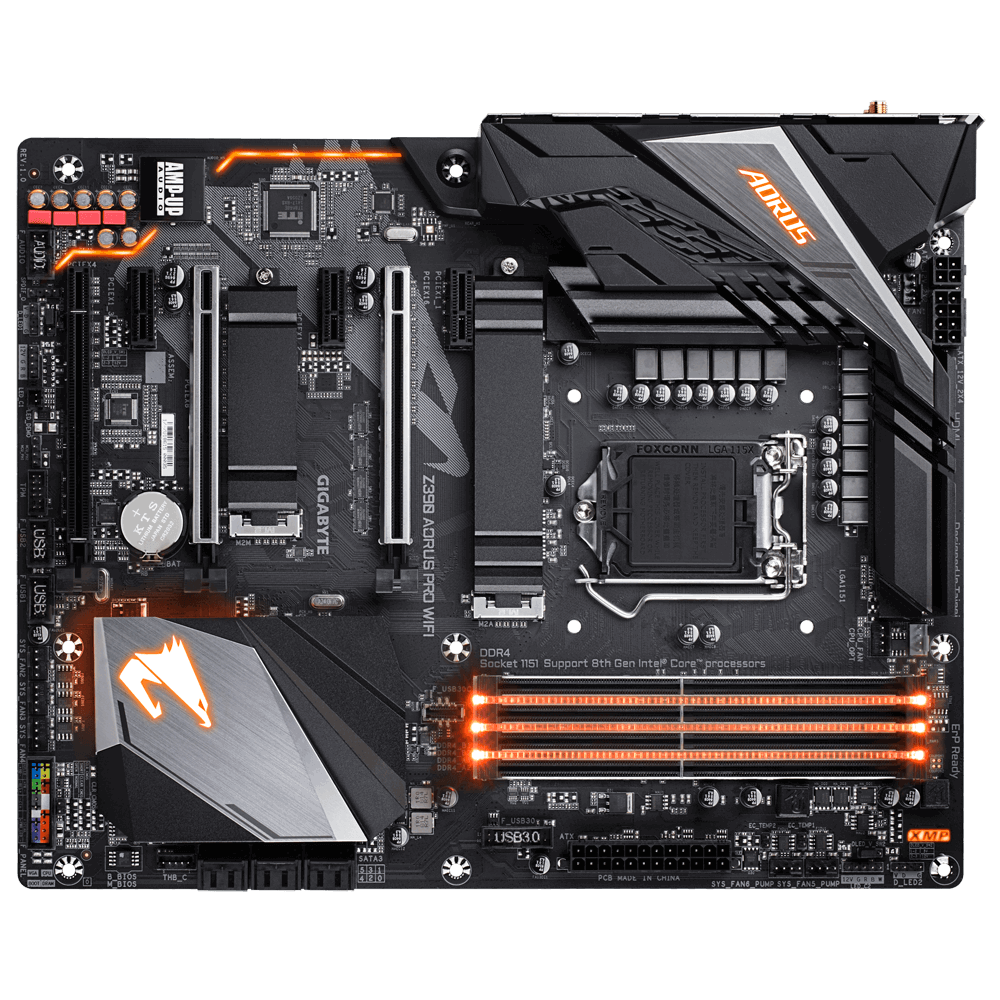
But I swear I can't find it on the itx version.
Please help out a newbie.
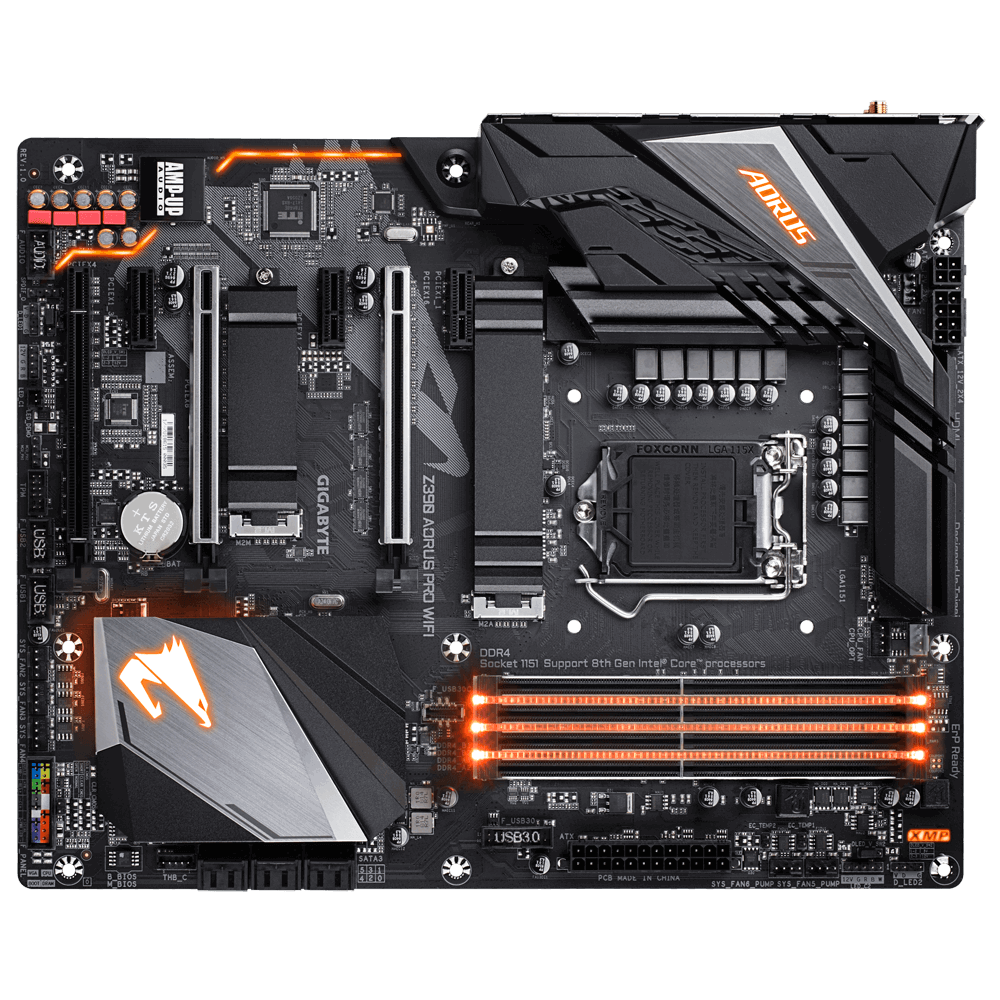
But I swear I can't find it on the itx version.
Please help out a newbie.
- Joined
- Dec 28, 2013
- Messages
- 137
- Motherboard
- Gigabyte Z390 I AORUS PRO WIFI
- CPU
- i7-8700
- Graphics
- Vega 56
- Mac
- Mobile Phone
PLEASE help! I'm using the same motherboard, but for the life of me I cannot locate the front panel connectors on the motherboard. They usually look something like the coloured thing at the bottom left corner of this (the full sized version)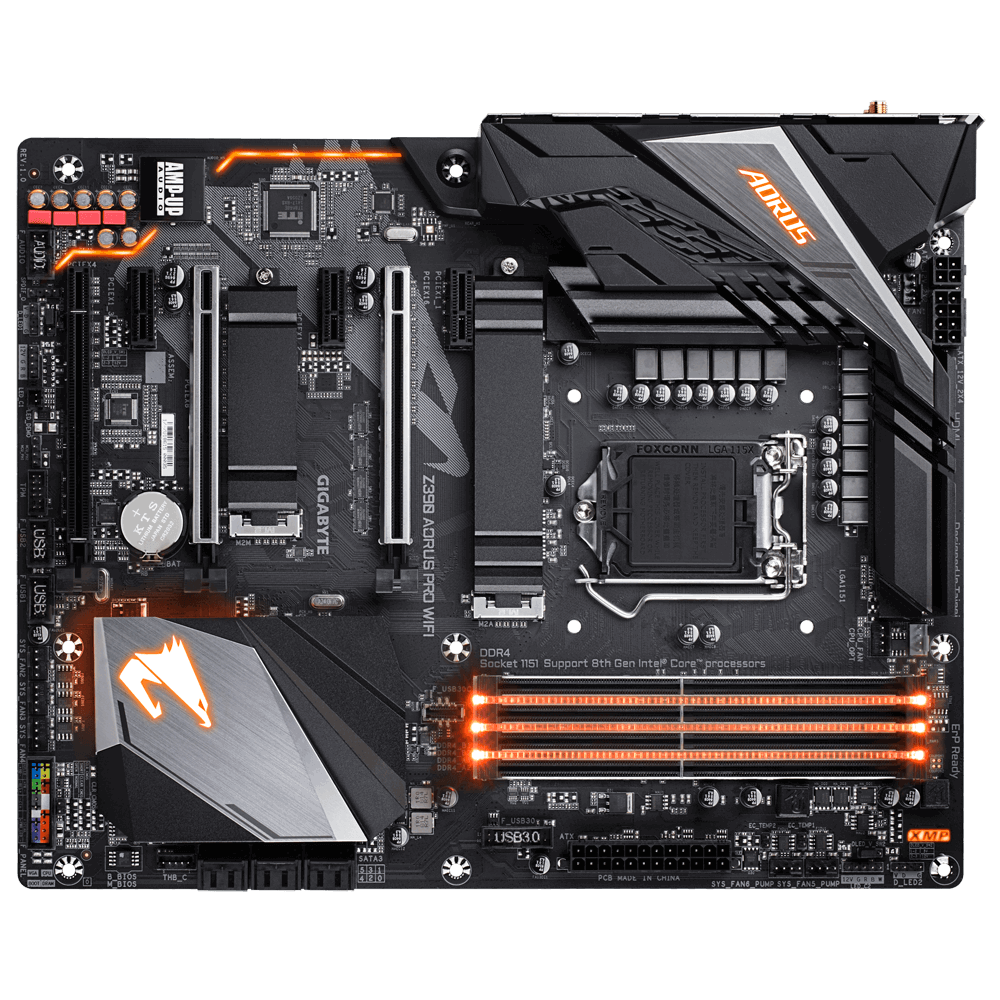
But I swear I can't find it on the itx version.
Please help out a newbie.
Hi, it is good that you see the manual, bring it into the package along with the motherboard or you can download it in the Aorus support area https://www.gigabyte.com/Motherboard/Z390-I-AORUS-PRO-WIFI-rev-10/support#support-manual
- Joined
- Aug 12, 2019
- Messages
- 18
- Motherboard
- Z930 I Aorus Pro Wifi
- CPU
- i7-9700
- Graphics
- UHD 630
- Mac
- Mobile Phone
Thank you good sir!! You have saved meHi, it is good that you see the manual, bring it into the package along with the motherboard or you can download it in the Aorus support area https://www.gigabyte.com/Motherboard/Z390-I-AORUS-PRO-WIFI-rev-10/support#support-manual
View attachment 423454
- Joined
- Jun 3, 2019
- Messages
- 2
- Motherboard
- Gigabyte Z390i
- CPU
- i7-8700
- Graphics
- UHD 630
- Mac
- Classic Mac
Can you wake up from deep sleep with Bluetooth mouse?A couple people here posted about this Wireless Card Module to M.2 adapter (Amazon link). This adapter alone is enough to connect wireless card (BCM94360CS2) to a M.2 slot (I used the one on the back of MB) vs the other verified working 2 adapters solution. I searched around and couldn't find any report of it working. I got it anyways to try it out. I can report this adapter works !!! Both WiFi and BT works OOB.
For me only USB keyboard of mouse can wake up. After wake up, it took about 5 seconds to reconnect the Bluetooth mouse.
- Status
- Not open for further replies.
Copyright © 2010 - 2024 tonymacx86 LLC
