- Joined
- Oct 30, 2013
- Messages
- 1
- Motherboard
- Gigabyte GA-Z87X-D3H
- CPU
- i7-4770k
- Graphics
- Asus GTX 670 OC
- Mac
- Classic Mac
- Mobile Phone
Peppe's CustoMac Pro: GA-Z87X-D3H - i7-4770K - Asus GTX670


Components
Corsair Carbide 500R
http://www.amazon.com/dp/B005E97ZUU/
Gigabyte Z87X-D3H Motherboard
http://www.amazon.com/dp/B00CU4L4NQ/
Intel i7-4770K
http://www.amazon.comdp/B00CO8TBQ0/
Phanteks PH-TC14PE_BL
http://www.amazon.com/dp/B005OQJVP0/
ASUS GTX670
http://www.amazon.com/dp/B00DBPKEOI/
Corsair 16 GB DDR3 1600 RAM
http://www.amazon.com/dp/B006EWUO22/
Seagate ST2000DX001 SSHD x2
http://www.amazon.com/dp/B00EIQTKAS/
LG BH16NS40.AUAU10B Blu-ray
http://www.amazon.com/dp/B00AKR533W/
Corsair CX 750M
http://www.amazon.com/dp/B00ALK3KEM/
OSX Mavericks (10.9)
https://itunes.apple.com/ca/app/os-x-mavericks/id675248567?mt=12
MultiBeast 6.0.0 & UniBeast 3.0.0
http://www.tonymacx86.com/downloads.php
Windows 8.1 Pro with MediaCenter
http://windows.microsoft.com/en-us/windows-8/meet
Asus VH242H Monitor
http://www.amazon.com/dp/B001LYPIIS/
Comments
Installation
First thing i did, was to check BIOS Settings. I loaded the standard bios with F2. I changed SATA configuration in ACHI, Also i changed the boot order of the drives, so it starts from the drive where OS X is installed. Then I disabled the internal Intel-graphics. I didn't change anything else.
My Settings:







After that i started from my USB stick (Updated to 10.9 Mavericks) built with UniBeast 3.0.0. I booted without any kernel flags. Worked like a charm, but it took nearly 15 Seconds for the Language Selection Screen to appear. Installation took about 15 minutes. First I rebooted[/COLOR] from my USB stick for settled "boot0 Problem"(http://www.tonymacx86.com/25-boot0-error-official-guide.html). After I reboot and all work!
In MultiBeast i chose the following options:
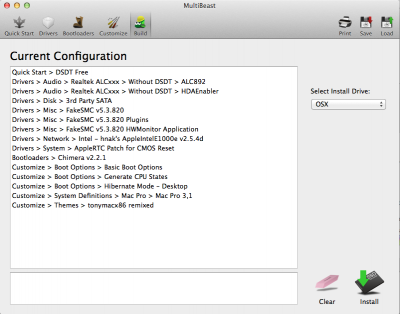
PowerManagement, Autosleep, Graphics and USB 3.0 are supported native.!!!
If AppStore and my iCloud don't working. So you deleted Networkinterfaces.plist (located in Library/Preferences/SystemConfiguration), deleted all Network Connections (System Preferences/Network), restarted and added new Connections, Ethernet first ! After that it all worked great.
After i installed windows 8.1 (Remember to unplug the Hackintosh HDD before installing Windows )..when you finish installing Windows unplug the windows Hdd and reconnecting the Hackintosh HDD... after boot your machine only with Hackintosh HDD.
After turn off....and reconnecting Windows HDD.
Now your dual boot work perfectly!
With this Hackintosh work all !!!
In additional i changed Windows bootloader image ! With this :

For changed Windows bootloader image, save it on your Hak and past (replace) in /Extra/Themes/Default














Corsair Carbide 500R
http://www.amazon.com/dp/B005E97ZUU/
Gigabyte Z87X-D3H Motherboard
http://www.amazon.com/dp/B00CU4L4NQ/
Intel i7-4770K
http://www.amazon.comdp/B00CO8TBQ0/
Phanteks PH-TC14PE_BL
http://www.amazon.com/dp/B005OQJVP0/
ASUS GTX670
http://www.amazon.com/dp/B00DBPKEOI/
Corsair 16 GB DDR3 1600 RAM
http://www.amazon.com/dp/B006EWUO22/
Seagate ST2000DX001 SSHD x2
http://www.amazon.com/dp/B00EIQTKAS/
LG BH16NS40.AUAU10B Blu-ray
http://www.amazon.com/dp/B00AKR533W/
Corsair CX 750M
http://www.amazon.com/dp/B00ALK3KEM/
OSX Mavericks (10.9)
https://itunes.apple.com/ca/app/os-x-mavericks/id675248567?mt=12
MultiBeast 6.0.0 & UniBeast 3.0.0
http://www.tonymacx86.com/downloads.php
Windows 8.1 Pro with MediaCenter
http://windows.microsoft.com/en-us/windows-8/meet
Asus VH242H Monitor
http://www.amazon.com/dp/B001LYPIIS/
Comments
Installation
First thing i did, was to check BIOS Settings. I loaded the standard bios with F2. I changed SATA configuration in ACHI, Also i changed the boot order of the drives, so it starts from the drive where OS X is installed. Then I disabled the internal Intel-graphics. I didn't change anything else.
My Settings:







After that i started from my USB stick (Updated to 10.9 Mavericks) built with UniBeast 3.0.0. I booted without any kernel flags. Worked like a charm, but it took nearly 15 Seconds for the Language Selection Screen to appear. Installation took about 15 minutes. First I rebooted[/COLOR] from my USB stick for settled "boot0 Problem"(http://www.tonymacx86.com/25-boot0-error-official-guide.html). After I reboot and all work!
In MultiBeast i chose the following options:
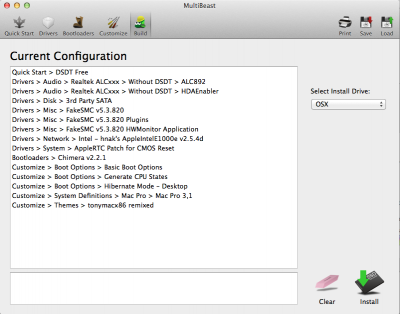
PowerManagement, Autosleep, Graphics and USB 3.0 are supported native.!!!
If AppStore and my iCloud don't working. So you deleted Networkinterfaces.plist (located in Library/Preferences/SystemConfiguration), deleted all Network Connections (System Preferences/Network), restarted and added new Connections, Ethernet first ! After that it all worked great.
After i installed windows 8.1 (Remember to unplug the Hackintosh HDD before installing Windows )..when you finish installing Windows unplug the windows Hdd and reconnecting the Hackintosh HDD... after boot your machine only with Hackintosh HDD.
After turn off....and reconnecting Windows HDD.
Now your dual boot work perfectly!
With this Hackintosh work all !!!
In additional i changed Windows bootloader image ! With this :

For changed Windows bootloader image, save it on your Hak and past (replace) in /Extra/Themes/Default














