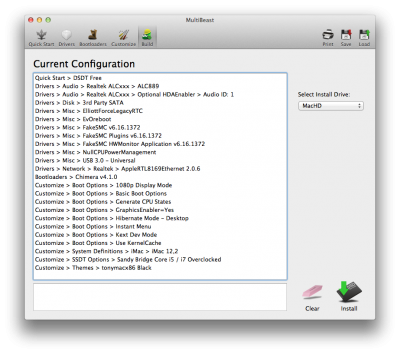- Joined
- Nov 20, 2011
- Messages
- 5
- Motherboard
- Gigabyte GA-Z107MX Gaming 5
- CPU
- Intel core i7 6700k 4ghz
- Graphics
- MSI NVIDIA GeForce GTX 960 4GB
- Mobile Phone
This is my first perfect flawless install so I thought I should share it! Everything just works with no fuss.
Works:
USB 3
App Store - No trickery, just signs right in and allows downloading
sound - works but must be reinstalled after every OS update
Radeon - shows correctly in system profiler, finally
Doesn't work:
Nothing yet
I basically followed this guide - http://www.tonymacx86.com/yosemite-...-gigabyte-z68mx-ud2h-b3-hackintosh-build.html
Steps:
1) Latest UEFI BIOS (U1E) - Optimized defaults with SATA Controller to AHCI, Memory to Profile 1 and Hardware Visualization enabled - 100% clean install on freshly formatted disk
2) MultiBeast: after install with the attached settings below (updated from the referenced guide for MultiBeast 7.4.1) - work perfectly!
3) From terminal "dd if=boot1h of=/dev/rdisk1s2" where boot1h is extracted from MultiBeast and rdisk1s2 is the volume you installed to http://www.tonymacx86.com/general-help/65706-boot0-error-official-guide.html
4) restart off your new install
5) install any system updates and use MultiBeast to once again install audio driver (ALC889) and Audio ID:1
6) restart and enjoy
Works:
USB 3
App Store - No trickery, just signs right in and allows downloading
sound - works but must be reinstalled after every OS update
Radeon - shows correctly in system profiler, finally
Doesn't work:
Nothing yet
I basically followed this guide - http://www.tonymacx86.com/yosemite-...-gigabyte-z68mx-ud2h-b3-hackintosh-build.html
Steps:
1) Latest UEFI BIOS (U1E) - Optimized defaults with SATA Controller to AHCI, Memory to Profile 1 and Hardware Visualization enabled - 100% clean install on freshly formatted disk
2) MultiBeast: after install with the attached settings below (updated from the referenced guide for MultiBeast 7.4.1) - work perfectly!
Quick Start > DSDT-Free*
Drivers > Audio > Realtek ALC8xxx > ALC889
Drivers > Audio > Realtek ALC8xxx > Optional HDAEnabler > Audio 1D: 1
Drivers > Misc > ElliottForceLegacyRTC
Drivers > Misc > EvOreboot
Drivers > Misc > FakeSMC Plugins
Drivers > Misc > FakeSMC HWMonitor Application
Drivers > Misc > NullCPUPowerManagement
Drivers > Misc > USB 3.0 – Universal
Drivers > Network > Realtek > AppleRTL8169Ethernet
Customize > Boot Options > 1080p Display Mode
Customize > SSDT Options > Sandy Bridge Core i5/i7 Overclocked
Customize > System Definitions > iMac > iMac12,2
* DSDT Free pre-configured a set of kexts/drivers and options as described in page 3 of the MultiBeast Features document, which comes with MultiBeast, and at MultiBeast.com.Drivers > Audio > Realtek ALC8xxx > ALC889
Drivers > Audio > Realtek ALC8xxx > Optional HDAEnabler > Audio 1D: 1
Drivers > Misc > ElliottForceLegacyRTC
Drivers > Misc > EvOreboot
Drivers > Misc > FakeSMC Plugins
Drivers > Misc > FakeSMC HWMonitor Application
Drivers > Misc > NullCPUPowerManagement
Drivers > Misc > USB 3.0 – Universal
Drivers > Network > Realtek > AppleRTL8169Ethernet
Customize > Boot Options > 1080p Display Mode
Customize > SSDT Options > Sandy Bridge Core i5/i7 Overclocked
Customize > System Definitions > iMac > iMac12,2
3) From terminal "dd if=boot1h of=/dev/rdisk1s2" where boot1h is extracted from MultiBeast and rdisk1s2 is the volume you installed to http://www.tonymacx86.com/general-help/65706-boot0-error-official-guide.html
4) restart off your new install
5) install any system updates and use MultiBeast to once again install audio driver (ALC889) and Audio ID:1
6) restart and enjoy