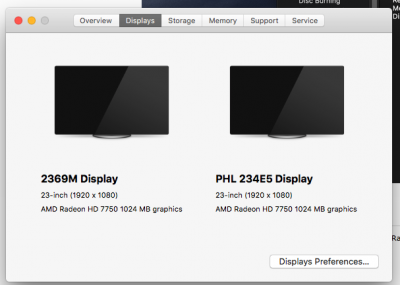- Joined
- Oct 30, 2010
- Messages
- 57
- Motherboard
- Asus P8Z68-V PRO
- CPU
- i7-2600K
- Graphics
- RX 580
- Mac
- Mobile Phone
Final update: I managed to get Mojave running quite stable on a Seagate SSHD (still kept Sierra as main system on SSD). One crash a month, maybe. But once I tried it on SSD (clone, new install, one Intel SSD and one Samsung, didn't matter) it crashed every other day. Either user interface or disk lock up. Clueless. Gave up and installed Mojave on a cheap MSI board I had, took an hour and seems rock stable so I'll use the P55 for Windows now.
==
Just made a quick clean install to external USB drive (HFS+) of Mojave, booted with the same settings as I use for Sierra. Booted without issues, which surprised me, after a quick check most things appear to work - except graphics. My card, ASUS Radeon HD 7750, wasn't properly detected it seemed. It is listed in AMD7000Controller.kext as 0x683F1002 and I had hopes it would be supported. Tried quickly with new lilo, whatevergreen, neither of them, no luck. I'll look into it more shortly. But, still positive that this old P55 system still seems possible to use.

==
Just made a quick clean install to external USB drive (HFS+) of Mojave, booted with the same settings as I use for Sierra. Booted without issues, which surprised me, after a quick check most things appear to work - except graphics. My card, ASUS Radeon HD 7750, wasn't properly detected it seemed. It is listed in AMD7000Controller.kext as 0x683F1002 and I had hopes it would be supported. Tried quickly with new lilo, whatevergreen, neither of them, no luck. I'll look into it more shortly. But, still positive that this old P55 system still seems possible to use.
Last edited: