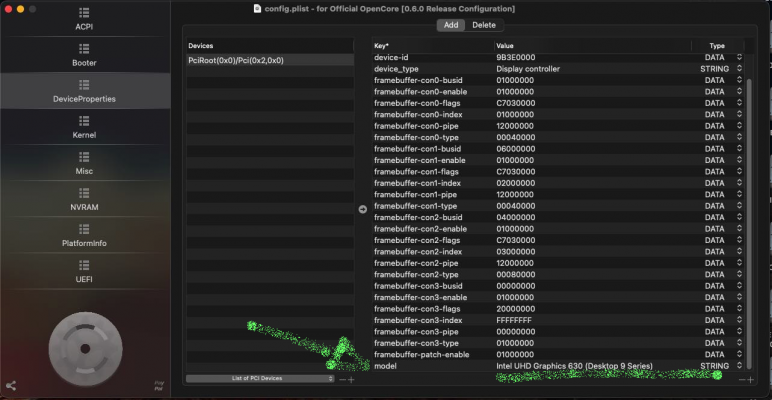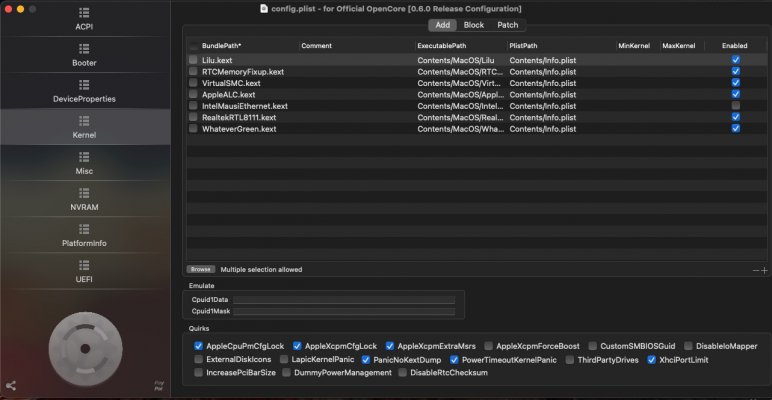- Joined
- Apr 25, 2019
- Messages
- 10
- Motherboard
- ASUS PRIME H470M-PLUS
- CPU
- i5-10600
- Graphics
- GTX 780
- Mac
- Mobile Phone
Hi!
Was looking for a guide on ASUS PRIME H470 before buying parts but could not find one, so thought I would post after succeeding with mine. I did first try to install with iGPU, but could not get it to work so took the 780 from the machine I was building to replace.
Build:
ASUS PRIME H470M-PLUS
Intel i5-10600
2x8 Gb DDR4 RAM , generic 2400 Mhz
SAMSUNG 970 EVO PLUS 500 Gb M.2 NVME
Wifi+BT card bought on Ali Express, dont know the model number, but it was bought for my last build that this one replaces. one of the circuits that has native support in osx.
peripherals:
Apple corded keyboard and mouse
Apple trackpad
Case: MacPro G5 case modified for atx
Screen: Apple LED cinema display 27" (adapter from DP to miniDP female for screen):
 everymac.com
everymac.com
Everything I have tested so far works, sound, ethernet, BT for trackpad, sleep and wake up (because GTX 780).
I followed the dorthania guide step by step after downloading BigSur on my macbook and created the USB installer there.
USB installer guide:

 www.tonymacx86.com
www.tonymacx86.com
Opencore guide:
If you follow the steps you should be fine.
TAKE NOTE:
1 - Verify your Firmware on the 970 EVO PLUS before starting install (I booted a windows 10 drive and ran Samsungs Magician program found on the SSD support page)
2 - GTX780 does not support UEFI booting (apparently), so the motherboard boots in safe mode automatically. This also means it enables CSM (Compatibility Support Mode) everytime it reboots. This only meant that I HAD to go into bios/advanced mode/boot/override boot and manually select my USB installer EVERY TIME it restarted during the installation. In other words, OpenCore seemed to work fine even with CSM enabled
Once the install is complete I just copied the EFI folder from USB to the system drive EFI partition. So every time my machine boots it says it booted in safe mode, but OpenCore and OSX still loads without any action on my part (meaning it works even if CSM is enabled).
Also at System drive format stage (once Apple installer has booted) i had to google to verify what to choose, but its just "APFS" and "GUID partition table" as the OpenCore guide says. (I was confused because of the multiple APFS options)
Good luck!
Was looking for a guide on ASUS PRIME H470 before buying parts but could not find one, so thought I would post after succeeding with mine. I did first try to install with iGPU, but could not get it to work so took the 780 from the machine I was building to replace.
Build:
ASUS PRIME H470M-PLUS
Intel i5-10600
2x8 Gb DDR4 RAM , generic 2400 Mhz
SAMSUNG 970 EVO PLUS 500 Gb M.2 NVME
Wifi+BT card bought on Ali Express, dont know the model number, but it was bought for my last build that this one replaces. one of the circuits that has native support in osx.
peripherals:
Apple corded keyboard and mouse
Apple trackpad
Case: MacPro G5 case modified for atx
Screen: Apple LED cinema display 27" (adapter from DP to miniDP female for screen):
Apple Cinema Display LED (27-Inch) Specs (LED Cinema Display, MC007LL/A, A1316): EveryMac.com
Technical specifications for the Cinema Display LED (27-Inch). Dates sold, display type, resolution, viewing angle, brightness, price and more.
Everything I have tested so far works, sound, ethernet, BT for trackpad, sleep and wake up (because GTX 780).
I followed the dorthania guide step by step after downloading BigSur on my macbook and created the USB installer there.
USB installer guide:

How to Create a macOS Big Sur Installation USB
Here's a quick guide to create a macOS 11.0 Big Sur Public Beta Installation USB. Please note, this guide is not universal, and may not work for all systems. STEP 1: Download macOS Big Sur Public Beta 1. Enroll in the Free Apple Beta Software Program 2. Download Public Beta Access Utility 3...
 www.tonymacx86.com
www.tonymacx86.com
Opencore guide:
If you follow the steps you should be fine.
TAKE NOTE:
1 - Verify your Firmware on the 970 EVO PLUS before starting install (I booted a windows 10 drive and ran Samsungs Magician program found on the SSD support page)
2 - GTX780 does not support UEFI booting (apparently), so the motherboard boots in safe mode automatically. This also means it enables CSM (Compatibility Support Mode) everytime it reboots. This only meant that I HAD to go into bios/advanced mode/boot/override boot and manually select my USB installer EVERY TIME it restarted during the installation. In other words, OpenCore seemed to work fine even with CSM enabled
Once the install is complete I just copied the EFI folder from USB to the system drive EFI partition. So every time my machine boots it says it booted in safe mode, but OpenCore and OSX still loads without any action on my part (meaning it works even if CSM is enabled).
Also at System drive format stage (once Apple installer has booted) i had to google to verify what to choose, but its just "APFS" and "GUID partition table" as the OpenCore guide says. (I was confused because of the multiple APFS options)
Good luck!
Attachments
Last edited: