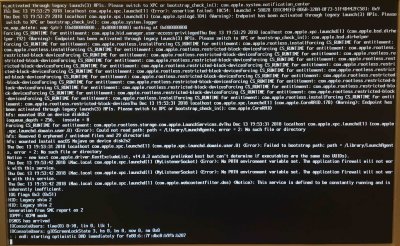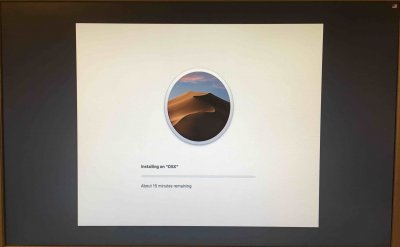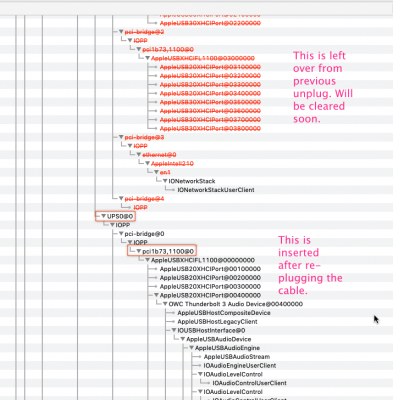In preparation for the Build Guide I did a full installation of Mojave on a spare SSD and documented it fairly well. I found, happily, that this motherboard does
not need EmuVariableUEFI-64 for Shutdown, Reboot, and Sleep. It does, however, need OsxAptioFix2Drv-free2000 with slide=0. The build guide will capture this information.
Additionally, I tested
Hot Plug capability for the OWC Thunderbolt 3 Dock as shown in the attached 3 photos:
- Initial state of IOReg.
- IOReg right after Thunderbolt 3 cable is unplugged.
- IOReg state after cable is reinserted.
We can see that the dock connects to
DSB1@1 --> UPS0@0. This entire tree get struck out when the cable is unplugged (pic 2). When cable is reinserted, a new UPS0@0 is inserted and all of the functionality is restored. The struck-out tree in Pic 2 remains in the system for a couple of minutes (or so) and is then flushed out.
However, after a wake-from-sleep, Thunderbolt hot plug does not seem to work. This should be okay in most cases because Thunderbolt devices
will wake from sleep, but then they will lose hot plug capability. So if your Thunderbolt devices remain plugged in before and after sleep, they will continue to function.
Edit: Sorry, I take that back. Hotplug
works even after wake-from-sleep!
Edit 2: To further test hot plug, I rebooted the Hackintosh without the OWC dock. Ran IORegistryExplorer. Then connected the OWC Dock and saw that a new but brief entry appeared under DSB1@1, but not the full subtree. This might be an IORegistryExplorer bug because restarting IORegistryExplorer then showed the full DSB1@1 subtree. So hot plug from scratch also appears to work.