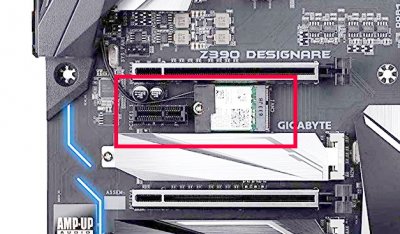CaseySJ
Moderator
- Joined
- Nov 11, 2018
- Messages
- 22,195
- Motherboard
- Asus ProArt Z690-Creator
- CPU
- i7-12700K
- Graphics
- RX 6800 XT
- Mac
- Classic Mac
- Mobile Phone
Yes you're right! I spent weeks trying to get 4K60 to work on the MacPro with various graphics cards. Even DosDude1's hack to install High Sierra took two or three weekends because my RAID-0 boot drive did not have a Recovery Partition, which is needed in order to disable SIP.It sounds like you did more hacking on your Mac to run High Sierra than on your new build... And, a 9th gen CPU will run circles around that 3,1.
If the Wi-Fi/Bluetooth card you updated on the MacPro3,1 is using a BRCM94360xxx card, you can probably use that card in your new build. You just need a different adaptor.
The Hackintosh installation, by comparison, took very little time and was much more satisfying. I will, however, continue to iron out the last couple of issues, namely:
- Try to get Shutdown working.
- Move my Broadcom WiFi/BT card from the MacPro (as you suggested) to the Socket 1 on the Designare via an adapter (or find a native Socket 1 Broadcom card).
- Try to see if the second Ethernet port can be made to work (device ID 1539; Intel PRO/1000; Intel i211 chip type).
(Correction: In my previous [lengthy] post which I cannot edit because of a 'spam' warning, I should have said that El Capitan, not Sierra, was the last officially supported version of MacOS on the MacPro 3,1.)
Update: Just ordered the following for same-day delivery...
BCM94360CS2 to NGFF M.2 adapter:https://www.amazon.com/dp/B01KHRJVXW/?tag=tonymacx86com-20BCM94360CS2 WiFi/BT card:https://www.amazon.com/dp/B07C78VBCD/?tag=tonymacx86com-20
- External antenna connections are already provided on the I/O shield.
- PCIe cards with on-board Bluetooth require a cable to be connected between the card and a USB header on the motherboard. The Socket 1 solution is fully self-contained.
- Stack of components.
- Cable management 1.
- Cable management 2.
- RGB overkill (just because I can
)
Edit 12-05-2018: NGFF M.2 adapter cannot be used on this motherboard because of insufficient clearance between the Socket-1 port and a PCIe x1 slot located behind it. I've switched to this instead.
Attachments
Last edited: