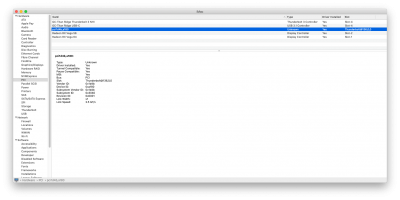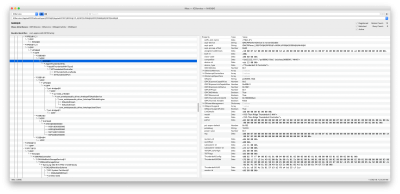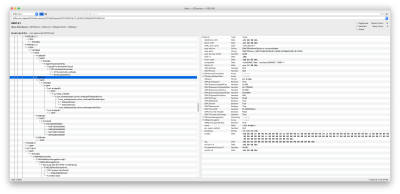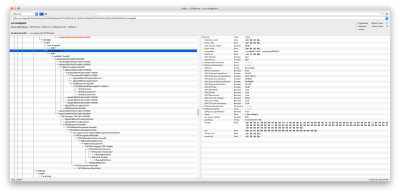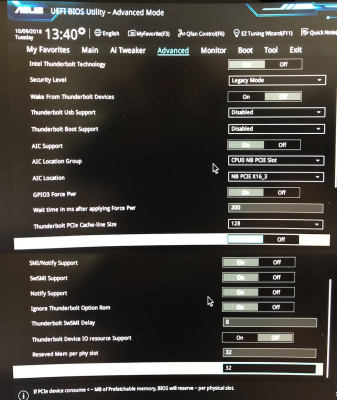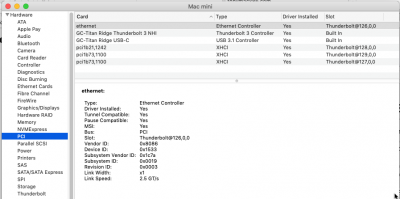I received my OWC Thunderbolt 3 dock last night and spent a couple of unsuccessful hours trying to make it work!

I am seeing pretty much the same behavior as you, namely:
- USB devices work, but they are driven by the XHC driver, not one of the AppleThunderbolt drivers (according to IORegistry).
- The OWC Dock is not recognized. It does not appear anywhere under RP05-->UPSB0 (or elsewhere). Even if I insert a USB flash drive and reboot the system, neither the dock nor the flash drive are detected. IORegistry has no information about them.
- I downloaded KGP's latest TB3 SSDT. Because he is using the GC-Titan Ridge card plugged into Slot-4, I modified it for PCI0/RP05. I also changed "Slot-4" to "Built In". However, the OWC dock is not recognized even by this SSDT (attached).
Glad to see that your Antelope Audio Interface and your eGPU enclosure are at least showing up in IORegistry, even if partially.
If the TB3 SSDT on KGP's X299 system is working more-or-less normally (i.e. TB3 devices can be attached and can be communicated with), then I think it's a matter of further tweaking that SSDT for use on our built-in Titan Ridge controller.
By the way, while I don't think the following is relevant, I'll mention it anyway:
The GC-Titan Ridge card in KGP's system has:
- 2 Mini DisplayPort inputs
- 1 DisplayPort 1.4 output
- 2 Thunderbolt 3 (USB Type C) ports
But the Designare Z390 has:
- 0 Mini DisplayPort inputs
- 1 DisplayPort 1.4 input
- 2 Thunderbolt 3 (USB Type C) ports