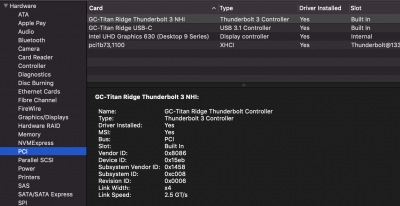CaseySJ
Moderator
- Joined
- Nov 11, 2018
- Messages
- 22,184
- Motherboard
- Asus ProArt Z690-Creator
- CPU
- i7-12700K
- Graphics
- RX 6800 XT
- Mac
- Classic Mac
- Mobile Phone
Okay, so you have V5 of the USB SSDT. The latest is V7 (attached) which has an important sleep-related fix for HS11 and HS12. So please switch to attached V7 and try again. (You may reconnect all devices into F_USB.)Attached is the UIAC file from the ACPI/patched folder.
I disconnected the USB connector at the H150i pump as that was easy to do. Hopefully that has the same effect.
The system goes to sleep now without immediately waking. However bluetooth is not functional after wake.
Note: The two USB 2.0 ports, HS11, HS12, located next to PCIEX4 slot (where I have the Bluetooth and H150i connected by adding the pins from the H150i cable to the the female header connector from the Bluetooth Fenvi board)
Also disable Wake for Network Access from System Preferences --> Energy Saver.