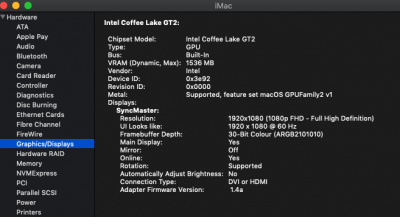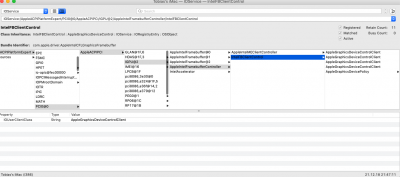- Joined
- Dec 12, 2018
- Messages
- 19
- Motherboard
- Z390 ASRock Phantom mini ITX
- CPU
- i7-9700K
- Graphics
- Vega 56
Hello Toby, so far unfortunately I have not seen anyone who's been able to get accelerated video from their 9th generation iGPU. Most of us have opted for an AMD RX 580 as the principal video card, and this option works beautifully out of the box. Having said this, someone pointed me to the following thread where this type of problem is discussed is good detail. I haven't read through it yet, so I'm not sure if the information can be applied to the 9th Gen Core CPU.
https://www.tonymacx86.com/threads/...-imac-15-or-imac-17-system-definition.183113/
Ok, i think i have managed to get at least something:
Installed the two today released Versions of Lilu and Whatevergreen.
In Clover i went for fake ID 0x3E928086.
First of all, after restart i was just suprised to get an image but it was flickering like hell. It looked for me, that somehow the sizeing of the screen is causing the problems and so i changed my profile from iMac 18,3 to 18,1 restarted again and it worked.
So I have no clue if this (see attached png) now is really accelerated video but at least i got all these transparency effects and as well a way more smooth scrolling (like i know it from my macbook).
Greets