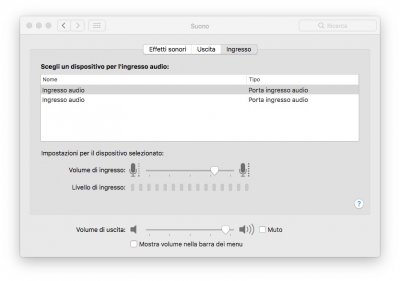You are using an out of date browser. It may not display this or other websites correctly.
You should upgrade or use an alternative browser.
You should upgrade or use an alternative browser.
[SUCCESS]multiboot macOS Sierra & Win7 | Gigabyte GA-H97N-WiFi | i7-4790 | 16GB RAM | Radeon 5770
- Thread starter goldeng
- Start date
- Status
- Not open for further replies.
- Joined
- Sep 21, 2016
- Messages
- 18
- Motherboard
- Gigabyte GA-H97N-WIFI
- CPU
- i5
- Graphics
- HD 4000
Hi MacUK,
I'm not sure as I haven't updated yet. But sometimes you'd need to reinstall the kexts that worked for you prior the update. Did you try reinstalling the Realtek ALC892 kext through MultiBeast?
Did you update directly through AppStore or via the steps provided here on tonymacx86?
I'd like to say that if I remember correctly, when I tried updating El Capitan from 10.11.1 to 10.11.5 through the AppStore I ended up with a non-booting machine and had to reinstall everything from scratch; after all we're running a non-native Mac but somewhat compatible hardware, and the OS is still depends on UniBeast which the updates aren't aware about. So during an online update there's a big chance that something will go wrong. From that experience I learned to turn off the automatic updates, and usually wait for an offline combo update posted here on tonymacx86 and install from it. Last time after doing so I didn't even had to reinstall any kexts. But if something doesn't work for you after updating then try reinstalling the previous kexts that worked for you from MultiBeast.
I'll follow the steps in the tonymacx86's guide to updating my UniBeast thumb drive to the latest OS and try to update from it. I'll post here the results afterwards.
it is me again. I formated the disk because i had to test an app in linux and reset setting. Now i am getting reboot after loadind the usb in the apple logo when loading. I did as your guide snd still getting reboot before installer. Any idea?I never tried using the original Intel WiFi card that came with the motherboard as I knew from the beginning that it's not supported under MacOS. As I wrote in my post, I purchased in advanced a Hackintosh compatible WiFi card for replacing the Intel® one that comes with the board: Broadcom BCM94322HM8L:Amazon | eBay
Regarding the other issues, I never encountered anything like that as I'm not using Safari to surf the internet. Instead, I'm using Google Chrome which works great, the same it does on my main PC. Facebook and YouTube are working fine there as well.
- Joined
- Sep 21, 2016
- Messages
- 18
- Motherboard
- Gigabyte GA-H97N-WIFI
- CPU
- i5
- Graphics
- HD 4000
I am trying to install Sierra again because I formatted the system to fix a hard drive with Linux. Now, when I try to boot , when the apple it is almost completed, it reboot the pc. I have setting like u did. What can I do?I never tried using the original Intel WiFi card that came with the motherboard as I knew from the beginning that it's not supported under MacOS. As I wrote in my post, I purchased in advanced a Hackintosh compatible WiFi card for replacing the Intel® one that comes with the board: Broadcom BCM94322HM8L:Amazon | eBay
Regarding the other issues, I never encountered anything like that as I'm not using Safari to surf the internet. Instead, I'm using Google Chrome which works great, the same it does on my main PC. Facebook and YouTube are working fine there as well.
- Joined
- May 8, 2012
- Messages
- 45
- Motherboard
- Gigabyte GA-H170
- CPU
- i7-6700
- Graphics
- EVGA NVIDIA GTX 770 4GB
I am trying to install Sierra again because I formatted the system to fix a hard drive with Linux. Now, when I try to boot , when the apple it is almost completed, it reboot the pc. I have setting like u did. What can I do?
Hi again,
I'm terribly sorry for the delay in my response. From some reason I didn't get any notification by email that you posted on my thread, although my settings here are set to send me notifications.
Anyway, please elaborate whether the issue occurs on fresh boot after installing the system or after installing any kexts.
In case the problem occurs on fresh install, try disconnecting any second monitor if you have any connected, and also any additional hardware apart from the essential ones which are: a SINGLE monitor, mouse, keyboard and the rescue thumb drive.
In case the problem occurs after installing any kexts, I would boot from the rescue thumb drive first, select the partition where I installed Mac OS and then check whether the reboot issue occurs too. The system should boot fine though, and then you could make changes/delete any kexts in the Extensions folder which might have caused the issue. I'd recommend to use the same versions of MultiBeast that I used in my instructions and at the same order, as that was the only way it worked for me.
Let me know how it goes.
Last edited:
- Joined
- Jul 11, 2015
- Messages
- 25
- Motherboard
- GA H97N Wifi Rev. 1.0
- CPU
- i3 4360
- Graphics
- Intel HD Graphics 4600
The microphone does not work. I tried to install ALC892 with multibeast and does not work .... then I tried on new installation, audio_cloverALC-120.command and still does not work
what can I do?
h97n wifi
what can I do?
h97n wifi
- Joined
- May 8, 2012
- Messages
- 45
- Motherboard
- Gigabyte GA-H170
- CPU
- i7-6700
- Graphics
- EVGA NVIDIA GTX 770 4GB
Hi Spitfire2,
Just checked that out for you from both front and back panels and found that the microphone does work. Please refer to this screenshot I've made for you. You need to highlight the right device according to the jack you connect your microphone to:
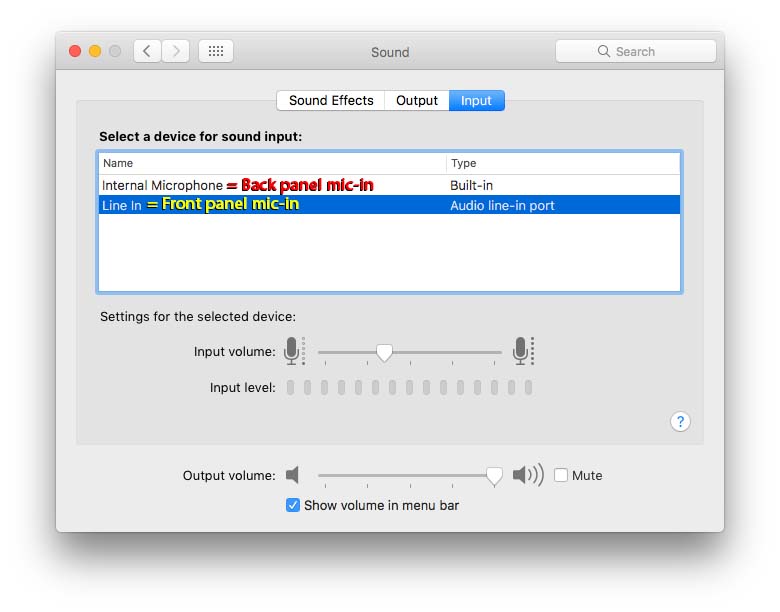
Also keep in mind that when I checked this with my smartphone's single four conductor connector which includes both stereo output and mic input it didn't work. I think that the female connector type in desktop computers doesn't support the 4 conductor type. the four conductor is only for computers that have a single jack-in for both headphones and mic, which mostly be found in laptops. So makes sure you use the mono/stereo type. The stereo one worked for me. See screenshot:

Just checked that out for you from both front and back panels and found that the microphone does work. Please refer to this screenshot I've made for you. You need to highlight the right device according to the jack you connect your microphone to:
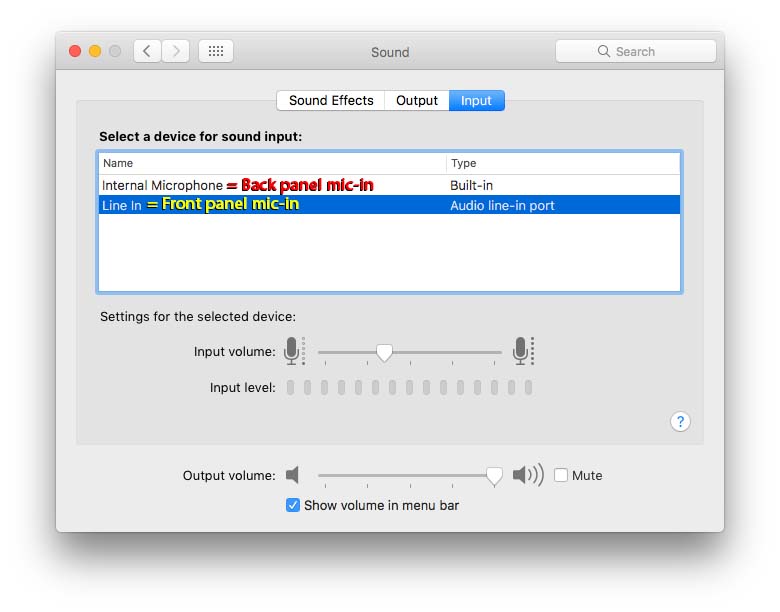
Also keep in mind that when I checked this with my smartphone's single four conductor connector which includes both stereo output and mic input it didn't work. I think that the female connector type in desktop computers doesn't support the 4 conductor type. the four conductor is only for computers that have a single jack-in for both headphones and mic, which mostly be found in laptops. So makes sure you use the mono/stereo type. The stereo one worked for me. See screenshot:

- Joined
- Jul 11, 2015
- Messages
- 25
- Motherboard
- GA H97N Wifi Rev. 1.0
- CPU
- i3 4360
- Graphics
- Intel HD Graphics 4600
Hi Spitfire2,
Just checked that out for you from both front and back panels and found that the microphone does work. Please refer to this screenshot I've made for you. You need to highlight the right device according to the jack you connect your microphone to:
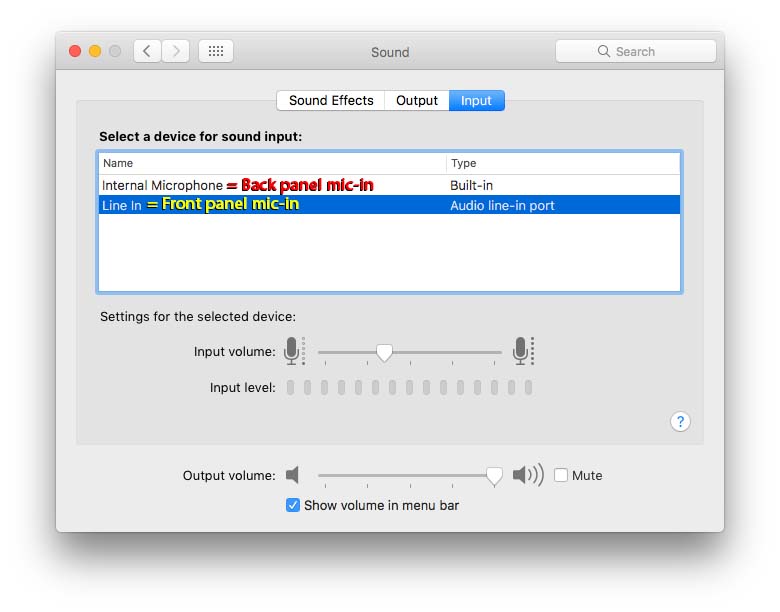
Also keep in mind that when I checked this with my smartphone's single four conductor connector which includes both stereo output and mic input it didn't work. I think that the female connector type in desktop computers doesn't support the 4 conductor type. the four conductor is only for computers that have a single jack-in for both headphones and mic, which mostly be found in laptops. So makes sure you use the mono/stereo type. The stereo one worked for me. See screenshot:

Thanks for the reply.
My microphone is stereo and it works intermittently only on the front panel.
It works for about a minute, then to get it working again I have to reselect in line.
Attachments
- Joined
- May 8, 2012
- Messages
- 45
- Motherboard
- Gigabyte GA-H170
- CPU
- i7-6700
- Graphics
- EVGA NVIDIA GTX 770 4GB
Np  I really don't understand why it stops working after a minute on your end. But what's curious to me is why it doesn't work for you on the back panel and only works in front. Did you try using another microphone in order to see if you're having the same problem? I usually don't use the mic-in jack at all as I'm using an external mixer for all connections, which is connected to the computer through the line-in jack.
I really don't understand why it stops working after a minute on your end. But what's curious to me is why it doesn't work for you on the back panel and only works in front. Did you try using another microphone in order to see if you're having the same problem? I usually don't use the mic-in jack at all as I'm using an external mixer for all connections, which is connected to the computer through the line-in jack.
- Joined
- Jan 1, 2017
- Messages
- 1
- Motherboard
- I didn’t Read
- CPU
- The Rules!
- Graphics
- > Need model or Intel version > See Rules!
hey, i am building my first hackintosh pretty soon, i'm using the same motherboard as you but i have some questions.
1) i need to switch out the WiFi card for WiFi to work, but my router will be in the same room as my hackintosh, can i use a ethernet cable or do i have to use WiFi?
2) can i just fresh install seirra or do i have to install el capitan first then update to sierra?
thanks for answering if you get a chance!
1) i need to switch out the WiFi card for WiFi to work, but my router will be in the same room as my hackintosh, can i use a ethernet cable or do i have to use WiFi?
2) can i just fresh install seirra or do i have to install el capitan first then update to sierra?
thanks for answering if you get a chance!
- Joined
- Sep 21, 2010
- Messages
- 13,411
- Motherboard
- HP 17" 17-by3053cl
- CPU
- i5-1035G1
- Graphics
- Intel UHD Graphics, 1920x1080
- Mac
- Classic Mac
- Mobile Phone
I, too, have a H97N, so I'll jump in and answer your questions.hey, i am building my first hackintosh pretty soon, i'm using the same motherboard as you but i have some questions.
1) i need to switch out the WiFi card for WiFi to work, but my router will be in the same room as my hackintosh, can i use a ethernet cable or do i have to use WiFi?
2) can i just fresh install seirra or do i have to install el capitan first then update to sierra?
thanks for answering if you get a chance!
1. If you need Wifi and BT4, then you'll need to replace the WiFi/BT card like I did. (See my signature block for the "how to" link.) This solution will give you compatible AC1300 speeds and BT, both which works in the BIOS.
2. Do a fresh install of Sierra because El Capitan is no longer available on the Apple Mac App Store (MAS) unless you've downloaded it before.
BTW, please provide complete details in your Profile.
Mobo: motherboard manufacturer/model
CPU: detailed CPU model (e.g., i7-4770K)
Graphics: Video card manufacturer/model and/or Intel Integrated Graphics version (e.g., HD4600)
See my Profile items to the left of my post, under my name. By completing your Profile and signature block, you help us help you better.
- Status
- Not open for further replies.
Copyright © 2010 - 2024 tonymacx86 LLC