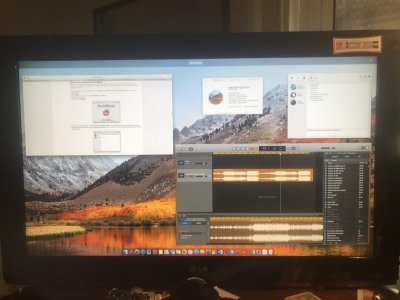- Joined
- Dec 12, 2015
- Messages
- 10
- Motherboard
- MSI Z97 Gaming 6
- CPU
- i7-4790K
- Graphics
- 2x GTX 980 Ti
- Mac
- Classic Mac
- Mobile Phone
Z97 Gaming 6 High Sierra Install
Intel i7-4790K
Corsair Vengeance 16GB 2400Mhz
Kingston A400 240GB SSD
GTX980Ti x2 SLI
Corsair CX850M PSU
TPLink WDN4800 Wireless Adapter
1. Create bootable device with a MAC and Unibeast by this method https://www.tonymacx86.com/threads/...any-supported-intel-based-pc.235474/#download
Important! If you are using like me an NVIDIA GPU with MAXWELL architecture don't inject any video driver kext in Unibeast
2. Set BIOS options like this MSI AMI UEFI BIOS
3. Install High Sierra by this method https://www.tonymacx86.com/threads/...-any-supported-intel-based-pc.235474/#install
4 Post installation use Multibeast like here https://www.tonymacx86.com/threads/...supported-intel-based-pc.235474/#post_install
Important! For configurations like mine use this kexts and no NVIDIA drivers for now
UEFI Boot Mode
Realtek ALC 1150
Optional 3 Port (5.1) Audio)
FakeSMC
AtherosE2200Ethernet v2.2.2
RealtekRTL8111 v2.2.1
7/8/9 Series USB Support
Increase Max Port Limit
Mac Pro 5,1
5. Reboot and download Clover Configurator Vibrant Edition here https://mackie100projects.altervista.org/download/ccv/ update Clover Configurator and so update Clover.
6. Reboot and Full Update MacOS to latest version so download latest or opportune NVIDIA WEB DRIVERS here NVIDIA Drivers . Install it, so install cuda drivers here http://www.nvidia.com/object/mac-driver-archive.html
7. Open Multibeast and install these kexts
NVIDIA Web Drivers Boot Flag
Nvidia Graphics Fixup
Use clover configurator for last checks to clover
8. Reboot so initialize wireless and internet preferences
9 Eventually use Clover Configurator to abilitate iMessage and Handoff like here https://www.******.com/r/hackintosh/comments/6jnuh1/getting_imessage_working_on_1012x_sierra/
10 Now you can customize your Mac Pro Hackintosh.
Good Night <3
System Specs
MSI Z97 Gaming 6Intel i7-4790K
Corsair Vengeance 16GB 2400Mhz
Kingston A400 240GB SSD
GTX980Ti x2 SLI
Corsair CX850M PSU
TPLink WDN4800 Wireless Adapter
1. Create bootable device with a MAC and Unibeast by this method https://www.tonymacx86.com/threads/...any-supported-intel-based-pc.235474/#download
Important! If you are using like me an NVIDIA GPU with MAXWELL architecture don't inject any video driver kext in Unibeast
2. Set BIOS options like this MSI AMI UEFI BIOS
3. Install High Sierra by this method https://www.tonymacx86.com/threads/...-any-supported-intel-based-pc.235474/#install
4 Post installation use Multibeast like here https://www.tonymacx86.com/threads/...supported-intel-based-pc.235474/#post_install
Important! For configurations like mine use this kexts and no NVIDIA drivers for now
UEFI Boot Mode
Realtek ALC 1150
Optional 3 Port (5.1) Audio)
FakeSMC
AtherosE2200Ethernet v2.2.2
RealtekRTL8111 v2.2.1
7/8/9 Series USB Support
Increase Max Port Limit
Mac Pro 5,1
5. Reboot and download Clover Configurator Vibrant Edition here https://mackie100projects.altervista.org/download/ccv/ update Clover Configurator and so update Clover.
6. Reboot and Full Update MacOS to latest version so download latest or opportune NVIDIA WEB DRIVERS here NVIDIA Drivers . Install it, so install cuda drivers here http://www.nvidia.com/object/mac-driver-archive.html
7. Open Multibeast and install these kexts
NVIDIA Web Drivers Boot Flag
Nvidia Graphics Fixup
Use clover configurator for last checks to clover
8. Reboot so initialize wireless and internet preferences
9 Eventually use Clover Configurator to abilitate iMessage and Handoff like here https://www.******.com/r/hackintosh/comments/6jnuh1/getting_imessage_working_on_1012x_sierra/
10 Now you can customize your Mac Pro Hackintosh.
Good Night <3