- Joined
- Jul 26, 2012
- Messages
- 13
- Motherboard
- MSI Raider X299
- CPU
- Core i9-7860X
- Graphics
- Radeon RX Vega 64
- Mac
- Mobile Phone
This has been my most successful and painless Hackintosh build so far. OpenCore made it really simple. X299 is not easy to get working with Clover based installers. Everything works, including power, sleep, Continuity, Handoff, iServices, Unlock with Apple watch also works. The only thing that does not yet work is DRM (So no Netflix, Amazon Prime or Apple TV+). I am planning to get an AMD Radeon Vega 64 XT 8GB card next week to solve that problem.
Hardware configuration:
MBD: MSI Raider X299
Onboard Ethernet: Intel I219V2 PCI Express Gigabit Ethernet
Onboard Audio: Realtek ALC1220
CPU: Intel Core i9-7960X (16 cores)
RAM: 128GB DDR4 3000 MHz
GFX:NVIDIA GeForce GTX 760 2 GB Radeon RX Vega 64 8GB [Update: 11/9/2020]
SSD: Intel 660p M.2 2TB (SSDPEKNW020T8)
WIFI: YOUBO PC Hackintosh WiFi + BT Card BCM94360CD
I followed the OpenCore installation guide here: https://dortania.github.io/OpenCore-Install-Guide/
For making config.plist, follow the "Skylake-X/W and Cascade Lake-X/@" section under the "Intel HEDT config.plist".
You must get ALL the below BIOS settings right. Any misses and you'll fail. Rest is really easy if you have patience and follow the instructions from the install guide. Good luck!
BIOS Configuration:
I turned XMP = On and OC GENIE 4 = ON. Your mileage may vary.
Settings -> Advanced -> PCI Subsystem Settings
Settings -> Advanced -> USB Configuration
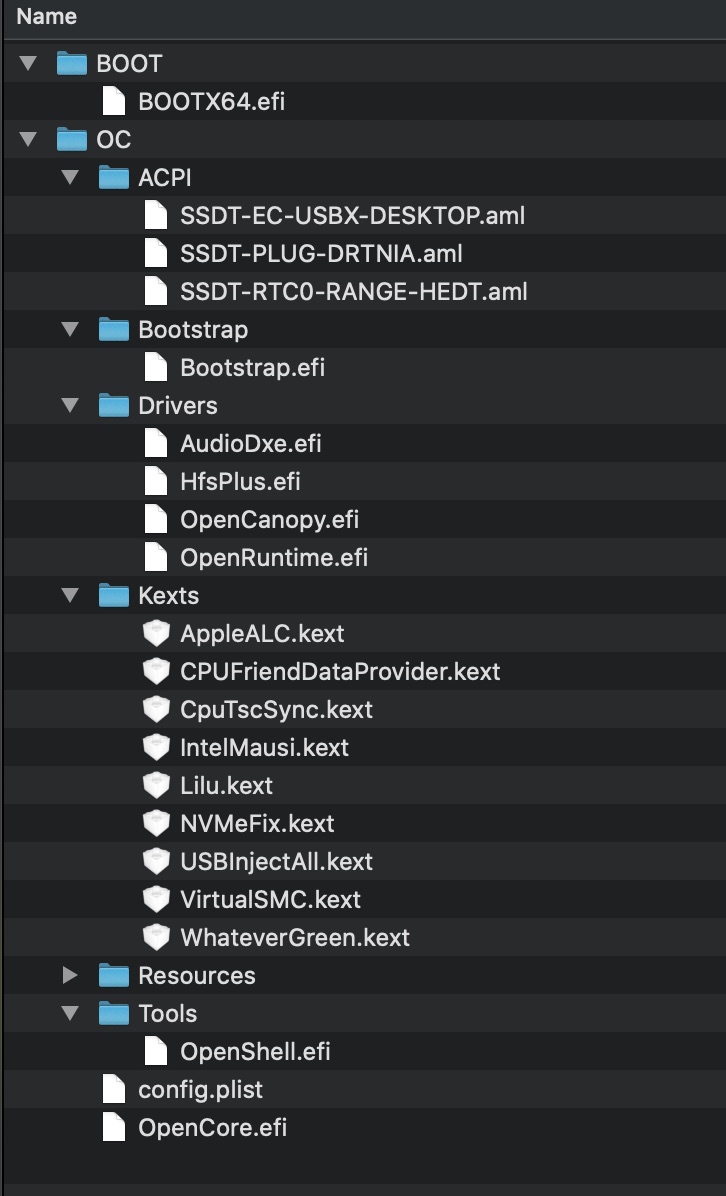
Config.plist: I followed all the recommended settings from this guide: "Skylake-X/W and Cascade Lake-X/@" section under the "Intel HEDT config.plist".
Note that I had to set npci=0x2000 to get to the Installer. Later to get sound working, I added alcid=2.
NVRAM -> Add -> 7C436110-AB2A-4BBB-A880-FE41995C9F82 ->
boot-args = keepsyms=1 debug=0x100 alcid=2 npci=0x2000 swd_panic=1
After I successfully installed Catalina on my new Hackintosh, I also followed the "Post-Install" instructions found here: https://dortania.github.io/OpenCore-Post-Install/

Cinebench R20 CPU Score: 6931
Geekbench 5

[Update 11/9/2020] - Added Geekbench 5, OpenCL score.

Next Steps:
My Nvidia GPU does not support DRM, so I have ordered a AMD Radeon Vega 64 8GB card. Once I get it I will update.
[Update 11/9/2020]
- with Vega 64 card, DRM works. I was able to play Netflix, Apple TV, Amazon Prime content without having to do ANY changes to my configuration.
- successfully updated to OpenCore 0.6.3 using instructions here: https://dortania.github.io/OpenCore-Post-Install/universal/update.html
Hardware configuration:
MBD: MSI Raider X299
Onboard Ethernet: Intel I219V2 PCI Express Gigabit Ethernet
Onboard Audio: Realtek ALC1220
CPU: Intel Core i9-7960X (16 cores)
RAM: 128GB DDR4 3000 MHz
GFX:
SSD: Intel 660p M.2 2TB (SSDPEKNW020T8)
WIFI: YOUBO PC Hackintosh WiFi + BT Card BCM94360CD
I followed the OpenCore installation guide here: https://dortania.github.io/OpenCore-Install-Guide/
For making config.plist, follow the "Skylake-X/W and Cascade Lake-X/@" section under the "Intel HEDT config.plist".
You must get ALL the below BIOS settings right. Any misses and you'll fail. Rest is really easy if you have patience and follow the instructions from the install guide. Good luck!
BIOS Configuration:
- Boot your machine, enter BIOS.
- Settings -> Save & Exit -> Load Optimized Defaults
- Save & Exit. Reboot
I turned XMP = On and OC GENIE 4 = ON. Your mileage may vary.
Settings -> Advanced -> PCI Subsystem Settings
- Above 4G memory/Crypto Currency mining = Enabled
- MIMO High Granularity Size = 1G
- SATA Mode = AHCI Mode
- Windows 10 WHQL Support = UEFI
- Windows 7 Installation = Disabled
- MSI Fast Boot = Disabled
- Fast Boot = Disabled
- Secure Boot = Disabled
- Resume By USB Device = Enabled
- Thunderbolt Disabled
Settings -> Advanced -> USB Configuration
- XHCI Hand-off = Enabled
- Hyper-threading = Enabled
- Intel Virtualization Technology = Enabled
- Intel VT-D Tech = Disabled
- CFG Lock = Disabled
Config.plist: I followed all the recommended settings from this guide: "Skylake-X/W and Cascade Lake-X/@" section under the "Intel HEDT config.plist".
Note that I had to set npci=0x2000 to get to the Installer. Later to get sound working, I added alcid=2.
NVRAM -> Add -> 7C436110-AB2A-4BBB-A880-FE41995C9F82 ->
boot-args = keepsyms=1 debug=0x100 alcid=2 npci=0x2000 swd_panic=1
After I successfully installed Catalina on my new Hackintosh, I also followed the "Post-Install" instructions found here: https://dortania.github.io/OpenCore-Post-Install/
Cinebench R20 CPU Score: 6931
Geekbench 5
[Update 11/9/2020] - Added Geekbench 5, OpenCL score.
Next Steps:
My Nvidia GPU does not support DRM, so I have ordered a AMD Radeon Vega 64 8GB card. Once I get it I will update.
[Update 11/9/2020]
- with Vega 64 card, DRM works. I was able to play Netflix, Apple TV, Amazon Prime content without having to do ANY changes to my configuration.
- successfully updated to OpenCore 0.6.3 using instructions here: https://dortania.github.io/OpenCore-Post-Install/universal/update.html
Last edited:
