- Joined
- May 4, 2018
- Messages
- 145
- Motherboard
- Gigabyte B550 Vision D-P
- CPU
- Ryzen 9 3950X
- Graphics
- RX 6800
- Mac
- Mobile Phone
MESwan's First Hackintosh:
MSI B360 Gaming Plus - i7 8700 -GTX 1070 Sapphire Nitro+ RX580 - High Sierra 10.13.4 Mojave 10.14.2 BETA 4

MSI B360 Gaming Plus - i7 8700 -

Update 12/03:

One last shot after a case swap to an NZXT H500i. Next is time to upgrade CPU, Mobo, and RAM.
Update 11/30:
I have made some more hardware upgrades/purchases. First, I purchased this BlueTooth & WiFi combo card (https://www.amazon.com/dp/B012LOT512/?tag=tonymacx86com-20). I was able to remediate all issues with Handoff and Continuity with this, after removing my attempted fails at getting them working using a USB Bluetooth Dongle.
Second, I cloned my OS drive to an NVMe M.2 drive for the speed boost, and also to free up a SSD to use as a sort of scratch disk for Excel work. Purchased (https://www.amazon.com/dp/B01LYRCIPG/?tag=tonymacx86com-20) and cloned for use with no issues. Booted right away with no additional changes.
Soon I will purchase an i9 9900k, and a z390 chipset motherboard to upgrade my machine, as my current workstation work is managing to tax my 8700 quite heavily. Once I do that, i'll likely also grab a new case and some additional small upgrades which will in turn lead to a new build post.
Update 9/29:
I updated to Mojave by cloning my SSD to an identical drive using Carbon Copy Cloner, then rebuilt my Clover install manually. As there are currently no Nvidia Web Drivers available for the 10XX series cards in Mojave, I swapped my GPU to a Sapphire Nitro+ RX 580 (https://www.amazon.com/dp/B071QX74F9/?tag=tonymacx86com-20) Current boot flags: -rad24 UseKernelCache=No busratio=35 -lilubetaall darkwake=0 nv_disable=1 dart=0
All works exactly as it did on High Sierra, but I have since ordered a WiFi/BT Combo card (https://www.amazon.com/dp/B012LOT512/?tag=tonymacx86com-20) that will arrive tomorrow to round off all features, except for the obviously not integrated screen of my System profile (iMac18,3).
Components
Intel i7 8700 Processor
https://www.amazon.com/dp/B07598HLB4/?tag=tonymacx86com-20
MSI B360 Gaming Plus Motherboard
https://www.amazon.com/dp/B07CBKQ75V/?tag=tonymacx86com-20
Thermaltake N27 Shadow Blade
https://www.amazon.com/dp/B07146XXBH/?tag=tonymacx86com-20
EVGA 750w GQ Power Supply
https://www.amazon.com/dp/B017HA3RGE/?tag=tonymacx86com-20
Corsair H100i v2
https://www.amazon.com/dp/B019EXSSBG/?tag=tonymacx86com-20
Already Owned
HyperX FURY Black 8Gb (One DoA)
https://www.amazon.com/dp/B00TY6A1LY/?tag=tonymacx86com-20
Ballistix Sport LT 8GB Single DDR4 2400 Memory
https://www.amazon.com/dp/B00UFBZOVE/?tag=tonymacx86com-20
Samsung Pro EVO 500GB SSD
https://www.amazon.com/dp/B00OBRE5UE/?tag=tonymacx86com-20
MSI GeForce GTX 1070 TwinFrozr 8GB Graphics Card
https://www.amazon.com/dp/B01GXOX3SW/?tag=tonymacx86com-20
Dell 2340M x2 Monitors(Currently Unavailable)
Notes
- Initial working install flags “dart=0 nv_disable=1 -v UseKernelCache=No busratio=32 cpus=1 npci=0x2000 darkmode=8"
- Audio: VoodooHDA.kext (Audio Midi 96Khz 16-bit 8Channel)
- Ethernet: IntelMausiEthernet.kext
- iCloud worked immediately out-of-the-box, and iMessage worked within 30 minutes (without changing anything after successful iCloud sign-in)
- Sleep-Wake works flawlessly.
- This B360 board requires OsxAptioFix2Drv-free2000.efi and EmuVariableUefi-64.efi
- In order to take advantage of the 6 Cores, remove "cpus=1” boot flag. Once installed, booting should be very straightforward, and you’ll Love all six cores.
- FakeCPUID set to 0x0906E9 (i7 Kaby Lake)
- Current boot flags: "dart=0 npci=0x2000 darkwake=8 busratio=32 UseKernelCache=No"
- FakeSMC is working flawlessly - currently using iStat Menu for monitoring
Comments
My mid-2010 Mac Pro’s processors (both!) managed to die at the very same time on a Thursday night. I knew replacing the processors with used versions would only be a band-aid fix, and I needed something that I could get working immediately. So next morning I went to Fry’s and bought my list of goodies. I initially installed Windows to continue working until the weekend, uninterrupted. All was well. Then Saturday, I decided to go Hackintosh.
I’ve used Mac’s as my primary work computer for YEARS now, even opting to use my old 2013 MacBook Pro at my old job in lieu of a Windows PC. The install was rough at first, as this is my first ever Hackintosh. I figured out the Kernel was panicking due to Cache issues, so I flagged UseKernelCache=No, and went on about my business. Everything was pretty straightforward from there, I had luckily researched my board briefly (though it’s not a highly documented board on here) and discovered the exact kext’s I would need for Audio and Ethernet. Got those installed, and simply followed install guides for iMessage and iCloud (as mentioned above, they were both relatively instantaneous and very easy to do). Once I was a ‘connected’ Hackintosh owner, I downloaded the Nvidia web drivers for my GTX 1070, and the FakeSMC suite. Business as usually from there on. I couldn’t be more pleased, and I’m honestly quite shocked at how painless (for the most part) the whole process was. Especially with a minimally documented Chipset (B360), and absolutely zero prior experience. My GeekBench 4 results are 2k higher in macOS than Windows 10.
Geekbench 4: https://browser.geekbench.com/v4/cpu/8243947
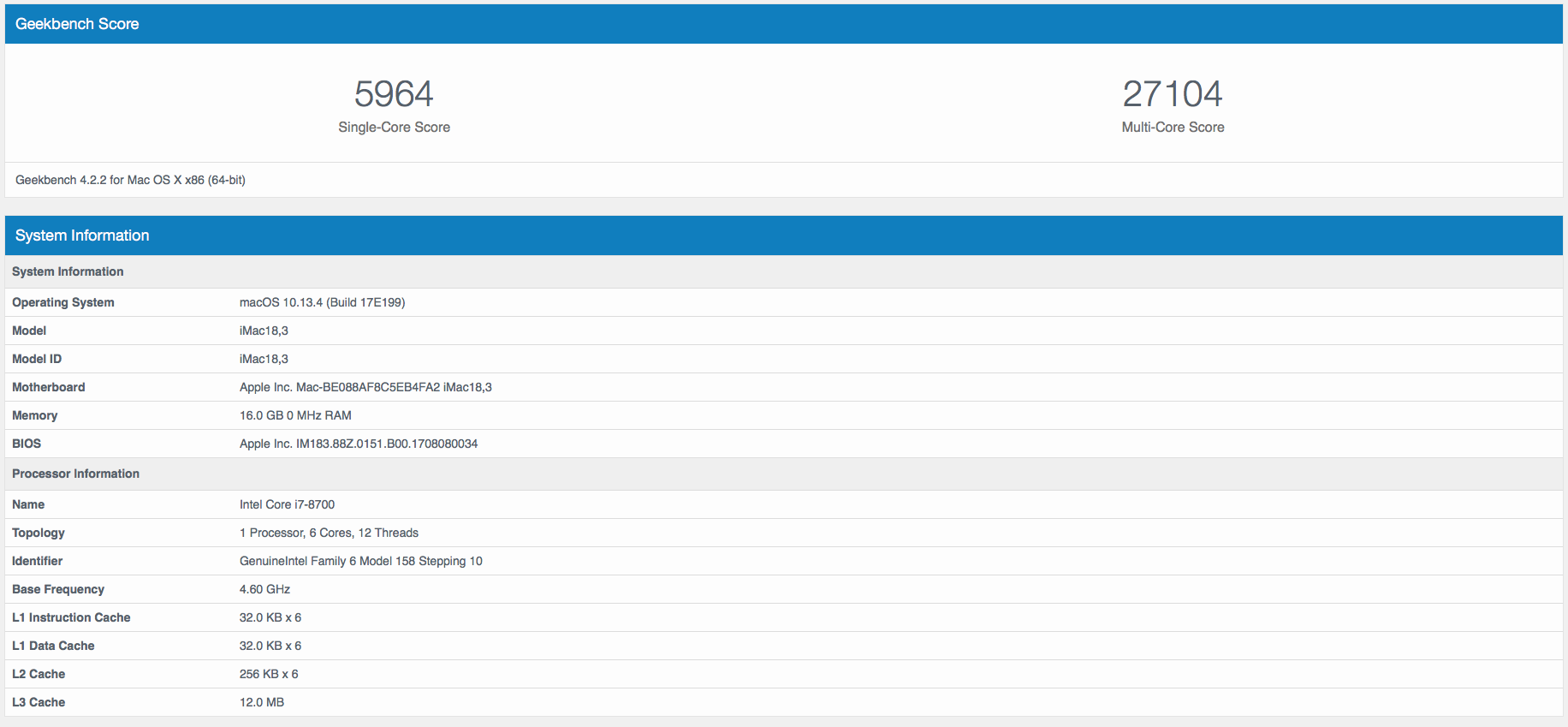
More Shots:




Last edited:
