- Joined
- Feb 8, 2011
- Messages
- 11
- Motherboard
- Asus P7P55D-E PRO
- CPU
- i7-860 @ 2.81 GHz
- Graphics
- GeForce 9800 GTX+
- Mac
- Classic Mac
- Mobile Phone
Components
All of them were purchased in France at amazon.fr and rue du commerce
ASUS P7P55D-E PRO ATX Intel Motherboard (discontinued)
EVGA GeForce 9800 GTX+ 512Mo Video Card (discontinued)
Intel Core i7-860 2.8GHz LGA 1156 95W Quad-Core Processor (discontinued)
G.Skill - RAM 4 Go - 2x 2048 Go - DDR3-1600 - 9-9-9-24-2N - Ripjaws-X - F3-12800CL9D-4GBX (amazon)
Seagate 2 To 64 Mo 5900 tr/min - SATA 6 Gb/s - Barracuda Green - ST2000DL003 - 3.5" Internal Hard Drive (rue du commerce)
Seasonic MII bronze 520W PSU (rue du commerce)
Fractal Design R3 Tower (discontinued)
Bios configuration
SATA to AHCI
Marvell 9123 SATA Controller to AHCI
Suspend Mode to S3 only
Bios version 1502
Comments
This is an update of my first build with SL 10.6.6 :
Success: Asus P7P55D-E Pro + i7-860 + GeForce 9800 GTX+
After I upgraded to 10.6.8 I tried to upgrade to ML 10.8.2 without success.
I then look at tonymac's forum to see if other hackintoshers were able to run ML on their ASUS mobo, and I found this guide by Lexone which help me quite a lot :
[Success]: ASUS P7P55D-E LX Mountain Lion 10.8.2 [Guide]
Mountain Lion install guide
A- Download unibeast 1.5:
http://www.tonymacx86.com/downloads.php?do=file&id=134
B- Purchase ML 10.8.2 on Apple store:
http://store.apple.com/us
C- Create USB disk with unibeast and ML, follow tonymac's guide here:
http://www.tonymacx86.com/61-unibeas...-based-pc.html
D- Install Mountain Lion 10.8.2
1- turn on your hackintosh, press F8, select USB disk, click enter
2- at the boot window, select USB, press any key, and enter boot flag PCIRootUID=0 and click enter
3- at ML install window, launch disk utility, create mountain lion partition
4- optional - correct Boot0 error if necessary (2TB disk), see tonymac's instructions here :
http://www.tonymacx86.com/25-boot0-e...ial-guide.html
briefly: unmount ML disk, close disk utility, open terminal and enter
dd if=/Volumes/USB/usr/standalone/i386/boot1h of=/dev/disk2s2
note: make sure drive device name is the correct one, in my case it was disk2s2, you can check it by going to info in disk utility and check disk drive device name
quit terminal
open disk utility and mount back your ML drive
quit disk utility
5- install 10.8.2, it takes 21 minutes
6- restart when prompt
7- at boot, press F8, choose USB disk, enter, at boot window, choose mountain lion disk, press any key, then enter flag PCIRootUID=0 and click enter
8- finish ML installation
9- download DSDT editor from SamiSnake, see guide here on tonymac's forum:
[GUIDE] Creating your own DSDT for most boards
create your DSDT.aml file with DSDT editor following SamiSnake's tutorial
10- put DSDT.aml file on desktop
11- download Multibeast Mountain Lion 5.1.3:
http://www.tonymacx86.com/downloads.php?do=file&id=148
launch Multibeast, select and install UserDSDT, IOAHCIBlockStorageInjector & RealtekRTL81xx

12- restart and boot into your ML drive, no need to enter any boot flag, launch Multibeast, select and install VoodooHDA 0.2.7.3, you might get a KP right after the installation or at restart (i did get one!)

13- hard reboot, check that you have internet access, sound and sleep. My display does auto turn-off, the HD does spin down, but the system doesn't auto-sleep, however if I put it to sleep via apple menu it does go to sleep and wake up with a mouse or keyboard click. Sound works great!
14- enjoy!
GeekBench score
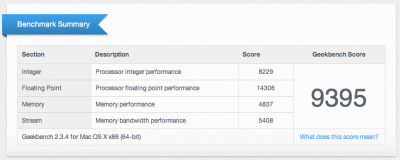
Final comments
I wish I had a better geekbench score! any tweaking I can do?
Acknowledgments
Kudos to Lexone, Tonymac, Stork, Macman, SamiSnake, and the hackintosh community, you guys rock!

