- Joined
- Jul 25, 2012
- Messages
- 6,663
- Motherboard
- Gigabyte GA-Z77X-UP5 TH
- CPU
- i7-3770K
- Graphics
- HD 4000+GT 710
- Mac
- Mobile Phone
After some initial difficulties with BIOS boot options not letting me boot from my Mojave Beta UEFI USB Installer ( no show at the CBM screen) and the currently installed Radeon 5450 crashing during boot, I finally re-flashed the BIOS with the same F-12 (the latest) that it already had and solved the USB installer boot issue and successfully installed the system using the Integrated Intel HD.
Everything is working Ok now.
I am uploading a series of screen shots of BIOS setup, CBM screen and Mojave Beta 3 USB installer disk and Mojave Seagate SATA System disk boot screens and the System Reports... screens. Hope this can be helpful to others with the same or very similar intel type of hardware.
Everything is working Ok now.
I am uploading a series of screen shots of BIOS setup, CBM screen and Mojave Beta 3 USB installer disk and Mojave Seagate SATA System disk boot screens and the System Reports... screens. Hope this can be helpful to others with the same or very similar intel type of hardware.
Attachments
-
 1.MIT_XMP_Profile1.png149.1 KB · Views: 1,073
1.MIT_XMP_Profile1.png149.1 KB · Views: 1,073 -
 2.System_BIOS Version_Date.png134.3 KB · Views: 1,066
2.System_BIOS Version_Date.png134.3 KB · Views: 1,066 -
 3.System _SATA Ports.png154.5 KB · Views: 1,034
3.System _SATA Ports.png154.5 KB · Views: 1,034 -
 4.BIOS Features_Boot Options .png159.9 KB · Views: 1,044
4.BIOS Features_Boot Options .png159.9 KB · Views: 1,044 -
 5.BIOS Features Fast boot Disabled_ UEFI Mode Selected.png161.6 KB · Views: 1,078
5.BIOS Features Fast boot Disabled_ UEFI Mode Selected.png161.6 KB · Views: 1,078 -
 6.Peripherals SATA Mode Controller_AHCI_USB Controller_InitiDisplay IGFX choice .png170.6 KB · Views: 1,088
6.Peripherals SATA Mode Controller_AHCI_USB Controller_InitiDisplay IGFX choice .png170.6 KB · Views: 1,088 -
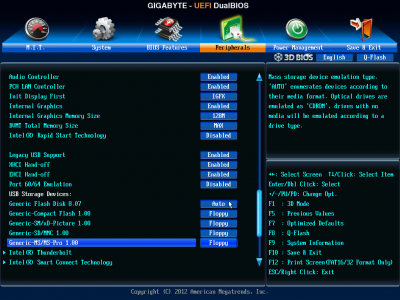 7.Peripherals_UEFI USB Insttaller Auto_ Flash Card drives changed as Floppy.png168.4 KB · Views: 1,000
7.Peripherals_UEFI USB Insttaller Auto_ Flash Card drives changed as Floppy.png168.4 KB · Views: 1,000 -
 8.Peripoherals_ISCT Disabled.png133.4 KB · Views: 1,025
8.Peripoherals_ISCT Disabled.png133.4 KB · Views: 1,025 -
 9.Peripherals_GSATA Controller.png134.2 KB · Views: 977
9.Peripherals_GSATA Controller.png134.2 KB · Views: 977 -
 10.Power_ErP Enabled.png151.3 KB · Views: 969
10.Power_ErP Enabled.png151.3 KB · Views: 969 -
 11.UEFI USB Installer Disk First Boot Device.png172.4 KB · Views: 1,036
11.UEFI USB Installer Disk First Boot Device.png172.4 KB · Views: 1,036 -
 12.UEFI Segate System Disk Fierst boot device.png159.7 KB · Views: 998
12.UEFI Segate System Disk Fierst boot device.png159.7 KB · Views: 998 -
 13. UEFI Seagate System Disk First Boot Save and F-10 .png172.3 KB · Views: 999
13. UEFI Seagate System Disk First Boot Save and F-10 .png172.3 KB · Views: 999 -
 14. UEFI Segate Mojave Beta 3 System Disk Reboot .png165.5 KB · Views: 977
14. UEFI Segate Mojave Beta 3 System Disk Reboot .png165.5 KB · Views: 977 -
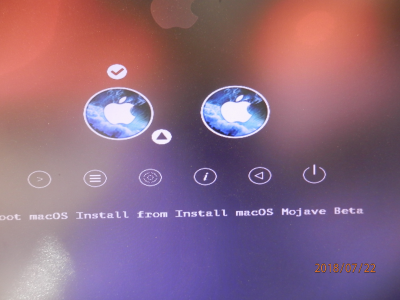 15.CBM screen Mojave Beta Installer USB and Segate SATA 500GB System Disk .png11.5 MB · Views: 1,020
15.CBM screen Mojave Beta Installer USB and Segate SATA 500GB System Disk .png11.5 MB · Views: 1,020 -
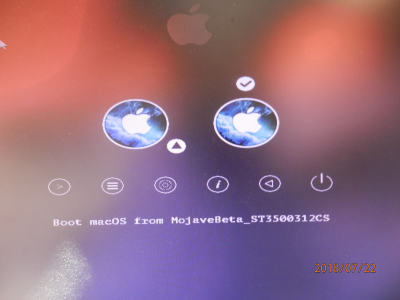 16. CBM screen Seagate Mojave Beta System Disk and Mojave Beta USB installer disk.png11.4 MB · Views: 1,066
16. CBM screen Seagate Mojave Beta System Disk and Mojave Beta USB installer disk.png11.4 MB · Views: 1,066 -
 17.CBM Screen-Options_Boot Args.png10.5 MB · Views: 957
17.CBM Screen-Options_Boot Args.png10.5 MB · Views: 957 -
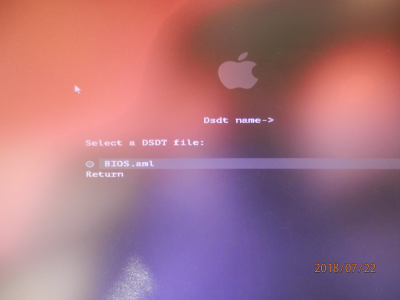 18.CBM Screen-Options_ACPI_DSDT Name.png9.8 MB · Views: 956
18.CBM Screen-Options_ACPI_DSDT Name.png9.8 MB · Views: 956 -
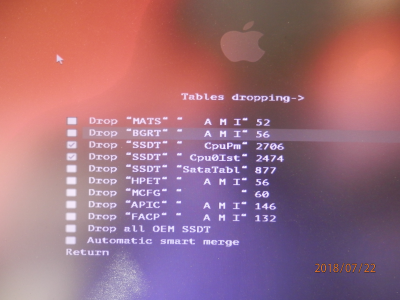 19.CBM Screen-Options_ACPI_tables Dropping.png11.7 MB · Views: 919
19.CBM Screen-Options_ACPI_tables Dropping.png11.7 MB · Views: 919 -
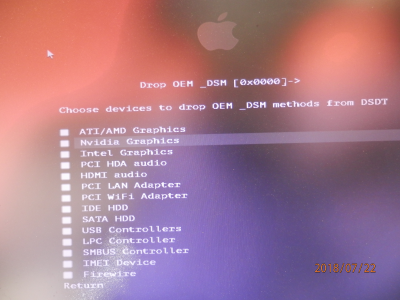 20.CBM Screen-Options_ACPI_Drop OEM DSM.png12.5 MB · Views: 914
20.CBM Screen-Options_ACPI_Drop OEM DSM.png12.5 MB · Views: 914 -
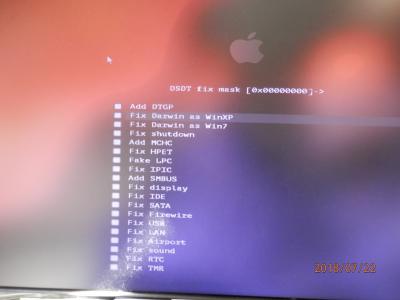 21.CBM Screen-Options_ACPI_DSDT Fix mask.png10.2 MB · Views: 852
21.CBM Screen-Options_ACPI_DSDT Fix mask.png10.2 MB · Views: 852 -
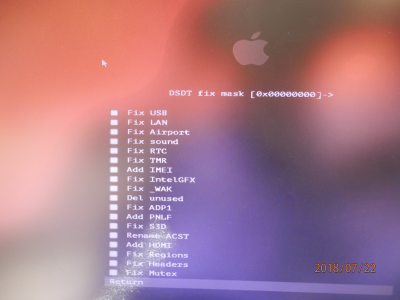 22.CBM Screen-Options_ACPI_DSDT Fix Mask.png10.6 MB · Views: 824
22.CBM Screen-Options_ACPI_DSDT Fix Mask.png10.6 MB · Views: 824 -
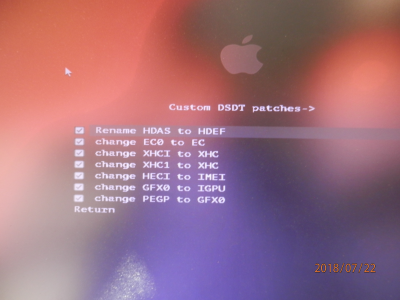 23.CBM Screen-Options_ACPI_Custom DSDFT Patches.png10.3 MB · Views: 799
23.CBM Screen-Options_ACPI_Custom DSDFT Patches.png10.3 MB · Views: 799 -
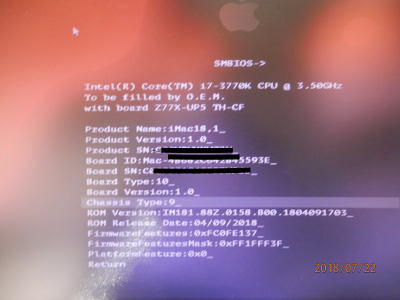 24.CBM Screen-Options_SMBIOS.png13.6 MB · Views: 760
24.CBM Screen-Options_SMBIOS.png13.6 MB · Views: 760 -
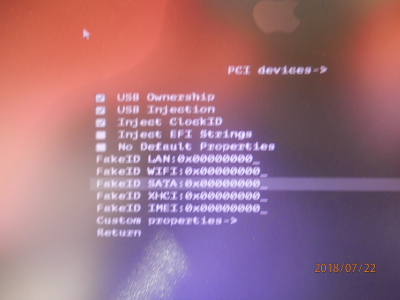 25.CBM Screen-Options_PCI Devices.png11.1 MB · Views: 712
25.CBM Screen-Options_PCI Devices.png11.1 MB · Views: 712 -
 26.CBM Screen-Options_CPU Tuning.png10.5 MB · Views: 727
26.CBM Screen-Options_CPU Tuning.png10.5 MB · Views: 727 -
 27.CBM Screen-Options_Graphics Injector->.png11.2 MB · Views: 698
27.CBM Screen-Options_Graphics Injector->.png11.2 MB · Views: 698 -
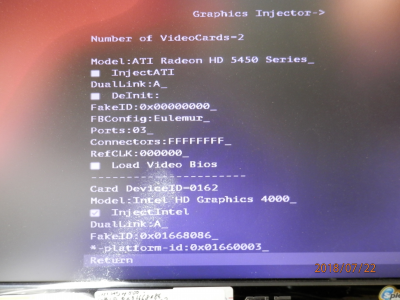 28.CBM Screen-Options_GraphicsInjector->.png11.2 MB · Views: 655
28.CBM Screen-Options_GraphicsInjector->.png11.2 MB · Views: 655 -
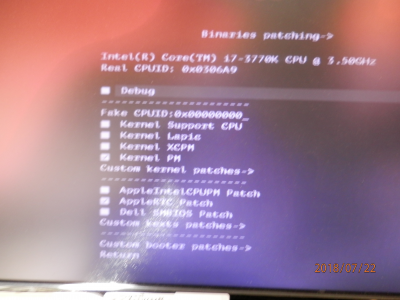 29.CBM Screen-Options_Binaries Patching.png10.5 MB · Views: 679
29.CBM Screen-Options_Binaries Patching.png10.5 MB · Views: 679 -
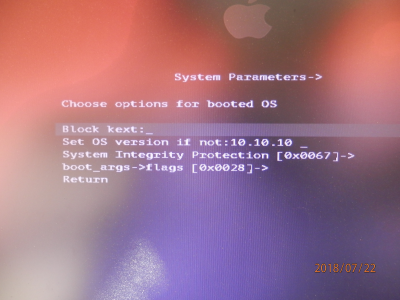 30.CBM Screen-Options_System Parameters.png13.2 MB · Views: 630
30.CBM Screen-Options_System Parameters.png13.2 MB · Views: 630 -
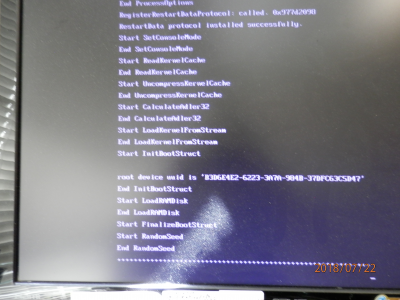 31. Vebose Boot.png10.8 MB · Views: 673
31. Vebose Boot.png10.8 MB · Views: 673 -
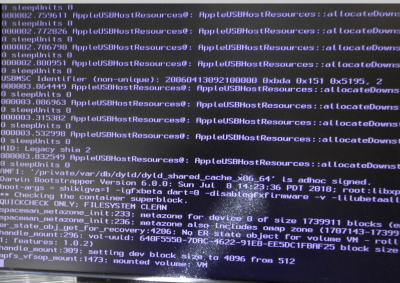 32.Vebose Boot.png1.5 MB · Views: 649
32.Vebose Boot.png1.5 MB · Views: 649 -
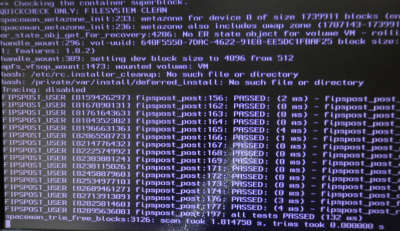 33.Vebose Boot.png1.3 MB · Views: 615
33.Vebose Boot.png1.3 MB · Views: 615 -
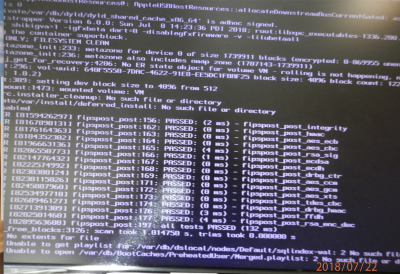 34.Vebose Boot.png1.9 MB · Views: 619
34.Vebose Boot.png1.9 MB · Views: 619 -
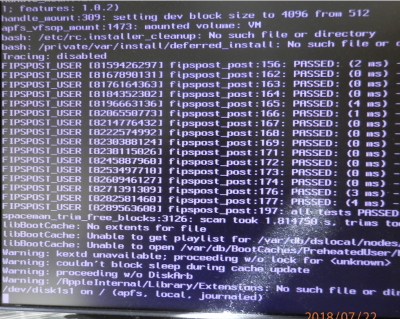 35.Verbose boot.png1.6 MB · Views: 622
35.Verbose boot.png1.6 MB · Views: 622 -
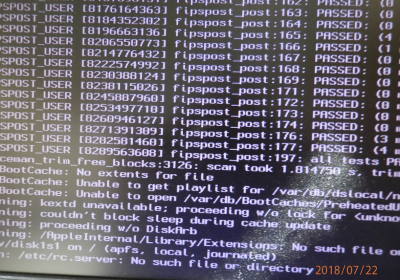 36.Verbose Boot.png1.9 MB · Views: 650
36.Verbose Boot.png1.9 MB · Views: 650 -
 37.Vebose Boot.png1.7 MB · Views: 615
37.Vebose Boot.png1.7 MB · Views: 615 -
 38.Vebose Boot.png1.5 MB · Views: 631
38.Vebose Boot.png1.5 MB · Views: 631 -
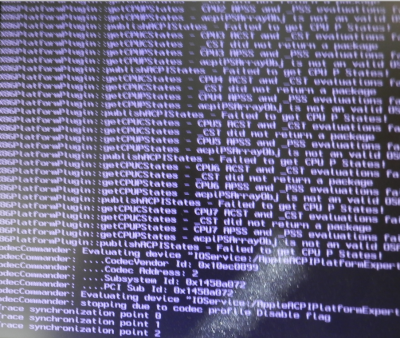 39.Verbose Boot.png1.4 MB · Views: 606
39.Verbose Boot.png1.4 MB · Views: 606 -
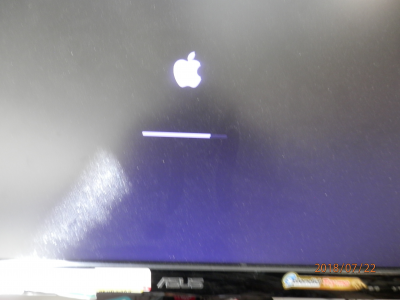 40. Verb ose booot changes Apple Logo .png8.8 MB · Views: 631
40. Verb ose booot changes Apple Logo .png8.8 MB · Views: 631 -
 41.Mojave Desktop.png1.6 MB · Views: 642
41.Mojave Desktop.png1.6 MB · Views: 642 -
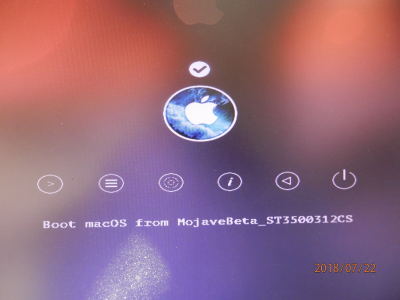 42.Mojave Booting.png14.1 MB · Views: 659
42.Mojave Booting.png14.1 MB · Views: 659 -
 1.Apple_AboutThisMac_Overview.png81.1 KB · Views: 779
1.Apple_AboutThisMac_Overview.png81.1 KB · Views: 779 -
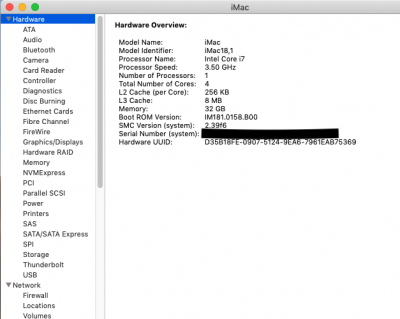 2.System Reports...>Hardware_Hardware Overview.png63.6 KB · Views: 733
2.System Reports...>Hardware_Hardware Overview.png63.6 KB · Views: 733 -
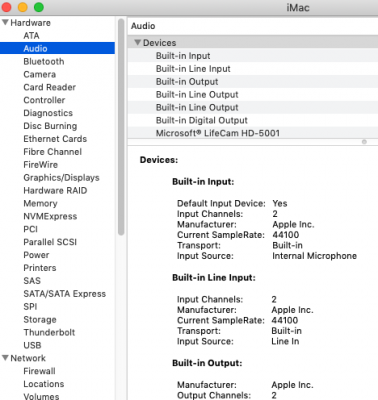 3.System Reports..._Audio.png61.9 KB · Views: 692
3.System Reports..._Audio.png61.9 KB · Views: 692 -
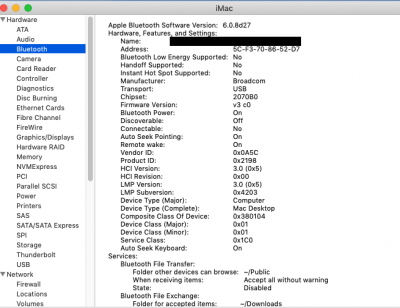 4.System Reports..._Hardware_Bluetooth.png93.4 KB · Views: 676
4.System Reports..._Hardware_Bluetooth.png93.4 KB · Views: 676 -
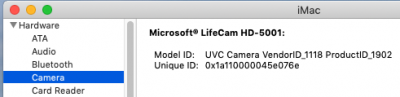 5.System Reports..._Hardware_Camera.png19.4 KB · Views: 650
5.System Reports..._Hardware_Camera.png19.4 KB · Views: 650 -
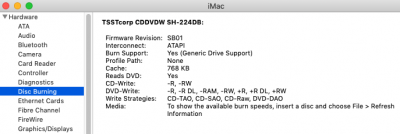 6.System Reports..._HardwareDisc Burning.png42 KB · Views: 644
6.System Reports..._HardwareDisc Burning.png42 KB · Views: 644 -
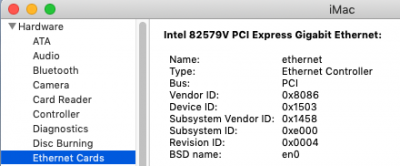 7.System Reports..._Hardware_Ethernet Cardas.png27.5 KB · Views: 670
7.System Reports..._Hardware_Ethernet Cardas.png27.5 KB · Views: 670 -
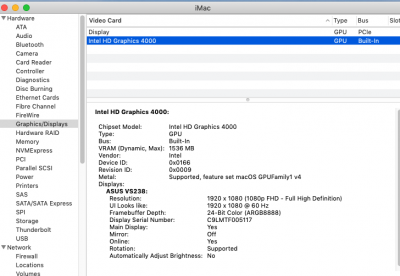 8.System Reports..._Hardware_Graphics :Displays.png81.1 KB · Views: 691
8.System Reports..._Hardware_Graphics :Displays.png81.1 KB · Views: 691 -
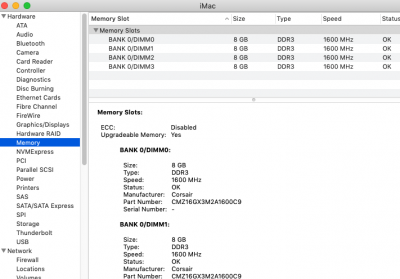 9.System Reports..._Hardware_Memory.png76.3 KB · Views: 649
9.System Reports..._Hardware_Memory.png76.3 KB · Views: 649 -
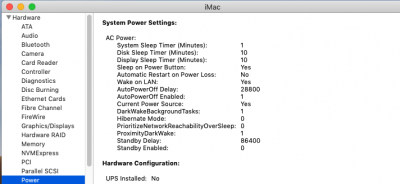 10.System Reports_Hardware_Power Supply Unit.png60.1 KB · Views: 617
10.System Reports_Hardware_Power Supply Unit.png60.1 KB · Views: 617 -
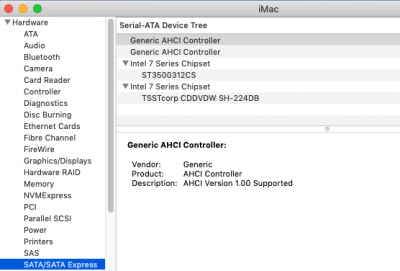 11.System Reports..._Hardware_SATA:SATA Express.png47.9 KB · Views: 605
11.System Reports..._Hardware_SATA:SATA Express.png47.9 KB · Views: 605 -
 12.System Reports..._Hardware_Storage.png72.8 KB · Views: 606
12.System Reports..._Hardware_Storage.png72.8 KB · Views: 606 -
 13.System Reports..._Hardware_USB.png64.4 KB · Views: 656
13.System Reports..._Hardware_USB.png64.4 KB · Views: 656 -
 Desktop Screen.png2.9 MB · Views: 526
Desktop Screen.png2.9 MB · Views: 526
