- Joined
- Apr 17, 2012
- Messages
- 150
- Motherboard
- GA-H61N-USB3
- CPU
- i5-2500k
- Graphics
- GTX 660
- Mac
- Mobile Phone
(Updated to 10.8.5) [Success] Prodigy HackPro GA-H61N-USB3 Core i5 2500k EVGA 550ti 8GB RAM







Components
Apple OS X Lion 10.8.5 @ Mac Apps Store & Microsoft Windows 8.1 Professional
Connecting to the Mac App Store
Kingston 8GB Flash Drive
http://www.amazon.com/dp/B005ZSDBI0/
Intel Core i5-2500K
http://www.amazon.com/dp/B004EBUXHQ/
GIGABYTE Gigabyte GA-H61N-USB3 LGA 1155 Intel H61 Mini ITX Intel Motherboard
http://www.amazon.com/dp/B005SCYHV8/
Gigabyte GT 520 Silent 1GB DDR3
http://www.amazon.com/dp/B00632SCAY/
EVGA Nvidia GeForce GTX 550ti 1GB GDDR5
http://www.newegg.com/Product/Product.aspx?Item=N82E16814130625
EVGA Nvidia GeForce GTX 660 Superclocked 2GB DDR5
http://www.amazon.com/EVGA-GeForce-SUPERCLOCKED-Graphics-02G-P4-2662-KR/dp/B00966IREK/ref=sr_1_1?ie=UTF8&qid=1383080640&sr=8-1&keywords=evga+gtx+660+superclocked
Corsair 8GB (2 x 4GB) 1333mhz
http://www.amazon.com/dp/B0055LGG3Y/
OCZ Onyx Series OCZSSD2-1ONX32G 2.5" 32GB SATA II MLC
http://www.newegg.com/Product/Product.aspx?Item=N82E16820227510
Samsung 840 120GB SSD SATA III
http://www.newegg.com/Product/Product.aspx?Item=N82E16820147185
Seagate Barracuda 500GB 7200 RPM 16MB Cache SATA 3.0Gb/s 3.5" Internal Hard Drive
BitFenix Prodigy Midnight Black Mini ITX Case
http://www.newegg.com/Product/Product.aspx?Item=N82E16811345016
Corsair Builder Series CX V2 430-Watt 80 Plus Certified Power Supply
http://www.amazon.com/dp/B004W2T2TM/
Link Depot 3 Pin Fan Power Y Cable
http://www.newegg.com/Product/Product.aspx?Item=N82E16812189063
Already Owned
HP 2159m 21.5 inch Widescreen HD monitor
http://www.amazon.com/dp/B001UHOX2I/
HP Wireless Elite Keyboard
http://www.amazon.com/dp/B001IOHAVO
Apple Mighty Mouse
http://www.amazon.com/dp/B0007Y79E4
Comments:
I decided to build this machine because I became interested one day browsing the web in the whole idea of Hackintoshing. I also thought it would be fun to build a great machine from the ground up.
I went with the mini ITX form factor motherboard because I didn't want to build a full sized tower computer, they are overdone, and I have always liked the idea of minimal size with maximum power. The case took much longer to decide on. I was initially going to go with a Silverstone SG05BB-450. However, I stumbled upon the Prodigy, and it just looks amazing with the design cues from the G5.
I had almost no issues putting all the parts together, which is surprising to me because I had never built a computer before. An issue with the board is that it only has one System Fan header. I was slightly disappointed with this because the case comes with two fans preinstalled, but you can only plug on in. I plugged in the back exhaust fan. If someone knows a way around this I would love to know EDIT I purchased a system fan header splitter...added to the list of components. Also, I do with it had more SATA ports to dual boot in the future. I'll have to look into using ESATA as a means for that.
EDIT I purchased a system fan header splitter...added to the list of components. Also, I do with it had more SATA ports to dual boot in the future. I'll have to look into using ESATA as a means for that.
The first boot up went perfectly. I first figured out that board was on BIOS version F3. I flashed it to F8. I then configured the BIOS putting the SATA controller into AHCI mode. I also confirmed all the other required settings were on as well (following the UniBeast method). I plugged in the USB stick the chimera boot loader came up, I selected my Lion Stick, the apple screen came up, but after 30 seconds a prohibited sign came up above the apple logo. I then tried again in verbose mode. The error was "Still waiting for root device". I scoured the web in search of solutions. I tried almost everything and nothing seemed to work. Long story short, if you are having this same issue I discovered the problem is in the USB 3.0 slots on the back and a PNY thumb stick. I had the PNY stick in a USB 3.0 port this caused the "still waiting for root device" error. When i plugged it into a USB 2.0 port the USB stick would never be found. I discovered it is an issue with the PNY usb stick I had. I got a kingston 8gb usb drive and reinstalled Lion and UniBeast and everything worked perfectly.
In the end I have never owned a computer this fast. If you are thinking about building a Hackintosh ABSOLUTELY buy an SSD. The speed difference is staggering. For some reason my system recognizes my cpu as being clocked at 3.39 GHz which is strange because the stock speed is 3.3 GHz. The GT 520 works perfectly, the ethernet on this computer almost seems faster than my other Macs.
I am extremely happy with the results. I would highly recommend any of the parts I have to anybody thinking about building a hackintosh. This rig seems to work perfectly so far. Audio Works, sleep works, GT 520 works perfectly, even iCloud works without any extra modding. If you have any questions feel free to comment!
Below is my MultiBeast Configuration. It is not visible in this screenshot, I couldn't get it all to fit, but under Customization and Boot Options I used the i5 SSDT.
UPDATE: Switched the GT 520 to an EVGA GTX 550ti. Works great, no need for another multi beast installation. Just plug and play. Great little card.
MultiBeast Configuration
View attachment MultiBeast Config.tiff
GeekBench 32 bit scores
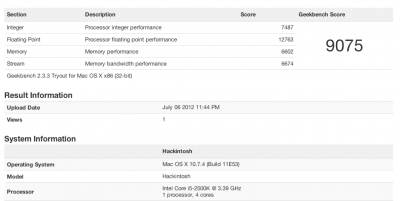

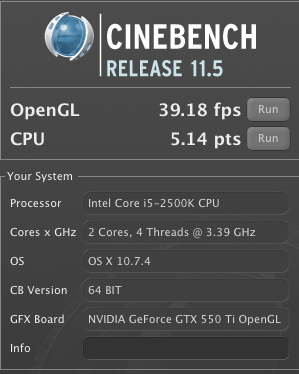
Updates:
Updated to OS X 10.8.5
I recently updated to 10.8.5 because I wanted to prepare for mavericks and I wanted to be able to buy the latest games on Steam which did not support the version of Lion that I was running (10.7.4)
I bought a second 500 GB Seagate Barracuda drive for testing purposes and I plan to continue to use it for test installations with Mavericks, and eventually use it for an installation of Windows. I made the Unibeast boot stick with the latest version of Mountain Lion on the App Store as of 10-19-2013, and used Unibeast 2.1.1. I installed with no issues and booted into OS X using the bootstick to install Multibeast. Here are the settings. (Multibeast version 5.5.3) IMPORTANT: To get the 550ti to work use GraphicsEnabler=Yes
I purchased the EVGA GTX 660 Superclocked. It is fully recognized and fully supported OOB with the Multibeast settings below

Upon, restart I found that my new drive was using 4K sectors and caused the infamous boot0:error. THIS ISSUE ONLY OCCURRED USING THE SEAGATE DRIVE. I used this simple solution http://www.tonymacx86.com/25-boot0-error-official-guide.html and it booted fine. As far as I can tell the 550ti is causing no issues that the moment.
I upgraded to an EVGA GTX 660 SC. and installed 10.8.5 on my SSD and everything is working beautifully. I also installed an image of Windows 8.1 Professional on the second hard drive and use that for gaming.
Possibly one of the biggest issues I have with Mountain Lion is the nasty linen texture everywhere like in Notification Center and Mission Control. I have replaced it with a cleaner dark grey that I think looks very nice. Just use these images to replace the existing ones at their respective locations.
View attachment linen.tiff

Updated to OS X 10.9 Mavericks Coming Soon







Components
Apple OS X Lion 10.8.5 @ Mac Apps Store & Microsoft Windows 8.1 Professional
Connecting to the Mac App Store
Kingston 8GB Flash Drive
http://www.amazon.com/dp/B005ZSDBI0/
Intel Core i5-2500K
http://www.amazon.com/dp/B004EBUXHQ/
GIGABYTE Gigabyte GA-H61N-USB3 LGA 1155 Intel H61 Mini ITX Intel Motherboard
http://www.amazon.com/dp/B005SCYHV8/
Gigabyte GT 520 Silent 1GB DDR3
http://www.amazon.com/dp/B00632SCAY/
EVGA Nvidia GeForce GTX 550ti 1GB GDDR5
http://www.newegg.com/Product/Product.aspx?Item=N82E16814130625
EVGA Nvidia GeForce GTX 660 Superclocked 2GB DDR5
http://www.amazon.com/EVGA-GeForce-SUPERCLOCKED-Graphics-02G-P4-2662-KR/dp/B00966IREK/ref=sr_1_1?ie=UTF8&qid=1383080640&sr=8-1&keywords=evga+gtx+660+superclocked
Corsair 8GB (2 x 4GB) 1333mhz
http://www.amazon.com/dp/B0055LGG3Y/
OCZ Onyx Series OCZSSD2-1ONX32G 2.5" 32GB SATA II MLC
http://www.newegg.com/Product/Product.aspx?Item=N82E16820227510
Samsung 840 120GB SSD SATA III
http://www.newegg.com/Product/Product.aspx?Item=N82E16820147185
Seagate Barracuda 500GB 7200 RPM 16MB Cache SATA 3.0Gb/s 3.5" Internal Hard Drive
BitFenix Prodigy Midnight Black Mini ITX Case
http://www.newegg.com/Product/Product.aspx?Item=N82E16811345016
Corsair Builder Series CX V2 430-Watt 80 Plus Certified Power Supply
http://www.amazon.com/dp/B004W2T2TM/
Link Depot 3 Pin Fan Power Y Cable
http://www.newegg.com/Product/Product.aspx?Item=N82E16812189063
Already Owned
HP 2159m 21.5 inch Widescreen HD monitor
http://www.amazon.com/dp/B001UHOX2I/
HP Wireless Elite Keyboard
http://www.amazon.com/dp/B001IOHAVO
Apple Mighty Mouse
http://www.amazon.com/dp/B0007Y79E4
Comments:
I decided to build this machine because I became interested one day browsing the web in the whole idea of Hackintoshing. I also thought it would be fun to build a great machine from the ground up.
I went with the mini ITX form factor motherboard because I didn't want to build a full sized tower computer, they are overdone, and I have always liked the idea of minimal size with maximum power. The case took much longer to decide on. I was initially going to go with a Silverstone SG05BB-450. However, I stumbled upon the Prodigy, and it just looks amazing with the design cues from the G5.
I had almost no issues putting all the parts together, which is surprising to me because I had never built a computer before. An issue with the board is that it only has one System Fan header. I was slightly disappointed with this because the case comes with two fans preinstalled, but you can only plug on in. I plugged in the back exhaust fan. If someone knows a way around this I would love to know
The first boot up went perfectly. I first figured out that board was on BIOS version F3. I flashed it to F8. I then configured the BIOS putting the SATA controller into AHCI mode. I also confirmed all the other required settings were on as well (following the UniBeast method). I plugged in the USB stick the chimera boot loader came up, I selected my Lion Stick, the apple screen came up, but after 30 seconds a prohibited sign came up above the apple logo. I then tried again in verbose mode. The error was "Still waiting for root device". I scoured the web in search of solutions. I tried almost everything and nothing seemed to work. Long story short, if you are having this same issue I discovered the problem is in the USB 3.0 slots on the back and a PNY thumb stick. I had the PNY stick in a USB 3.0 port this caused the "still waiting for root device" error. When i plugged it into a USB 2.0 port the USB stick would never be found. I discovered it is an issue with the PNY usb stick I had. I got a kingston 8gb usb drive and reinstalled Lion and UniBeast and everything worked perfectly.
In the end I have never owned a computer this fast. If you are thinking about building a Hackintosh ABSOLUTELY buy an SSD. The speed difference is staggering. For some reason my system recognizes my cpu as being clocked at 3.39 GHz which is strange because the stock speed is 3.3 GHz. The GT 520 works perfectly, the ethernet on this computer almost seems faster than my other Macs.
I am extremely happy with the results. I would highly recommend any of the parts I have to anybody thinking about building a hackintosh. This rig seems to work perfectly so far. Audio Works, sleep works, GT 520 works perfectly, even iCloud works without any extra modding. If you have any questions feel free to comment!
Below is my MultiBeast Configuration. It is not visible in this screenshot, I couldn't get it all to fit, but under Customization and Boot Options I used the i5 SSDT.
UPDATE: Switched the GT 520 to an EVGA GTX 550ti. Works great, no need for another multi beast installation. Just plug and play. Great little card.
MultiBeast Configuration
View attachment MultiBeast Config.tiff
GeekBench 32 bit scores
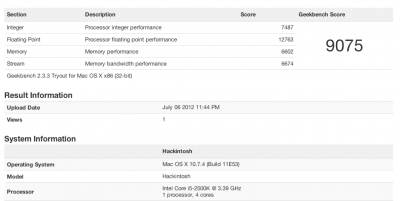

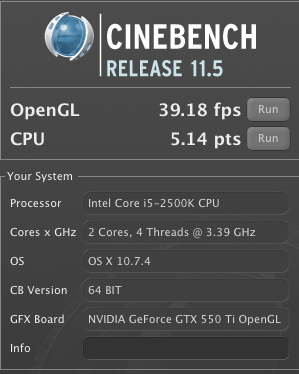
Updates:
Updated to OS X 10.8.5
I recently updated to 10.8.5 because I wanted to prepare for mavericks and I wanted to be able to buy the latest games on Steam which did not support the version of Lion that I was running (10.7.4)
I bought a second 500 GB Seagate Barracuda drive for testing purposes and I plan to continue to use it for test installations with Mavericks, and eventually use it for an installation of Windows. I made the Unibeast boot stick with the latest version of Mountain Lion on the App Store as of 10-19-2013, and used Unibeast 2.1.1. I installed with no issues and booted into OS X using the bootstick to install Multibeast. Here are the settings. (Multibeast version 5.5.3) IMPORTANT: To get the 550ti to work use GraphicsEnabler=Yes
I purchased the EVGA GTX 660 Superclocked. It is fully recognized and fully supported OOB with the Multibeast settings below

Upon, restart I found that my new drive was using 4K sectors and caused the infamous boot0:error. THIS ISSUE ONLY OCCURRED USING THE SEAGATE DRIVE. I used this simple solution http://www.tonymacx86.com/25-boot0-error-official-guide.html and it booted fine. As far as I can tell the 550ti is causing no issues that the moment.
I upgraded to an EVGA GTX 660 SC. and installed 10.8.5 on my SSD and everything is working beautifully. I also installed an image of Windows 8.1 Professional on the second hard drive and use that for gaming.
Possibly one of the biggest issues I have with Mountain Lion is the nasty linen texture everywhere like in Notification Center and Mission Control. I have replaced it with a cleaner dark grey that I think looks very nice. Just use these images to replace the existing ones at their respective locations.
View attachment linen.tiff

Code:
[FONT=Helvetica]Notification Center[/FONT][FONT=Helvetica]
[/FONT]
[FONT=Helvetica]/System/Library/CoreServices/NotificationCenter.app/Contents/Resources/linen.tiff[/FONT]
[FONT=Helvetica]
[/FONT]
[FONT=Helvetica]Mission Control [/FONT]
[FONT=Helvetica]
[/FONT]
[FONT=Helvetica]/System/Library/CoreServices/Dock.app/Contents/Resources/defaultdesktop.png[/FONT]Updated to OS X 10.9 Mavericks Coming Soon

