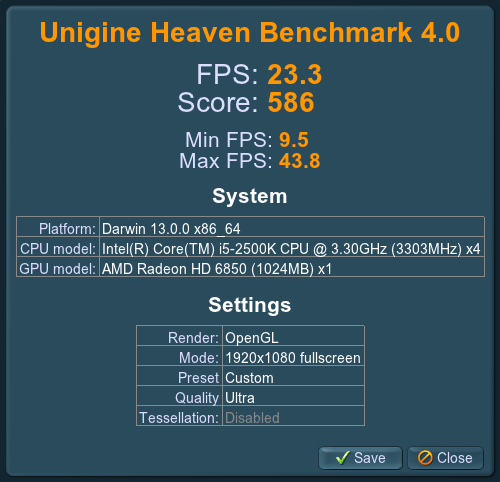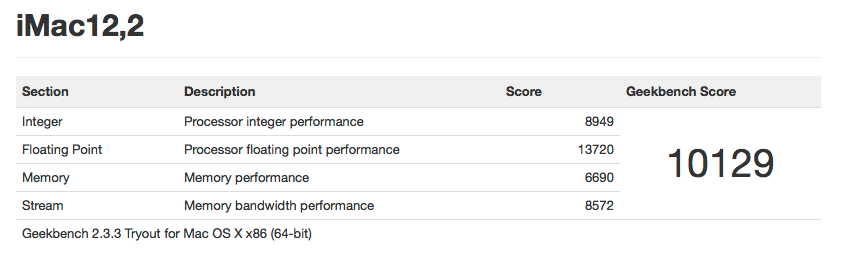P1LGRIM
Moderator
- Joined
- Mar 2, 2012
- Messages
- 26,460
- Motherboard
- Lenovo ThinkStation p700
- CPU
- 2x E5-2620 V3
- Graphics
- RX 560
- Mac
- Classic Mac
- Mobile Phone
[SUCCESS] Maverickintosh - Z77-DS3H Rev.1.0 F9 - i5 2500K - HD6850 - 16GB - 10.9

Components
GIGABYTE GZ-X7 Black Middle Tower Case : Amazon-UK

Alpine 650W PSU 120mm Lo-Noise Red Fan 4 x SATA Black Casing : Amazon-UK

Gigabyte Z77-DS3H Skt 1155 Motherboard : Amazon-UK

Intel Sandybridge i5-2500K Unlocked Core i5 Quad-Core Processor : Amazon-UK
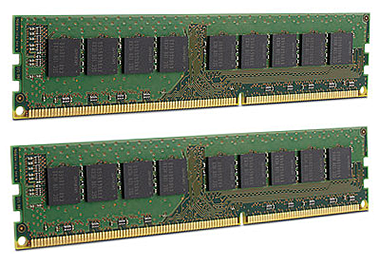
16GB DDR3 1600 Mhz RAM (2 x 8GB) - I can't remember which manufacturer's memory I used - They are covered with heat spreaders so I can't read them now.
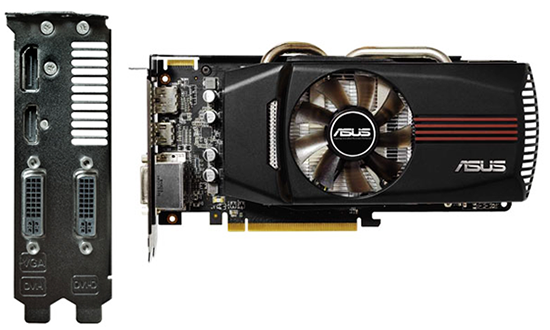
Asus 1GB Radeon HD 6850 DirectCU PCI-E 2 : Amazon-UK

Western Digital WD AV 250GB 7200rpm 8MB, WD2500AVJS : Amazon-UK

Acer P225HQ 21.5inch Wide LCD, TFT Monitor, 50000:1, 5m, 300/m2, VGA, DVI, Glossy Black : Amazon-UK

Cherry Initial For Mac Usb Keyboard (white) : Amazon-UK
Gaming Grade Optical USB Mouse
Came from eBay - Practically any USB mouse of your choice should be fine.
Comments
I built this system some time ago and decided to rebuild and document the install for Mavericks 10.9
Previous Build : http://www.tonymacx86.com/user-builds/109948-success-p-lgrims-8ball-build-z77-ds3h-rev-1-0-f9-i5-2500k-hd6850-16gb-ml-10-8-5-a.html
This is an extremely straightforward build and it should be possible for even someone with no prior knowledge of Hackintoshes to complete with relative ease. There are no changes to the BIOS (after the initial one), no cable or graphics card swaps, no DSDT and no boot flags - Probably one of the easiest Hackintosh builds you will ever see.
It should be noted that there are two versions of this system board at the time of writing - This document relates to the Revision 1.0 version only.
Preparation
Download Unibeast and Multibeast from here : tonymacx86.com Software Downloads
Create your USB flash drive as per the instructions : UniBeast: Install OS X Mavericks on Any Supported Intel-based PC
Copy MultiBeast to your USB flash drive.
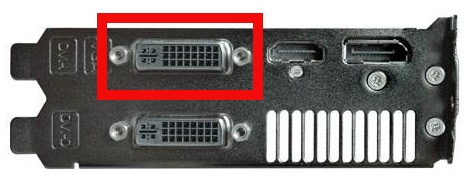
BIOS Configuration
Power on and press [del] to enter BIOS setup
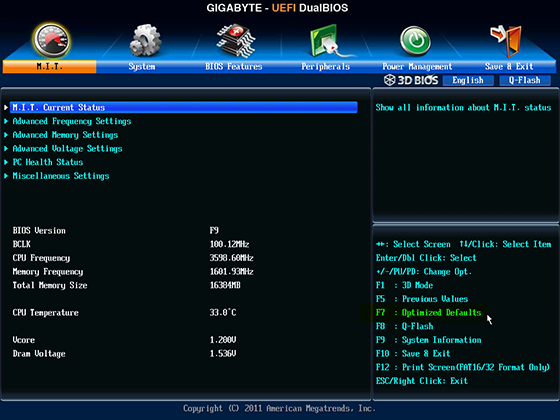
Press [F7] to load Optimized Defaults


Installation
Insert USB flash drive
Power the system on
Press [F12] to select the boot menu
Select your USB flash drive and press [Enter]
When the bootloader screen appears click on the image for your USB Flash Drive


Continue waiting and the screen will change again
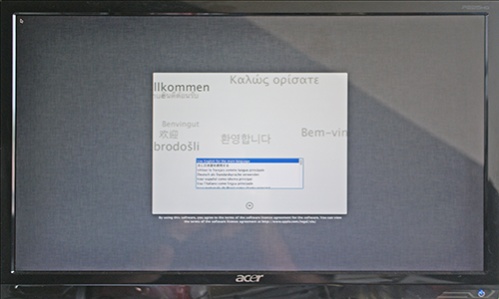
Follow the prompts to set up the new Operating System.
The system will restart.
As the system starts up Press [F12] to select the boot menu
Select your USB flash drive and press [Enter]
Select Your Hackintosh Hard Drive with the arrow keys and then Press [Enter]
Follow the prompts until you reach the desktop.
MultiBeast
Double Click your USB flash drive icon to open it
Open the Multibeast folder
Run Multibeast
Make the following selections :
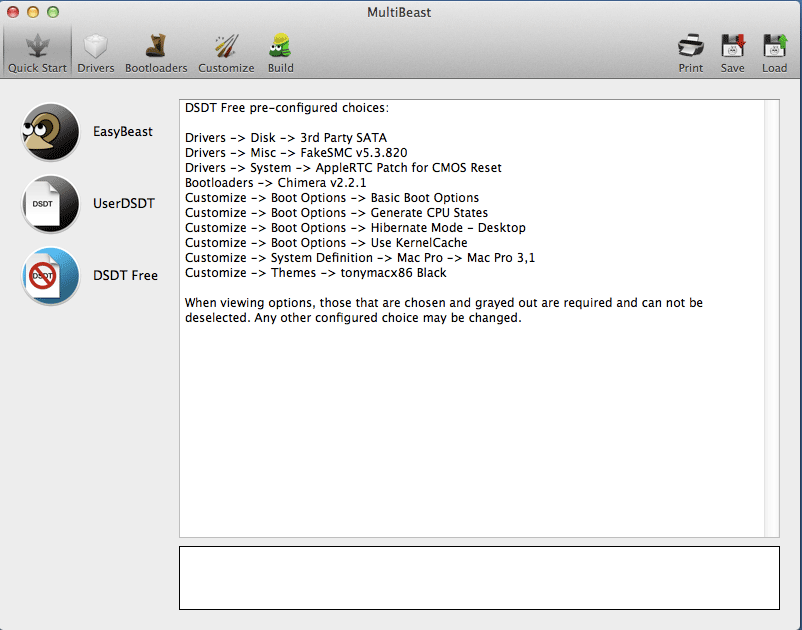
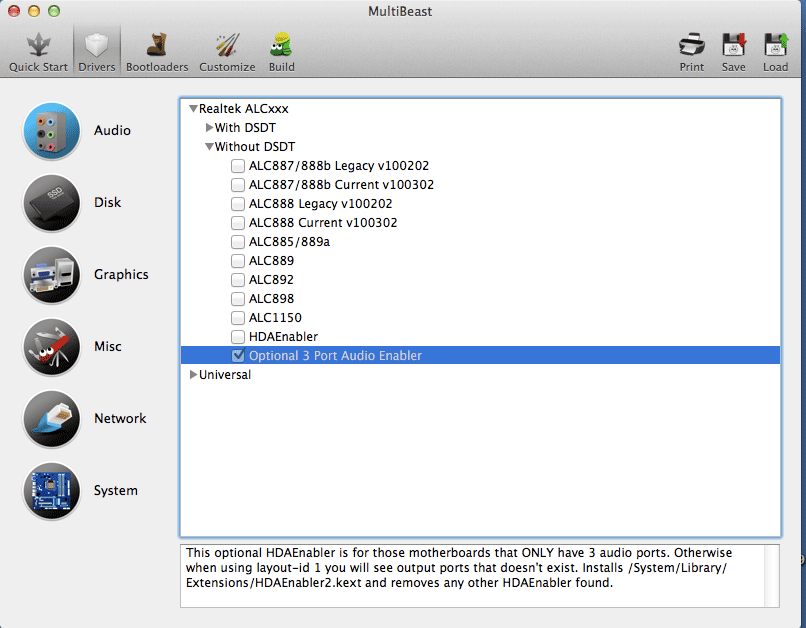
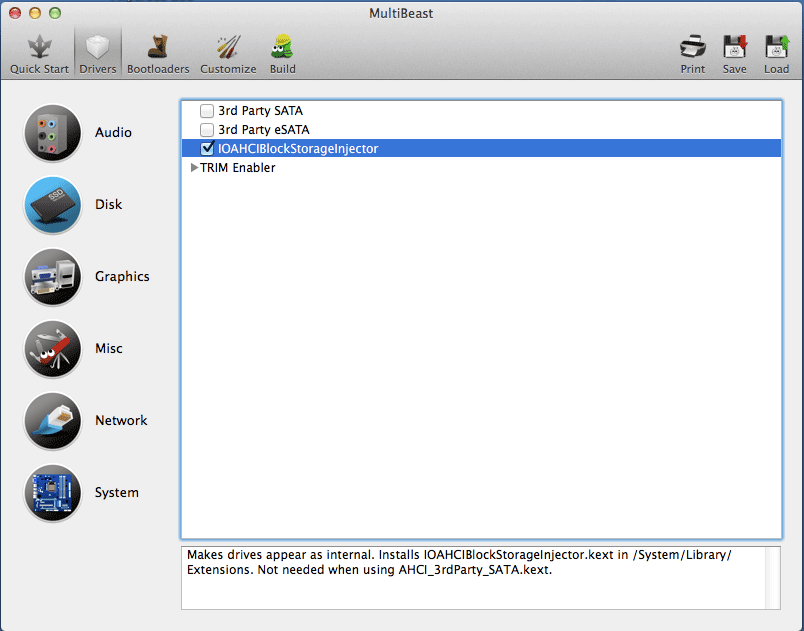
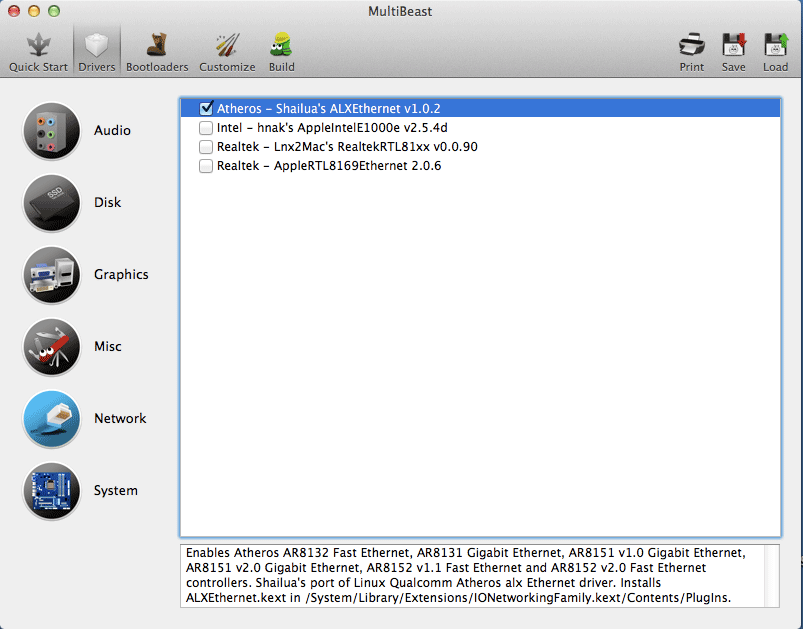

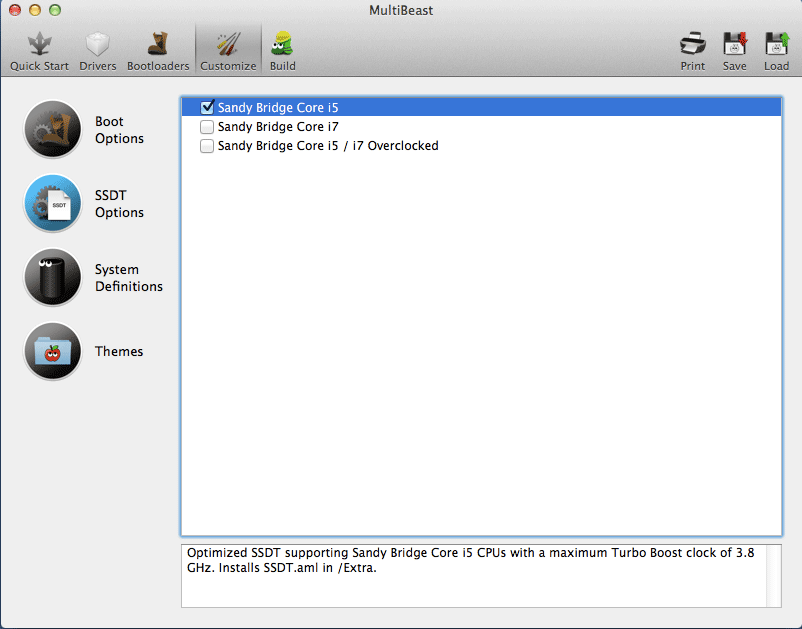
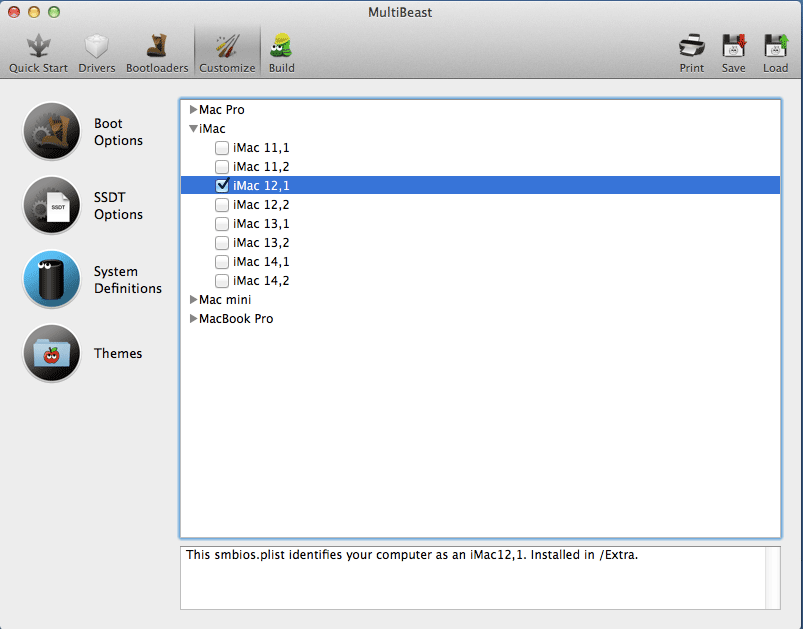
When Multibeast has finished installing click the apple symbol in the top left corner of the screen and select Shut Down.
When the system has shut down remove your USB drive and power on - Your new Mavericks system will boot and you can begin to customise and install your applications.
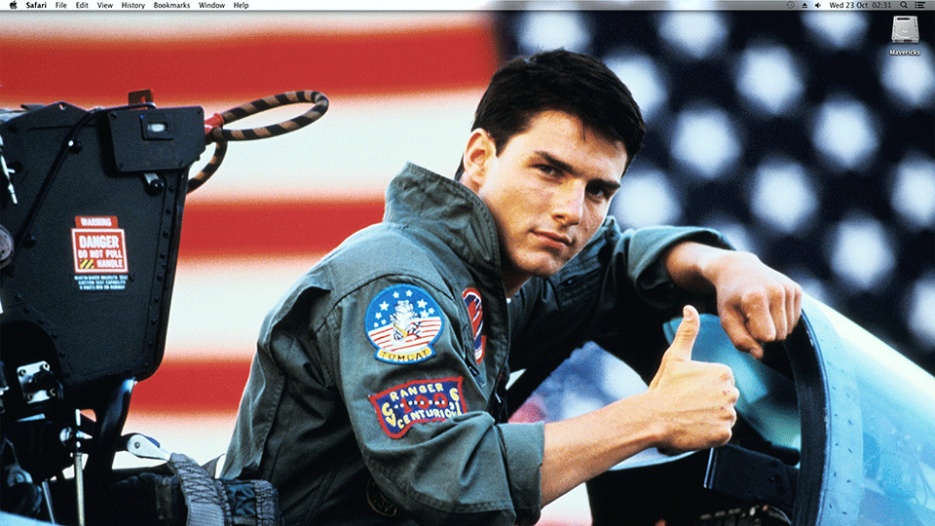
P1LGRIM's Maverickintosh - Z77-DS3H Rev.1.0 F9 - i5 2500K - HD6850 - 16GB - Mavericks 10.9

GIGABYTE GZ-X7 Black Middle Tower Case : Amazon-UK

Alpine 650W PSU 120mm Lo-Noise Red Fan 4 x SATA Black Casing : Amazon-UK

Gigabyte Z77-DS3H Skt 1155 Motherboard : Amazon-UK

Intel Sandybridge i5-2500K Unlocked Core i5 Quad-Core Processor : Amazon-UK
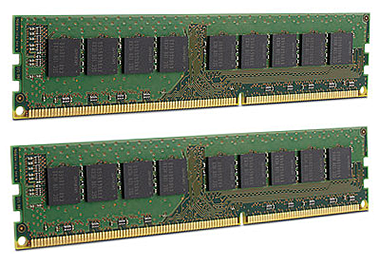
16GB DDR3 1600 Mhz RAM (2 x 8GB) - I can't remember which manufacturer's memory I used - They are covered with heat spreaders so I can't read them now.
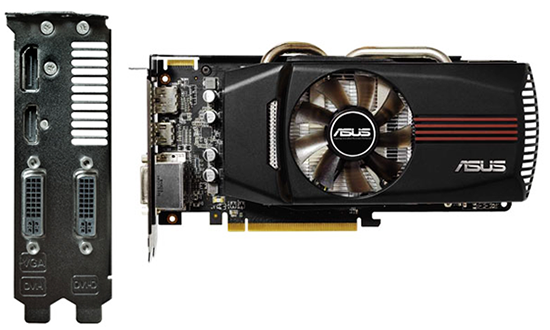
Asus 1GB Radeon HD 6850 DirectCU PCI-E 2 : Amazon-UK

Western Digital WD AV 250GB 7200rpm 8MB, WD2500AVJS : Amazon-UK

Acer P225HQ 21.5inch Wide LCD, TFT Monitor, 50000:1, 5m, 300/m2, VGA, DVI, Glossy Black : Amazon-UK

Cherry Initial For Mac Usb Keyboard (white) : Amazon-UK
(My keyboard does have a UK layout - I just couldn't find an image)


Gaming Grade Optical USB Mouse
Came from eBay - Practically any USB mouse of your choice should be fine.
Comments
I built this system some time ago and decided to rebuild and document the install for Mavericks 10.9
Previous Build : http://www.tonymacx86.com/user-builds/109948-success-p-lgrims-8ball-build-z77-ds3h-rev-1-0-f9-i5-2500k-hd6850-16gb-ml-10-8-5-a.html
This is an extremely straightforward build and it should be possible for even someone with no prior knowledge of Hackintoshes to complete with relative ease. There are no changes to the BIOS (after the initial one), no cable or graphics card swaps, no DSDT and no boot flags - Probably one of the easiest Hackintosh builds you will ever see.
It should be noted that there are two versions of this system board at the time of writing - This document relates to the Revision 1.0 version only.
Preparation
Download Unibeast and Multibeast from here : tonymacx86.com Software Downloads
Create your USB flash drive as per the instructions : UniBeast: Install OS X Mavericks on Any Supported Intel-based PC
Copy MultiBeast to your USB flash drive.
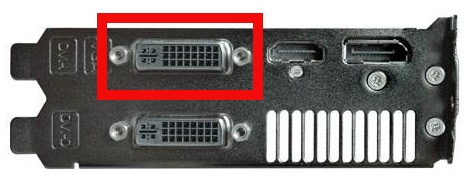
Connect your monitor to the connector indicated
BIOS Configuration
Power on and press [del] to enter BIOS setup
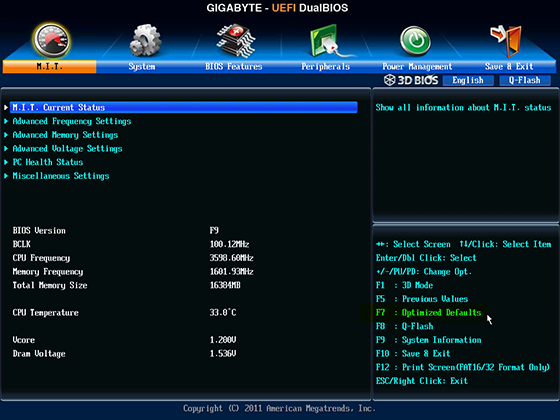
Press [F7] to load Optimized Defaults

Set Peripherals / SATA Mode Selection to AHCI

Press [F10] to Save & Exit
Installation
Insert USB flash drive
Power the system on
Press [F12] to select the boot menu
Select your USB flash drive and press [Enter]
When the bootloader screen appears click on the image for your USB Flash Drive

Your screen should change to look similar to this

After a short wait your screen should change to this
Continue waiting and the screen will change again
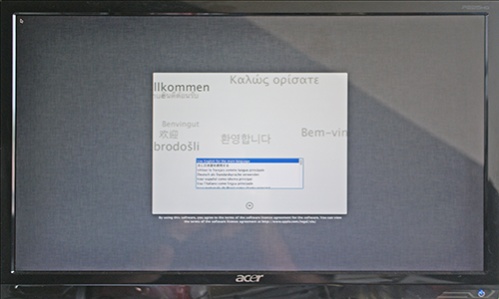
You should now see the Welcome screen
Follow the prompts to set up the new Operating System.
The system will restart.
As the system starts up Press [F12] to select the boot menu
Select your USB flash drive and press [Enter]
Select Your Hackintosh Hard Drive with the arrow keys and then Press [Enter]
Follow the prompts until you reach the desktop.
MultiBeast
Double Click your USB flash drive icon to open it
Open the Multibeast folder
Run Multibeast
Make the following selections :
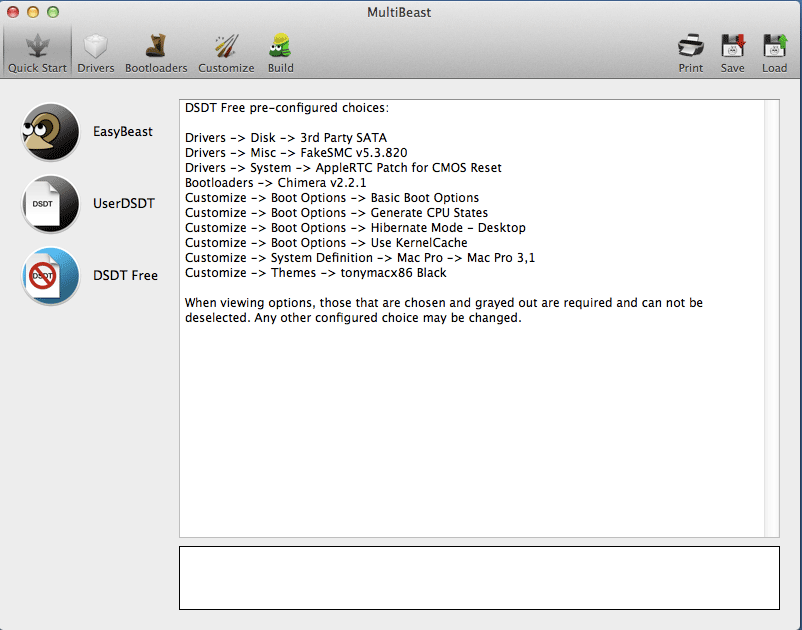
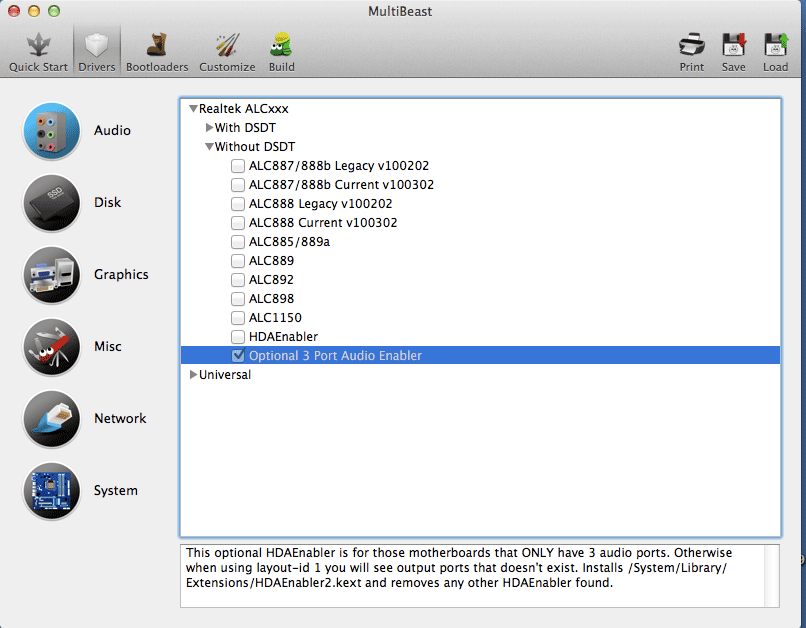
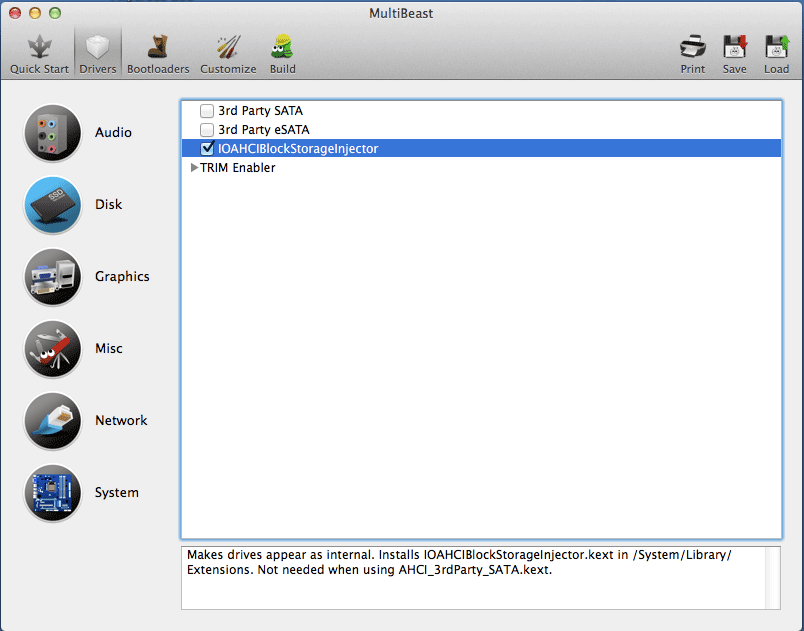
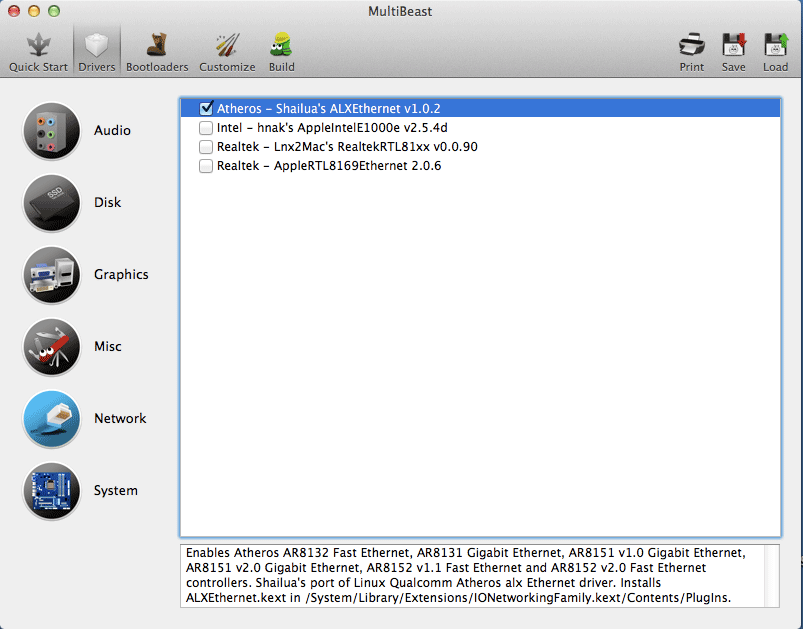

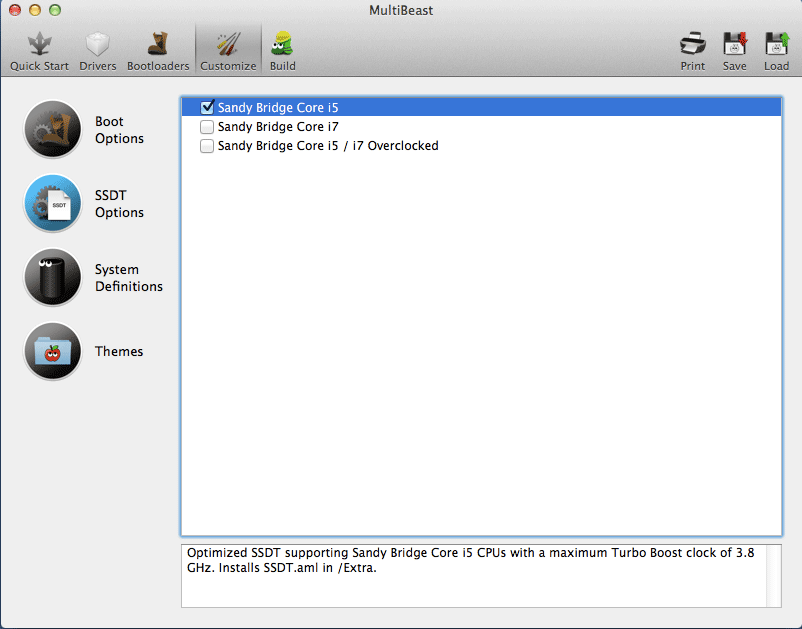
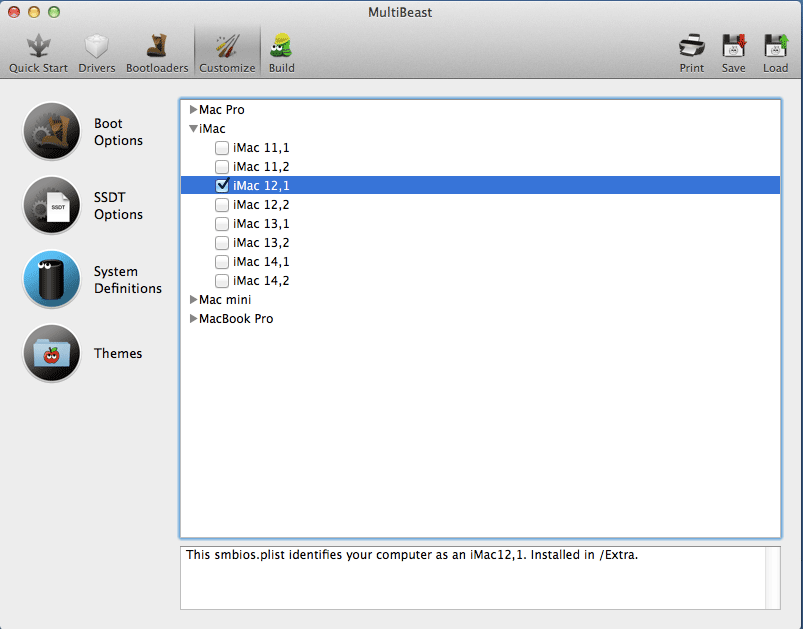
When Multibeast has finished installing click the apple symbol in the top left corner of the screen and select Shut Down.
When the system has shut down remove your USB drive and power on - Your new Mavericks system will boot and you can begin to customise and install your applications.
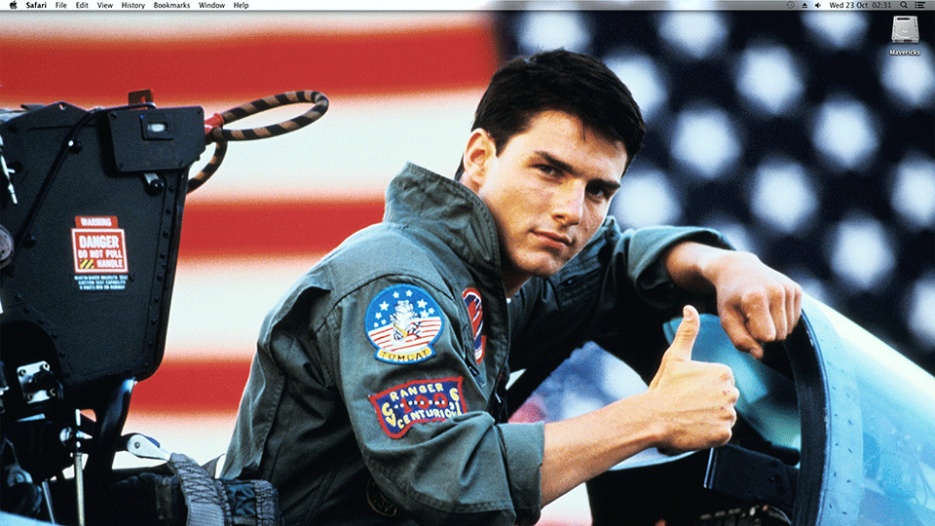
Last edited by a moderator: