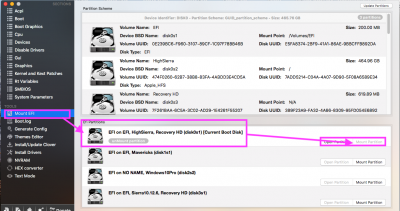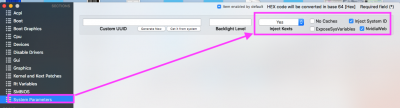- Joined
- Nov 23, 2017
- Messages
- 51
- Motherboard
- Gigabyte Z270X Ultra Gaming
- CPU
- i5-7600K
- Graphics
- RX580
- Mac
- Mobile Phone
I have the same board/cpu and loving this post of your details. Really new to Hacintosh and have my system booting into Mac OS High Sierra, but don't have the audio or GTX1060 drivers working yet (still on onboard HDMI). Looking this over in detail now.
So do I have to install Clover EFI r 4318 on my working MacMini, then copy some files over to the bootable USB? Confused on how I get a new clover on that USB, then finally onto the new Hacintosh so it can boot without a USB drive. New to clover as well as you can probably tell. You list of "other" kexts are exactly what I need... just unclear how to get to that point.
Trying to get the graphics card and audio working... then I would be SUPER THANKFUL.
So do I have to install Clover EFI r 4318 on my working MacMini, then copy some files over to the bootable USB? Confused on how I get a new clover on that USB, then finally onto the new Hacintosh so it can boot without a USB drive. New to clover as well as you can probably tell. You list of "other" kexts are exactly what I need... just unclear how to get to that point.
Trying to get the graphics card and audio working... then I would be SUPER THANKFUL.

![1.GraphicsInjector>[√]NvidiaWeb Driver.png](/data/attachments/251/251509-a04f2213a6bcaaa1781a16c4383365a6.jpg)