- Joined
- Jul 25, 2012
- Messages
- 6,663
- Motherboard
- Gigabyte GA-Z77X-UP5 TH
- CPU
- i7-3770K
- Graphics
- HD 4000+GT 710
- Mac
- Mobile Phone
Thank you very much bro, find attached the zip file.
Thank you very much bro, find attached the zip file.
Thank you for uploading CLOVER from High Sierra USB Installer as zipped file
- I pretty much agree with what carpentryplus25 has already answered.
- I have reviewed your CLOVER folder contents of USB Installer.
- I have annotated on CLOVER/kexts/ and CLOVER/drivers64UEFI and uploaded.
- CLOVER/kexts needs your attention. carpentryplus25 has already commented about it.
- Numbered folders are unnecessary. Duplicates can cause problem as in #13 and Other ,. Another reason to remove numbered folders and keeping ONLY /kexts/Other
- I have reviewed config.plist.
- I have uploaded edited config.plist sections.
- I have made composite images for relevant items.
- Some config.plist needs immediate attention to prevent boot freeze/Crash
- If you have questions please post , with images for clarity.
Attachments
-
 1.CLOVER:kexts:Other .png194.5 KB · Views: 807
1.CLOVER:kexts:Other .png194.5 KB · Views: 807 -
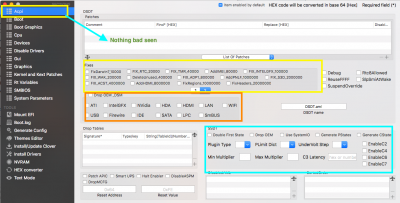 3.config.plist_ACPI-OK.png266.1 KB · Views: 885
3.config.plist_ACPI-OK.png266.1 KB · Views: 885 -
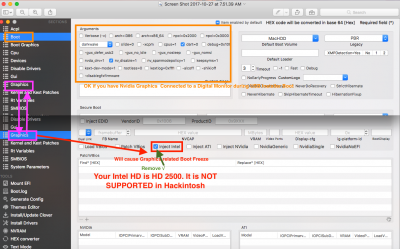 4.config.plist_Boot_Graphics incompatibl;e entries.png342.4 KB · Views: 862
4.config.plist_Boot_Graphics incompatibl;e entries.png342.4 KB · Views: 862 -
 5.config_Devices Need editing.png213.5 KB · Views: 853
5.config_Devices Need editing.png213.5 KB · Views: 853 -
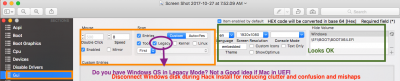 6.config.plist_Gui needs attention.png132.4 KB · Views: 859
6.config.plist_Gui needs attention.png132.4 KB · Views: 859 -
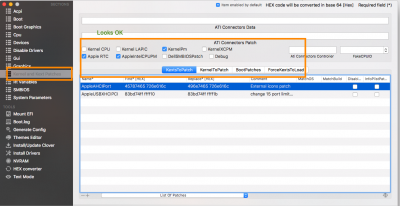 7.config.plist+Kernel and KLext Patches_OK.png193.2 KB · Views: 842
7.config.plist+Kernel and KLext Patches_OK.png193.2 KB · Views: 842 -
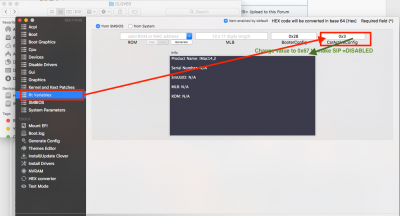 8.config.plis_RT Variables-CsrActivweConfig 0x67.png243 KB · Views: 835
8.config.plis_RT Variables-CsrActivweConfig 0x67.png243 KB · Views: 835 -
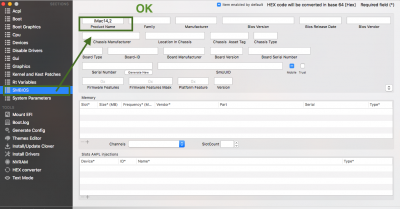 9.config.plist+SMBIOS_OK.png205.1 KB · Views: 806
9.config.plist+SMBIOS_OK.png205.1 KB · Views: 806 -
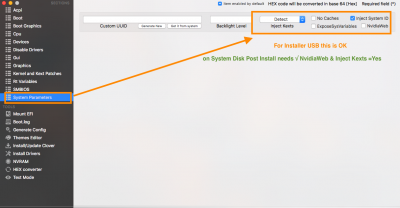 10.config.plist_System Parameters .png212.6 KB · Views: 749
10.config.plist_System Parameters .png212.6 KB · Views: 749 -
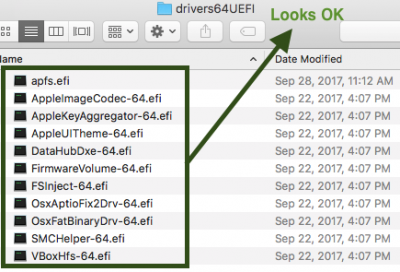 2.CLOVER_drivers64UEFI.png74.7 KB · Views: 678
2.CLOVER_drivers64UEFI.png74.7 KB · Views: 678

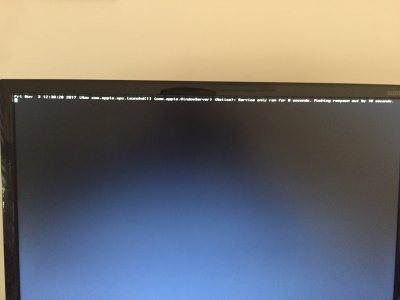

![2.[V]Inject Intel.png](/data/attachments/244/244811-6dd82777c1dfc14b26e80dbe0cfa82e8.jpg)

