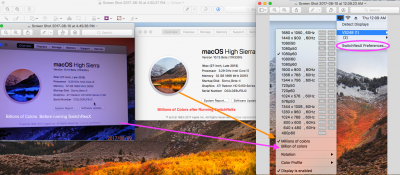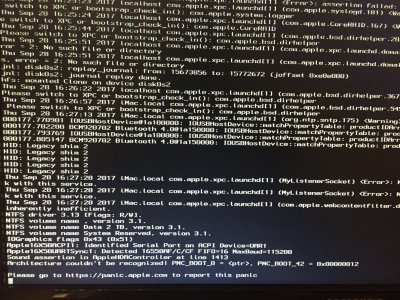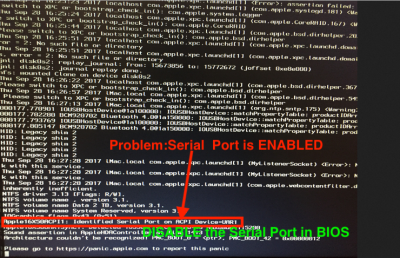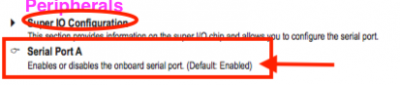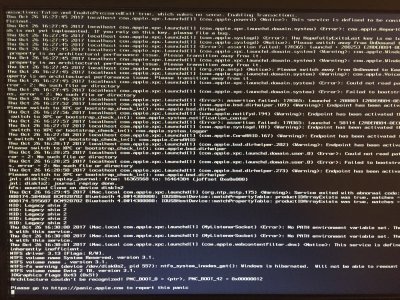- Joined
- Jul 25, 2012
- Messages
- 6,663
- Motherboard
- Gigabyte GA-Z77X-UP5 TH
- CPU
- i7-3770K
- Graphics
- HD 4000+GT 710
- Mac
- Mobile Phone
Hardware:
MoBo:GA-H77-DS3H
CPU: Intel i5 3550
Graphics: Sapphire Radeon 5450 2GB
Billion color Fix with SwitchResX
Problem: Desktop screen , Browser display, Applications Windows- all showed 'bad colors' and 'icons appeared tremulous' .Any mouse or keyboard activity caused the screen color changing to different shades, mostly purplish.
Fix: SwitchResX and converting from Billion Colors to Millions of Colors by placing [√] [See image of SwitchResX Preferences Pane on the Right side of the uploaded image]
See uploaded composite images of "About This Mac _Overview" screen BEFORE and AFTER launching SwitchResX. Note: the Video card had been properly installed and there were no other issues.
I had the same issue when I installed el Capitan and later macOS Sierra installation on the same hardware. It is while troubleshooting them I learned SwitchResX could fix the problem.
MoBo:GA-H77-DS3H
CPU: Intel i5 3550
Graphics: Sapphire Radeon 5450 2GB
Billion color Fix with SwitchResX
Problem: Desktop screen , Browser display, Applications Windows- all showed 'bad colors' and 'icons appeared tremulous' .Any mouse or keyboard activity caused the screen color changing to different shades, mostly purplish.
Fix: SwitchResX and converting from Billion Colors to Millions of Colors by placing [√] [See image of SwitchResX Preferences Pane on the Right side of the uploaded image]
See uploaded composite images of "About This Mac _Overview" screen BEFORE and AFTER launching SwitchResX. Note: the Video card had been properly installed and there were no other issues.
I had the same issue when I installed el Capitan and later macOS Sierra installation on the same hardware. It is while troubleshooting them I learned SwitchResX could fix the problem.
- Has anyone experienced this kind of Video Display? What causes this?
- If anyone has had this problem, how was it fixed?