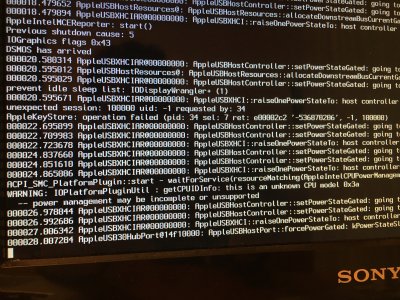- Joined
- Jul 3, 2011
- Messages
- 10
- Motherboard
- GA-X99P-SLI
- CPU
- 6950X
- Graphics
- GA 980ti
Guide
https://github.com/koush/EFI-X99
Hardware
Cooler Master HAF XB II EVO, HTPC Computer Case
Corsair RMx Series, RM750x, 750W, Fully Modular Power Supply
Gigabyte X99P-SLI Motherboard
Corsair Vengeance LPX 64GB DDR4 3200 (4 x 16GB)
Intel Core i7-6950X Processor
MasterAir Pro 3 CPU Air Cooler
Gigabyte GeForce GTX 980Ti
BCM94360CD Wireless and Bluetooth Card
Samsung 960 EVO 1TB NVMe SSD
Install Method
Install macOS using a real Mac to an external drive. Set up the ESP/EFI on the real Mac as well. Boot straight into it on the hackintosh using the linked EFI (create a USB stick or set up your ESP). Then install Nvidia Web Drivers and reboot. Everything works. There are no modified S/L/E or kernel. Pure macOS install.
My EFI files are here:
https://github.com/koush/EFI-X99
All my files and file history are on Github. I've been maintaining my various hackintosh EFI partitions this way, as revision control is an excellent way to track changes that fix/break things.
If you ever want the "latest" version of my EFI/DDST/SSDT, it will be there. No need to hunt through forum post responses. This is honestly one of the most frustrating parts of getting a hackintosh up and running. Even with a working guide, I often found that necessary files and changes were 10 pages deep into a post.
Quirks
The USB 2.0 ports seem extra slow. I don't know why. I just use the USB 3.0 ports instead.
Credits
I mostly followed nmano's guide to get up and running:
https://www.tonymacx86.com/threads/...oadwell-e-family-and-haswell-e-family.197513/
https://github.com/koush/EFI-X99
Hardware
Cooler Master HAF XB II EVO, HTPC Computer Case
Corsair RMx Series, RM750x, 750W, Fully Modular Power Supply
Gigabyte X99P-SLI Motherboard
Corsair Vengeance LPX 64GB DDR4 3200 (4 x 16GB)
Intel Core i7-6950X Processor
MasterAir Pro 3 CPU Air Cooler
Gigabyte GeForce GTX 980Ti
BCM94360CD Wireless and Bluetooth Card
Samsung 960 EVO 1TB NVMe SSD
Install Method
Install macOS using a real Mac to an external drive. Set up the ESP/EFI on the real Mac as well. Boot straight into it on the hackintosh using the linked EFI (create a USB stick or set up your ESP). Then install Nvidia Web Drivers and reboot. Everything works. There are no modified S/L/E or kernel. Pure macOS install.
My EFI files are here:
https://github.com/koush/EFI-X99
All my files and file history are on Github. I've been maintaining my various hackintosh EFI partitions this way, as revision control is an excellent way to track changes that fix/break things.
If you ever want the "latest" version of my EFI/DDST/SSDT, it will be there. No need to hunt through forum post responses. This is honestly one of the most frustrating parts of getting a hackintosh up and running. Even with a working guide, I often found that necessary files and changes were 10 pages deep into a post.
Quirks
The USB 2.0 ports seem extra slow. I don't know why. I just use the USB 3.0 ports instead.
Credits
I mostly followed nmano's guide to get up and running:
https://www.tonymacx86.com/threads/...oadwell-e-family-and-haswell-e-family.197513/
Last edited: