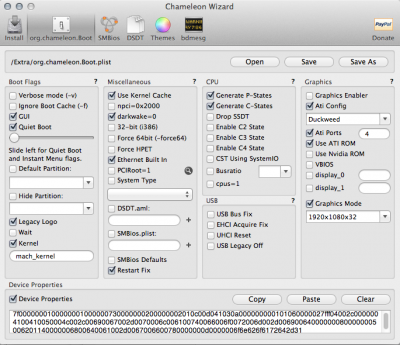- Joined
- Jul 27, 2012
- Messages
- 32
- Motherboard
- Gigabyte Z77 DS3H
- CPU
- I5 3570k OC(4.2)
- Graphics
- SAPHIRE AMD 6870
- Mac
- Classic Mac
- Mobile Phone
[Success] Luisdavilab build: i5-3570k - Ga-Z77-DS3H - 16 GB - Sapphire 6870 1 GB - UPDATED 10.9

Apple OS X Mavericks@ Mac Apps Store
https://itunes.apple.com/es/app/os-x-mavericks/id675248567?mt=12
GIGABYTE GA-Z77-DS3H LGA 1155 Intel Dual UEFI BIOS ATX MOTHERBOARD
http://www.amazon.com/dp/B007R21JWC/
SAPPHIRE AMD Radeon HD 6870 1 GB GDDR5 PCIE Graphics Card
http://www.amazon.com/dp/B005C8RTTU/
Intel Core i5-3570K Quad-Core Processor 3.4 GHZ 4 Core LGA 1155
http://www.amazon.com/dp/B007SZ0E1K/
Asus 24xDVD-RW Serial ATA Internal OEM Drive
http://www.amazon.com/dp/B0033Z2BAQ/
Corsair Vengeance Blue 16 GB DDR3 SDRAM Dual Channel Memory Kit
http://www.amazon.com/dp/B004RFBIUU
Cooler Master RC-692-KKN2 No Power Supply ATX Mid Tower Case
http://www.amazon.com/dp/B00336EM0W/
Corsair Enthusiast Series 650-Watt 80 Plus Bronze Certified Power Supply Compatible with i5
http://www.amazon.com/dp/B004LB5AZY/
Seagate Barracuda 7200 1 TB 7200RPM SATA 6 GB/s NCQ 6MB Cache
http://www.amazon.com/dp/B005T3GRNW/
Netis Wireless N-Mini-USB (WF-2120)
http://www.amazon.com/dp/B008O2AL0K/
LG 24 Inch LCD Monitor (W234) (I don't know model)
Razer Blackwidow Tournament edition
http://www.amazon.com/Razer-BlackWidow-Tournament-Mechanical-Keyboard/dp/B0091DR622/ref=sr_1_2?ie=UTF8&qid=1382657143&sr=8-2&keywords=razer+blackwidow+tournament+edition
Logitech G600
http://www.amazon.com/Logitech-Gaming-Mouse-Black-910-002864/dp/B0086UK7IQ/ref=sr_1_1?ie=UTF8&qid=1382657215&sr=8-1&keywords=G600
Upcoming upgrade
GA-Z77N-WIFI
http://www.amazon.com/Gigabyte-1155-Intel-Motherboard-GA-Z77N-WIFI/dp/B009JDTWH6/ref=sr_1_1?ie=UTF8&qid=1382657432&sr=8-1&keywords=GA-Z77N-WIFI
Cooler Master Elite 120
http://www.amazon.com/Cooler-Master-Elite-120-Advanced/dp/B008R524GS/ref=sr_1_10?ie=UTF8&qid=1382657616&sr=8-10&keywords=GA-Z77N-WIFI
Cooler Master GiminiII M4
http://www.amazon.com/Cooler-Master-GeminII-M4-RR-GMM4-16PK-R2/dp/B0080ATR2Y/ref=pd_sim_pc_4
Comments
I decided to build a desktop that would be basically a workstation and use the following applications: Matlab, Starcraft 2, Diablo 3, League of Legends, Web browsing, Handbrake, Back to my mac, Splashtop streamer & Airplay.
I built two identical computers as described one for me and one for my little brother. We have decided that having a smaller form ITX computer will be more comfortable and still have 100% of our needs. ITX includes space for 1 full graphics card, 3 Hard drives, Disc drive, Little Overclock, 5.1 audio ports. We really overestimated what we would need for expansion.
My desktop will be my house computer and I still have MacBook 2008 2.4 ghz Unibody that I use for college and traveling, and it still works great. It has 8 GB of ram, and can still run mavericks and has a score of 3896.
We installed a 254 SSD drive and half of it is used for windows and other half for Mac Os X.
The i5 was selected over i7 because for my needs I didn't need hyper threading and saw no reason to spend 150 dollars more for that.
With an over-clock to 4.2 i am getting 55-60C, and its still super quiet.
Installation
Had to update motherboard to F9 Bios.
Important Motherboard Settings:
Make sure you install Mavericks using Unibeast 3 before connecting the 6870 Graphics Card.
For Mavericks you can have your graphics card installed in your system. I followed this guide for quick motherboard settings: http://www.tonymacx86.com/99-quick-guide-configuring-uefi-gigabyte-s-7-series-lga-1155-boards.html
1. Optimized settings,
2. Drive selection to AHCI instead of IDE
3. Memory profile 1
Optional if installing with dual monitor or with 6870 connected.
4. Set first monitor from auto to IGFX.
5. Connect to motherboard graphics
6. Install Mavericks I followed tonymacx86 UniBeast Installation Guide to install Mavericks:
http://www.tonymacx86.com/374-unibeast-install-os-x-mavericks-any-supported-intel-based-pc.html
Installing Netis Wireless Card WF2120:
Its a steal, it costs $12 USD and works perfectly with 10.9
Drivers: http://www.netis-systems.com/?wpsc-product=wf2120-2
Achieving Full Functionality
Sapphire HD 6870 1 GB graphics card. In order for my graphics card to work at its full potential I had to use the the settings below in Chameleon Wizard (OSx86). (I use the Wizard's GUI because I am a noob.) You can also do this manually using text edit if you know where to put it.
The system detects the GPU and everything works fine, even expose but it displays the card as 6xxx. (No hiccups or nothing)
Edit: For 10.8.2 you no longer need graphics enabler = no.
It works with graphics enabler = yes, Duckweed framebuffer, 4 ati ports and putting the resolution 1920x1080x32.
Both the intel HD graphics card and the 6870 are working perfectly as well as recognized. Just make sure you do put the device properties.
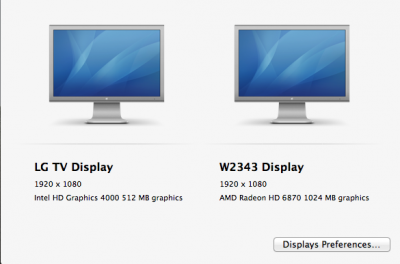
How to enable HD4000 on a Z77 board & Airplay
Airplay does not work OOB with GE=yes, so I followed this guide: http://www.tonymacx86.com/mountain-lion-desktop-support/61216-10-8-how-enable-hd4000.html That fix also allows both internal and external graphics card work simultaneously, this only works with the imac smbios, although im usin macpro 3,1 because it has more pstates.
Fixing the System Profile.
Here how to fix Intel 7 series chipset in System Profile. (Z77, Z75, H77)
Mountain Lion 10.8: http://www.tonymacx86.com/mountain-...7-how-show-z77-correctly-system-profiler.html
Monitoring your system with HWmonitor.
Installed this app to analyze the CPU (Not Overclocked) temperature and its always around 30-35 C. Stressed 50-55C. I wonder if adding FakeSMC plugin with AMD RADEON Plugin will allow me to see my graphics card temperature.
By the way everything works perfectly, all applications, etc.
SPEEDSTEP & OVERCLOCKING
EDIT 26/08/2012
I saw that I had an old SSDT and DSDT in extras which were holding back my computer so I erased them from /extras. So I reinstalled multibeast 5.0.2 using userdsdt/freedsdt option. I also updated my bios to F8 and changed my computer profile to macpro 3,1.
I now have speedstep x16, x17, x18, x19, x24, x42 and the others that are part of the processor.
I overclocked to 4.2 ghz and temperature has never barely touches 60C even when stressed, so its perfect.
I put my gigabyte board in extreme setting and after Geekbench and Cinebench increased, specially opengl performance went up 5 fps.
Cinebench Geekbench Luxmark Uniengine


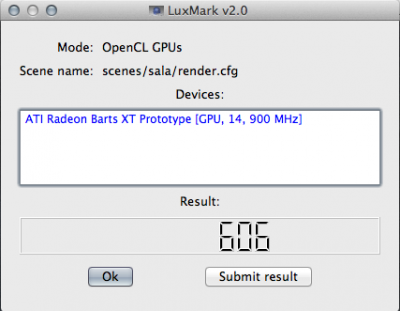


Edit: Updated to Mac OS X Mavericks 10.9
Luisdavilab build: i5-3570k - Ga-Z77-DS3H - 16 GB -
Sapphire 6870
College-Black
Sapphire 6870
College-Black

Apple OS X Mavericks@ Mac Apps Store
https://itunes.apple.com/es/app/os-x-mavericks/id675248567?mt=12
GIGABYTE GA-Z77-DS3H LGA 1155 Intel Dual UEFI BIOS ATX MOTHERBOARD
http://www.amazon.com/dp/B007R21JWC/
SAPPHIRE AMD Radeon HD 6870 1 GB GDDR5 PCIE Graphics Card
http://www.amazon.com/dp/B005C8RTTU/
Intel Core i5-3570K Quad-Core Processor 3.4 GHZ 4 Core LGA 1155
http://www.amazon.com/dp/B007SZ0E1K/
Asus 24xDVD-RW Serial ATA Internal OEM Drive
http://www.amazon.com/dp/B0033Z2BAQ/
Corsair Vengeance Blue 16 GB DDR3 SDRAM Dual Channel Memory Kit
http://www.amazon.com/dp/B004RFBIUU
Cooler Master RC-692-KKN2 No Power Supply ATX Mid Tower Case
http://www.amazon.com/dp/B00336EM0W/
Corsair Enthusiast Series 650-Watt 80 Plus Bronze Certified Power Supply Compatible with i5
http://www.amazon.com/dp/B004LB5AZY/
Seagate Barracuda 7200 1 TB 7200RPM SATA 6 GB/s NCQ 6MB Cache
http://www.amazon.com/dp/B005T3GRNW/
Netis Wireless N-Mini-USB (WF-2120)
http://www.amazon.com/dp/B008O2AL0K/
LG 24 Inch LCD Monitor (W234) (I don't know model)
Razer Blackwidow Tournament edition
http://www.amazon.com/Razer-BlackWidow-Tournament-Mechanical-Keyboard/dp/B0091DR622/ref=sr_1_2?ie=UTF8&qid=1382657143&sr=8-2&keywords=razer+blackwidow+tournament+edition
Logitech G600
http://www.amazon.com/Logitech-Gaming-Mouse-Black-910-002864/dp/B0086UK7IQ/ref=sr_1_1?ie=UTF8&qid=1382657215&sr=8-1&keywords=G600
Upcoming upgrade
GA-Z77N-WIFI
http://www.amazon.com/Gigabyte-1155-Intel-Motherboard-GA-Z77N-WIFI/dp/B009JDTWH6/ref=sr_1_1?ie=UTF8&qid=1382657432&sr=8-1&keywords=GA-Z77N-WIFI
Cooler Master Elite 120
http://www.amazon.com/Cooler-Master-Elite-120-Advanced/dp/B008R524GS/ref=sr_1_10?ie=UTF8&qid=1382657616&sr=8-10&keywords=GA-Z77N-WIFI
Cooler Master GiminiII M4
http://www.amazon.com/Cooler-Master-GeminII-M4-RR-GMM4-16PK-R2/dp/B0080ATR2Y/ref=pd_sim_pc_4
Comments
I decided to build a desktop that would be basically a workstation and use the following applications: Matlab, Starcraft 2, Diablo 3, League of Legends, Web browsing, Handbrake, Back to my mac, Splashtop streamer & Airplay.
I built two identical computers as described one for me and one for my little brother. We have decided that having a smaller form ITX computer will be more comfortable and still have 100% of our needs. ITX includes space for 1 full graphics card, 3 Hard drives, Disc drive, Little Overclock, 5.1 audio ports. We really overestimated what we would need for expansion.
My desktop will be my house computer and I still have MacBook 2008 2.4 ghz Unibody that I use for college and traveling, and it still works great. It has 8 GB of ram, and can still run mavericks and has a score of 3896.
We installed a 254 SSD drive and half of it is used for windows and other half for Mac Os X.
The i5 was selected over i7 because for my needs I didn't need hyper threading and saw no reason to spend 150 dollars more for that.
With an over-clock to 4.2 i am getting 55-60C, and its still super quiet.
Installation
Had to update motherboard to F9 Bios.
Important Motherboard Settings:
Make sure you install Mavericks using Unibeast 3 before connecting the 6870 Graphics Card.
For Mavericks you can have your graphics card installed in your system. I followed this guide for quick motherboard settings: http://www.tonymacx86.com/99-quick-guide-configuring-uefi-gigabyte-s-7-series-lga-1155-boards.html
1. Optimized settings,
2. Drive selection to AHCI instead of IDE
3. Memory profile 1
Optional if installing with dual monitor or with 6870 connected.
4. Set first monitor from auto to IGFX.
5. Connect to motherboard graphics
6. Install Mavericks I followed tonymacx86 UniBeast Installation Guide to install Mavericks:
http://www.tonymacx86.com/374-unibeast-install-os-x-mavericks-any-supported-intel-based-pc.html
Installing Netis Wireless Card WF2120:
Its a steal, it costs $12 USD and works perfectly with 10.9
Drivers: http://www.netis-systems.com/?wpsc-product=wf2120-2
Achieving Full Functionality
Sapphire HD 6870 1 GB graphics card. In order for my graphics card to work at its full potential I had to use the the settings below in Chameleon Wizard (OSx86). (I use the Wizard's GUI because I am a noob.) You can also do this manually using text edit if you know where to put it.
The system detects the GPU and everything works fine, even expose but it displays the card as 6xxx. (No hiccups or nothing)
Edit: For 10.8.2 you no longer need graphics enabler = no.
It works with graphics enabler = yes, Duckweed framebuffer, 4 ati ports and putting the resolution 1920x1080x32.
Both the intel HD graphics card and the 6870 are working perfectly as well as recognized. Just make sure you do put the device properties.
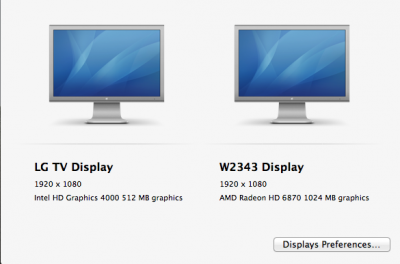
How to enable HD4000 on a Z77 board & Airplay
Airplay does not work OOB with GE=yes, so I followed this guide: http://www.tonymacx86.com/mountain-lion-desktop-support/61216-10-8-how-enable-hd4000.html That fix also allows both internal and external graphics card work simultaneously, this only works with the imac smbios, although im usin macpro 3,1 because it has more pstates.
Fixing the System Profile.
Here how to fix Intel 7 series chipset in System Profile. (Z77, Z75, H77)
Mountain Lion 10.8: http://www.tonymacx86.com/mountain-...7-how-show-z77-correctly-system-profiler.html
Monitoring your system with HWmonitor.
Installed this app to analyze the CPU (Not Overclocked) temperature and its always around 30-35 C. Stressed 50-55C. I wonder if adding FakeSMC plugin with AMD RADEON Plugin will allow me to see my graphics card temperature.
By the way everything works perfectly, all applications, etc.
SPEEDSTEP & OVERCLOCKING
EDIT 26/08/2012
I saw that I had an old SSDT and DSDT in extras which were holding back my computer so I erased them from /extras. So I reinstalled multibeast 5.0.2 using userdsdt/freedsdt option. I also updated my bios to F8 and changed my computer profile to macpro 3,1.
I now have speedstep x16, x17, x18, x19, x24, x42 and the others that are part of the processor.
I overclocked to 4.2 ghz and temperature has never barely touches 60C even when stressed, so its perfect.
I put my gigabyte board in extreme setting and after Geekbench and Cinebench increased, specially opengl performance went up 5 fps.
Cinebench Geekbench Luxmark Uniengine


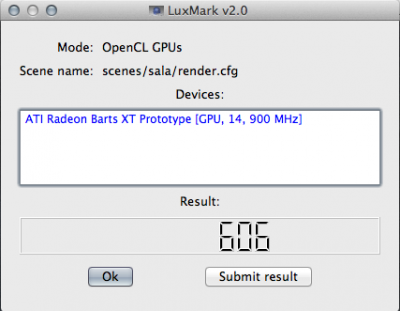


Edit: Updated to Mac OS X Mavericks 10.9