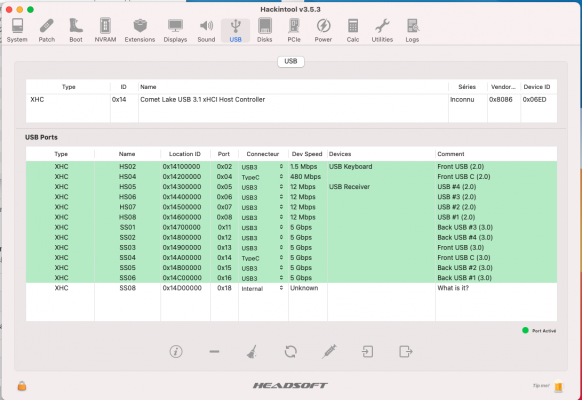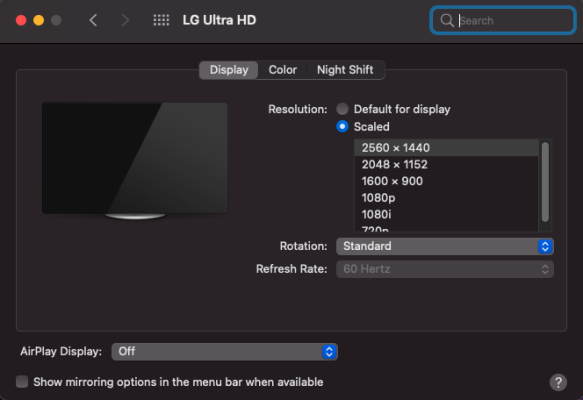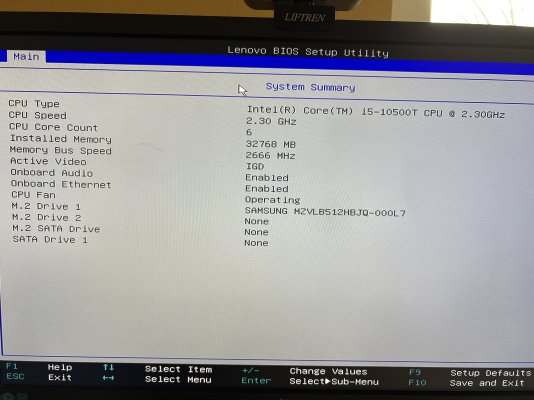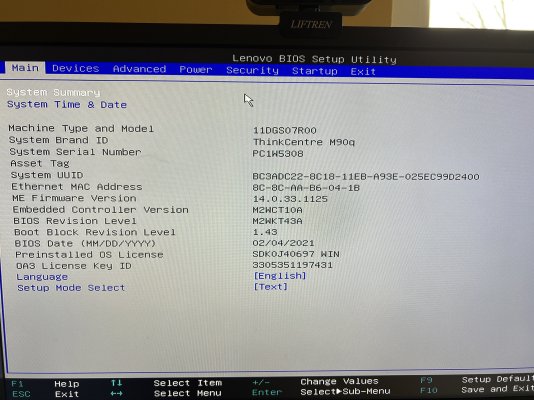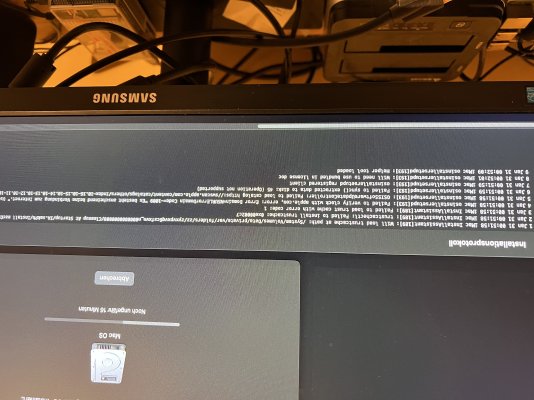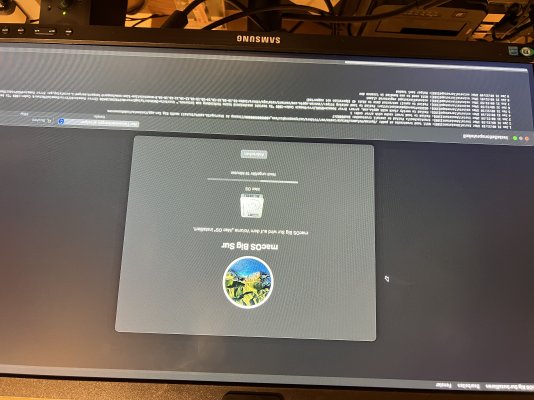- Joined
- May 21, 2011
- Messages
- 405
- Motherboard
- Lenovo m90q Tiny
- CPU
- i7-10700
- Graphics
- UHD 630
- Mac
January 2023
Updated to OpenCore 0.8.7 + Update all kexts/drivers for Ventura 13.1.
Use HeliPort for Wifi because it's using itwlm kext instead of AirportItlwm
Sound bug stated on august 29 is still not resolved.
August 29, 2021: I always used the computer with bluetooth headset. Today I noticed 2 things about the audio. Quality is terrible on speaker with Audio ID 3, but is good with ID 28. However, I must reboot/sleep to switch between internal speaker or aux audio because it's like it doesn't notice i'm connecting or disconnecting a device. I also noticed I do not have Display Port Audio either.
Hi,
I just wanted to report that I successfully installed Big Sur on the Lenovo ThinkCentre m90q.


Specs
- Intel Chipset Q470
- Intel AX201 (Wifi / Bluetooth)
- ALC233VB (Audio Codec)
- Intel Core i7-10700 (vPro)
- 20 GB RAM (Left original 4GB + Added 1x Crucial 16GB)
- SSD Nvme WD Black SN750 (Replaced original NVMe PM991)
- 1x HDMI Port
- 2x DP Port (Added 1 optional in the customization process on lenovo website)
What works
- Intel Wifi (OpenIntelWireless). Only 25 MBPS :/ (Edit: Alpha 1.4.0 I get 200MBPs Download/Upload!)
- Bluetooth (IntelBluetoothFirmware)
- Graphics Acceleration
- Power Management
- HDMI Port
- The 2 Display Port
- USB (Type C and Type A)
- Ethernet
- Audio (Layout ID 3)
What doesn't work
- You tell me
USB Port Mapping
I had XhciPortLimit enabled and USBInjectAll during the install. Once installed, even though my USB Ports were working fine, I couldn't see any of them detected in Hackintool. I removed SSDT-RHUB.aml, rebooted and then my USB Ports appeared. I had 13 ports detected which made sense to me. I have 5xUSB 3 ports and 1xType-C. Later, I wanted to use IntelBluetoothFirmware kext to enable bluetooth support and I could not get it work. This was because of the bad USB discovery process.
I had to do it the right way. I reinstalled SSDT-RHUB.aml, removed my USBKext and reinstalled USBInjectAll and reenabled XhciPortLimit. Again, no ports shown in Hackintool, I ignored that. I opened another tool "USBMap" and my ports were all there! I had 20+ ports ! Here is a screenshot of the final result:
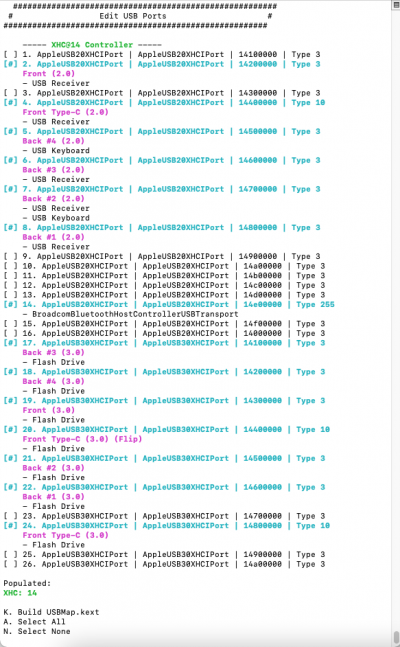
IGPU Port Patching
I had to patch the Bus ID so it looks like this using the 0x3E9B0007 ID to get the HDMI port working. Both DP port were working out of the box.
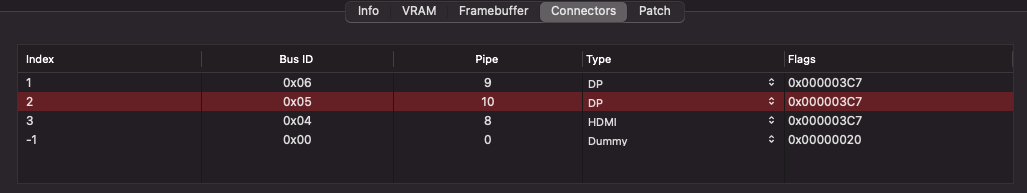
For convenience I attached my OpenCore EFI with all the kexts and patch ready to use. SMBios (Serial Number, MLB, UUID) are fake.
Updated to OpenCore 0.8.7 + Update all kexts/drivers for Ventura 13.1.
Use HeliPort for Wifi because it's using itwlm kext instead of AirportItlwm
Sound bug stated on august 29 is still not resolved.
August 29, 2021: I always used the computer with bluetooth headset. Today I noticed 2 things about the audio. Quality is terrible on speaker with Audio ID 3, but is good with ID 28. However, I must reboot/sleep to switch between internal speaker or aux audio because it's like it doesn't notice i'm connecting or disconnecting a device. I also noticed I do not have Display Port Audio either.
Hi,
I just wanted to report that I successfully installed Big Sur on the Lenovo ThinkCentre m90q.


Specs
- Intel Chipset Q470
- Intel AX201 (Wifi / Bluetooth)
- ALC233VB (Audio Codec)
- Intel Core i7-10700 (vPro)
- 20 GB RAM (Left original 4GB + Added 1x Crucial 16GB)
- SSD Nvme WD Black SN750 (Replaced original NVMe PM991)
- 1x HDMI Port
- 2x DP Port (Added 1 optional in the customization process on lenovo website)
What works
- Intel Wifi (OpenIntelWireless). Only 25 MBPS :/ (Edit: Alpha 1.4.0 I get 200MBPs Download/Upload!)
- Bluetooth (IntelBluetoothFirmware)
- Graphics Acceleration
- Power Management
- HDMI Port
- The 2 Display Port
- USB (Type C and Type A)
- Ethernet
- Audio (Layout ID 3)
What doesn't work
- You tell me
USB Port Mapping
I had XhciPortLimit enabled and USBInjectAll during the install. Once installed, even though my USB Ports were working fine, I couldn't see any of them detected in Hackintool. I removed SSDT-RHUB.aml, rebooted and then my USB Ports appeared. I had 13 ports detected which made sense to me. I have 5xUSB 3 ports and 1xType-C. Later, I wanted to use IntelBluetoothFirmware kext to enable bluetooth support and I could not get it work. This was because of the bad USB discovery process.
I had to do it the right way. I reinstalled SSDT-RHUB.aml, removed my USBKext and reinstalled USBInjectAll and reenabled XhciPortLimit. Again, no ports shown in Hackintool, I ignored that. I opened another tool "USBMap" and my ports were all there! I had 20+ ports ! Here is a screenshot of the final result:
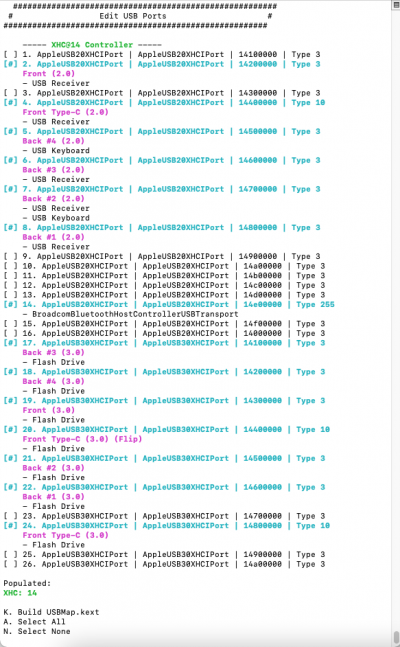
IGPU Port Patching
I had to patch the Bus ID so it looks like this using the 0x3E9B0007 ID to get the HDMI port working. Both DP port were working out of the box.
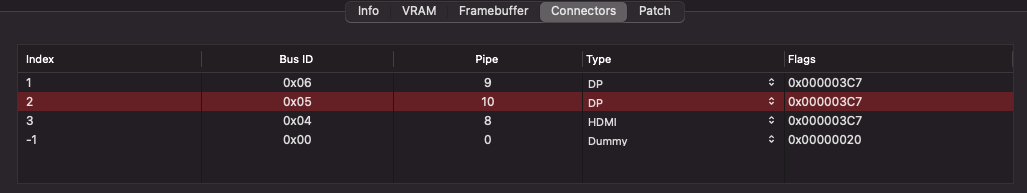
For convenience I attached my OpenCore EFI with all the kexts and patch ready to use. SMBios (Serial Number, MLB, UUID) are fake.
Attachments
Last edited: