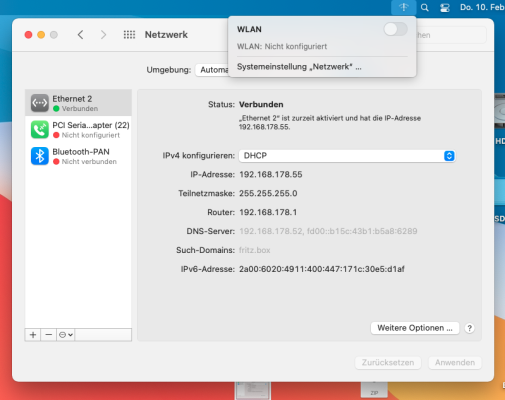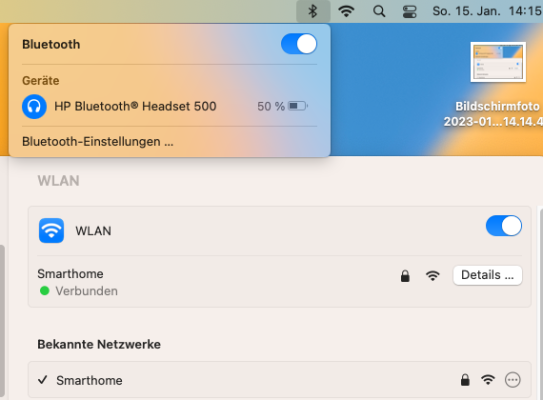- Joined
- Feb 11, 2016
- Messages
- 6
- Motherboard
- Lenovo m90q
- CPU
- i7-10700
- Graphics
- HD 630
Nope exactly same as yours. the only thing different from your setup was the NVMe. I am using a 2.5" SATA SSD, the original NVMe crashed and I had no other NVMe, so went with Samsung Evo 860 500gb SSDDo you have same CPU? If not graphic patches might differs