- Joined
- Nov 3, 2012
- Messages
- 149
- Motherboard
- Gigabyte GA-B75M D3V
- CPU
- i5-3570K
- Graphics
- RX 560
- Mac
- Mobile Phone
Installation of Mac OS 11 Big Sur on a Lenovo Ideapad s540-14IWL with OpenCore


The specs of the machine are:
(CPU) Intel Core i5-8265U
IPS Panel 14 " 1920x1080
RAM 8 GB DDR4
Intel UHD Graphics 620
NVME SSD 256 GB (and a second NVME SSD 256 GB added by me)
DW1820a wifi and bluetooth (replaced the original Intel combo card)
O2 SD Card Reader,
HDMI. out,
2 x USB 3.1,
1 x USB-C 3.1,
Camera
Fingerprint sensor.
All files are posted and will be updated in my Github repo :
https://github.com/Hasodikis/Lenovo-Ideapad-s540-14IWL---Hackintosh
Notes
BIOS SETTINGS:
BE VERY CAREFULL, THIS PART IS IMPORTANT and I am not responsible if you mess it up!!!!!!!
[Credit goes to Diliansky (https://github.com/daliansky) https://github.com/daliansky/Lenovo-Air13-IWL-Hackintosh/blob/master/Advanced/ReadMe.md.]
Enter BIOS, set onekeybattery to disabled, save and exit.
Power button to turn on → F2 to enter the normal BIOS → Power button to turn off → then, moving fast, press the following keys in sequence:
F1 → 1 → Q → A → Z
F2 → 2 → W → S → X
F3 → 3 → E → D → C
F4 → 4 → R → F → V
F5 → 5 → T → G → B
F6 → 6 → Y → H → N
Turn on with the power button → F2 and you will enter the hidden BIOS (if unsuccessful, please speed up your hand and try again). Then go to:
Advanced → Power & Performance → CPU-Power Management Control → CPU Lock Configuration → CFG Lock → Disabled
save and exit.
Do not touch anything else, unless you know perfectly well what you are doing......
As always then
UPDATE 10-12-2020
1. Opencore 0.6.4
2. Overall cleanup of EFI and config.plist
3. Fixed a sneaky ACPI (POWS) error that presented in console when you plugged or unplugged power cord.
4. Better power consumption at idle (can be reduced even more with voltageshift)
5. 1-2 seconds slower boot than before.
Complete rewritte of EFI (more of a complete copy ......) based on the excellent work of
lietxia (https://github.com/lietxia/XiaoXinAir14IML_2019_hackintosh).
Best power consumption so far.
The minor ACPI POWS error when pluggin/unpluggin the power cord remains but it s seems to be of no consequencies.... Still working on it.
Everything that is to work.. just works.
DOWNLOAD AT:

 github.com
github.com
ENJOY!!!!!
Note: If you dual boot with linux on a second HD, avoid booting into it with open core. Use bios menu to boot directly to grub. Although all amls are with "If (_OSI ("Darwin")) {}" we still have ACPI injection in linux and it messes things up....!!! seriously messes things up!!!!
In Manjaro, the system thinks its a MacBook Pro 15.4 and that the vendor is ACIDANTHERA........ go figure....
Also you will be faced with various strange problems i.e. changing brightness with hotkeys is choppy and almost impossible....
Cudos to Marianopela (https://github.com/marianopela/Lenovo-Ideapad-S540-14IML-Hackintosh) for the help, the patience and the hard work.........He made all of this possible.....
Screenshot of system
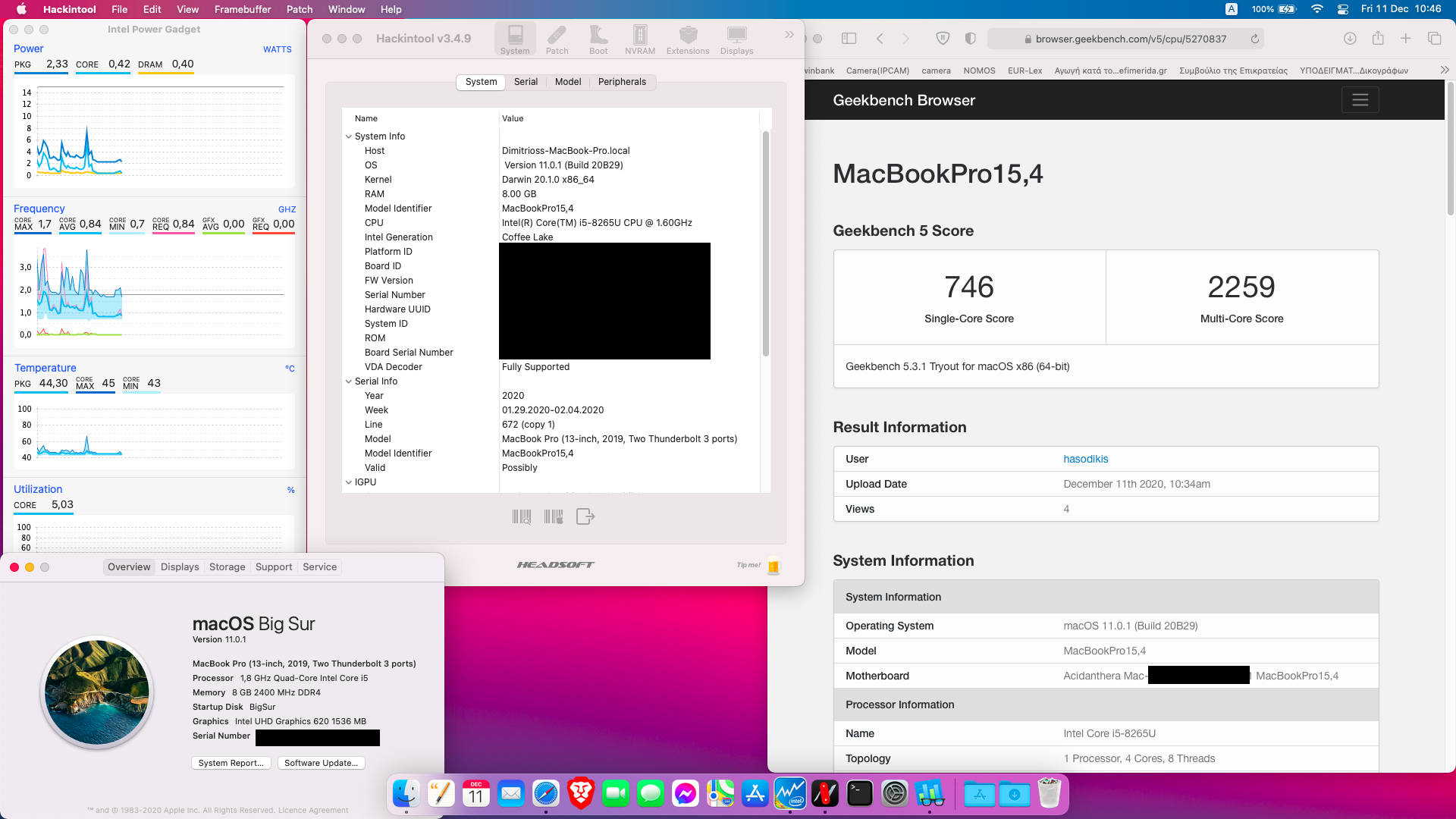
DISCLAIMER:
The specs of the machine are:
(CPU) Intel Core i5-8265U
IPS Panel 14 " 1920x1080
RAM 8 GB DDR4
Intel UHD Graphics 620
NVME SSD 256 GB (and a second NVME SSD 256 GB added by me)
DW1820a wifi and bluetooth (replaced the original Intel combo card)
O2 SD Card Reader,
HDMI. out,
2 x USB 3.1,
1 x USB-C 3.1,
Camera
Fingerprint sensor.
All files are posted and will be updated in my Github repo :
https://github.com/Hasodikis/Lenovo-Ideapad-s540-14IWL---Hackintosh
Notes
- Everything works, except the fingerprint sensor (which will never work). I have disabled it by adding to boot arguments in config.plist the following
uia_exclude=HS07; - The touchpad is in polling mode and works well, however palm rejection is not so good.
Some times the touchpad will not work, just reboot. It's a very very rare phenomenon... but it happens. We cannot find out why....Seems to be fixed.....- This guide is based on a disabled CFG Lock and the config.plist configuration is based on that. There are details below on how to access hidden bios settings.
- The configuration is heavily biased towards maximum battery life and low temps (and against performance, which in my case is not needed) with customised CPUFriendDataProvider.kext, i.e. base cpu freq of 800 mhz etc......
- If you need HDMI at boot or after wake up without unpluggin - pluggin the cable, add to boot arguments "igfxonln=1" (without brackets). System will be a bit chopy for a few seconds but it works normally afterwards. (see update at 2nd post).
- This GUIDE is for people with the same laptop only and all acpi amls, patches, quirks and boot arguments are tailored to it. Modify accordingly.....
BIOS SETTINGS:
BE VERY CAREFULL, THIS PART IS IMPORTANT and I am not responsible if you mess it up!!!!!!!
[Credit goes to Diliansky (https://github.com/daliansky) https://github.com/daliansky/Lenovo-Air13-IWL-Hackintosh/blob/master/Advanced/ReadMe.md.]
Enter BIOS, set onekeybattery to disabled, save and exit.
Power button to turn on → F2 to enter the normal BIOS → Power button to turn off → then, moving fast, press the following keys in sequence:
F1 → 1 → Q → A → Z
F2 → 2 → W → S → X
F3 → 3 → E → D → C
F4 → 4 → R → F → V
F5 → 5 → T → G → B
F6 → 6 → Y → H → N
Turn on with the power button → F2 and you will enter the hidden BIOS (if unsuccessful, please speed up your hand and try again). Then go to:
Advanced → Power & Performance → CPU-Power Management Control → CPU Lock Configuration → CFG Lock → Disabled
save and exit.
Do not touch anything else, unless you know perfectly well what you are doing......
As always then
- Create a bootable installation of MacOS 11 BigSur (follow the numerous guides on this site).
- Mount EFI partition of the bootable media.
- Replace EFI file of your installation media with my EFI (although I will try to keep an updated EFI here, all updates will certainly be at https://github.com/Hasodikis/Lenovo-Ideapad-s540-14IWL---Hackintosh) .
- Open config.plist and insert appropriate platform info (serial, UUID etc).
- Boot from the bootable media, install, mount EFI partition of the installation HD of your laptop, replace the EFI folder with the EFI on the USB, enjoy.
UPDATE 10-12-2020
1. Opencore 0.6.4
2. Overall cleanup of EFI and config.plist
3. Fixed a sneaky ACPI (POWS) error that presented in console when you plugged or unplugged power cord.
4. Better power consumption at idle (can be reduced even more with voltageshift)
5. 1-2 seconds slower boot than before.
UPDATE 6-1-2021
Now on OpenCore 0.6.5.Complete rewritte of EFI (more of a complete copy ......) based on the excellent work of
lietxia (https://github.com/lietxia/XiaoXinAir14IML_2019_hackintosh).
Best power consumption so far.
The minor ACPI POWS error when pluggin/unpluggin the power cord remains but it s seems to be of no consequencies.... Still working on it.
Everything that is to work.. just works.
DOWNLOAD AT:
Release OpenCore 0.6.5 Big Sur 11.1 · Hasodikis/Lenovo-Ideapad-s540-14IWL---Hackintosh
Best effort so far..... therefor ... its a Release.... !!!!! Best power management. Near full compatibility. Completely new EFI based on https://github.com/lietxia/XiaoXinAir14IML_2019_hackintosh ...
ENJOY!!!!!
Note: If you dual boot with linux on a second HD, avoid booting into it with open core. Use bios menu to boot directly to grub. Although all amls are with "If (_OSI ("Darwin")) {}" we still have ACPI injection in linux and it messes things up....!!! seriously messes things up!!!!
In Manjaro, the system thinks its a MacBook Pro 15.4 and that the vendor is ACIDANTHERA........ go figure....
Also you will be faced with various strange problems i.e. changing brightness with hotkeys is choppy and almost impossible....
Cudos to Marianopela (https://github.com/marianopela/Lenovo-Ideapad-S540-14IML-Hackintosh) for the help, the patience and the hard work.........He made all of this possible.....
Screenshot of system
DISCLAIMER:
- This project started for educational purposes.
- The data, guides etc of this project are provided as they are.
- I take no responsibility for any problem or damage to any person or property caused directly or indireclty because of the use of any data or guide etc of this project.
Attachments
Last edited:
