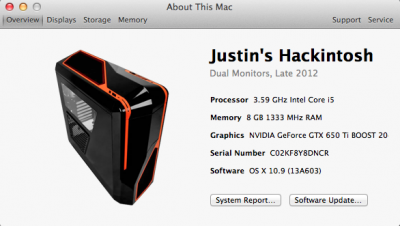- Joined
- Aug 13, 2012
- Messages
- 130
- Motherboard
- GIGABYTE Z97X-UD3H
- CPU
- i5-4690K
- Graphics
- RX 580
- Mac
- Mobile Phone
Components
CPU: Intel Core i5-3570K Ivy Bridge 3.4GHz (3.8GHz Turbo) LGA 1155 77W Quad-Core Desktop Processor Intel HD Graphics 4000 BX80637I53570K
http://newegg.com/Product/Product.aspx?Item=N82E16819116504
Motherboard: GIGABYTE GA-Z68A-D3H-B3 LGA 1155 Intel Z68 HDMI SATA 6Gb/s USB 3.0 ATX Intel Motherboard - NOTE: This motherboard is discontinued.
http://newegg.com/Product/Product.aspx?Item=N82E16813128502
GPU: EVGA 02G-P4-3657-KR GeForce GTX 650 Ti BOOST 2GB 192-bit GDDR5 PCI Express 3.0 SLI Support Video Card
http://newegg.com/Product/Product.aspx?Item=N82E16814130909
RAM: CORSAIR Vengeance 8GB (2 x 4GB) 240-Pin DDR3 SDRAM DDR3 1600 (PC3 12800) Low Profile Desktop Memory Model CML8GX3M2A1600C9
http://newegg.com/Product/Product.aspx?Item=N82E16820233186
Hard Drive: Crucial M4 CT256M4SSD2 2.5" 256GB SATA III MLC Internal Solid State Drive (SSD)
http://newegg.com/Product/Product.aspx?Item=N82E16820148443
Case: NZXT Phantom 410 Series CA-PH410-B3 Black/Orange Steel/Plastic ATX Mid Tower Orange Trim Computer Case
http://www.newegg.com/Product/Product.aspx?Item=N82E16811146092
Power Supply: OCZ ModXStream Pro 600W Modular High Performance Power Supply compatible with Intel Sandy Bridge Core i3 i5 i7 and AMD Phenom
http://newegg.com/Product/Product.aspx?Item=N82E16817341017
Wi-Fi Card: Rosewill N900PCE Wireless N Dual Band Adapter IEEE 802.11a/b/g/n PCI Express Up to 450Mbps Wireless Data Rates Support 64/128 bit WEP, WPA-PSK/WPA2-PSK, 802.1X
http://newegg.com/Product/Product.aspx?Item=N82E16833166076
Comments
The Installation
BIOS Settings were very easy. Should be changed to the following:
- Integrated Peripherals
- Change any SATA Controllers from IDE to AHCI
- Advanced BIOS Features
- For people with integrated graphics, set the memory to 64MB+2MB GTT
- For people with dedicated graphics, disable integrated graphics by settings the init display to PCIe and your corresponding slot.
- Also set onboard graphics to enable if no ext PEG
For people with integrated graphics and mixed motherboard-CPU configurations: Use MultiBeast to install the mixed configuration graphics patch to your UniBeast drive after running UniBeast on it.
For people who wish to dual boot their system - Virtualization doesn't work for me because the performance sucks, so I dual boot Windows 8.1 and Mavericks on the same hard drive. Really easy to do, just make sure you have the partition scheme the way you want it before installing, because it is a pain to change after. All you have to do is boot installer media for OS X, format drive with two partitions (Mac OS Extended Journaled and one MS-DOS (FAT), change to GUID partition table, install OS X, then install Windows. After installing Windows, if Chimera or another bootloader that was installed on the OS X partition will become inactive, replaced by the Windows bootloader. Boot from installation media again, and re-install Chimera or your bootloader of choice. All should work if you do this. I triple boot with 8.1, 7, and OS X now, all you have to do is boot from one of the NTFS partitions (the right one, as only one contains the bootloader), and choose the Windows OS from there.
Also make sure that in Windows you add a DWORD value in the registry (in run prompt, type regedit) at Computer\HKEY_LOCAL_MACHINE\SYSTEM\CurrentControlSet\Control\TimeZoneInformation with a value of 1. This will fix the time changing when switching operating systems.
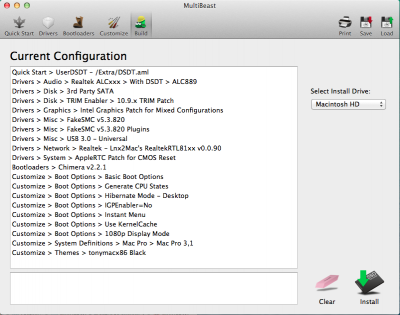
Please note: In my MultiBeast configuration, boot options are optional. I turned off IGP because it is disabled in BIOS, so I thought why not. Instant menu and 1080p display are also optional. If you are using integrated graphics, choose the macmini6,1 definition, and if you are using a dedicated GPU use the MacPro3,1 definition. With 10.9.3, the iMac system definition makes my system behave oddly. DSDT download from Tonymacx86's website is highly recommended, simply because you can. Intel Graphics Patch is simply because I have a 6-series motherboard with an Ivy Bridge CPU, so if someone managed to figure out how to get both integrated graphics and a standalone GPU to work and comment here...
WARNING: As of OS X 10.9.3 or 10.9.4 (I forget which one), if you have a device plugged in to the USB 3 port, if you plug a USB device into any other port on the computer, it will lock up.
Hope this post helps people in one way or another.