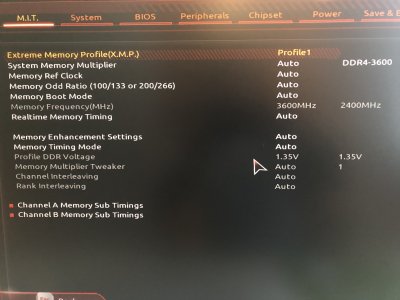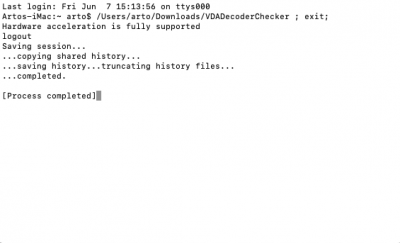- Joined
- Mar 17, 2019
- Messages
- 102
- Motherboard
- Gigabyte Z390 M Gaming
- CPU
- i9-9900K
- Graphics
- Vega Frontier Edition
- Mac
Hi Guys,
I finally found the fix to power off all the USB ports after shutting down the computer, the fix involves BIOS as well as Clover Configurator.
First go to BIO, power - ERP - Enabled
Then boot into Mac OS and open Clover Configurator.
Go to ACPI - under the Drop table tick the following leave the rest unticked.
Halt Enabler
AutoMerge
Fixheaders
FixMCFG
After that, save these settings in Clover Configurator, and shut down and test. Mine is working with no problems at all.
I finally found the fix to power off all the USB ports after shutting down the computer, the fix involves BIOS as well as Clover Configurator.
First go to BIO, power - ERP - Enabled
Then boot into Mac OS and open Clover Configurator.
Go to ACPI - under the Drop table tick the following leave the rest unticked.
Halt Enabler
AutoMerge
Fixheaders
FixMCFG
After that, save these settings in Clover Configurator, and shut down and test. Mine is working with no problems at all.