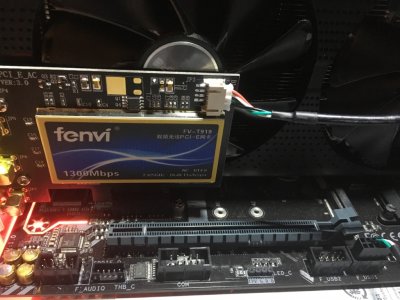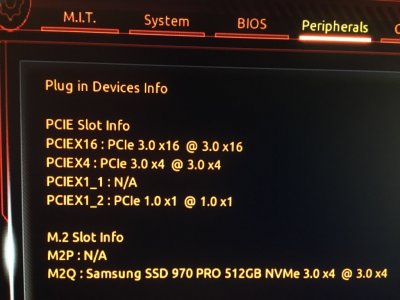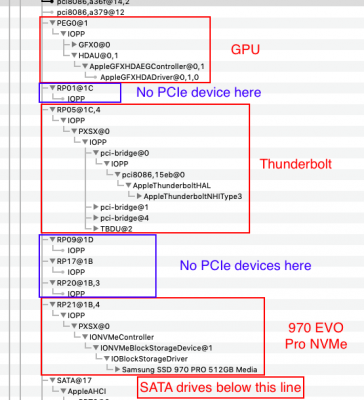@mmaira That looks awesome, great job! I do have to mention though, the Fenvi card you are going to get is going to be ridiculously close to the RX 580 fans. I have this problem with my WiFi/Bluetooth card. All I could do was adjust the screws when I inserted the cards. I know that's hard to picture, and taking a picture of it won't help, but you'll see what I mean when you get it in there.
If you haven't done so I would surely recommend cloning your drive at this point. That is one hell of a job again.
-Semper Fi
Hello Gyrene,
So I finally got the Fenvi FV-T919 card. Your are right, it is pretty tight but there is still enough room away from the graphic card fan.
Actually I am encountering something very weird: After install, the card seem to be correctly detected as visible in the BIOS (In peripherals > Plug-in device Info). I can see that the second PCIe x1 slot is indeed occupied. But ,when I boot on Mojave, Bluetooth is correctly detected but no Wifi!
Generally people (in this forum and elsewhere) encounter the opposite problem often because the USB ports are not correctly configured:
I'm new to the Hackintosh world, and just built my very first machine. It works great, except that I'm having issues getting Bluetooth to work with my Fenvi FV-T919. WiFi works perfectly, but no Bluetooth. This seems to be a common issue, and I've tried to follow the advice in other posts, but...

www.tonymacx86.com
If I boot now on a Windows disk, same problem: no Wifi but BT is there and working suggesting that the problem doesn't seem to be related to Mojave.
Conversely, if I add on the very same PCIe 1x slot, my old TP-link TL-WN881ND WiFi (only) card (from my current Hackintosh build GA-Z97M-DS3H+i7-4790K+GTX970 under High Sierra 10.13.6), I have operational Wifi in both Windows 10 and in Mojave suggesting that the PCIe x1 slot3 is not faulty.
Finally, if I use the Fenvi card in my current hackintosh (see above), both WiFi and BT work like a charm. Same thing under Windows 10!
The only conclusion for my little brain is that there is apparently a strict incompatibility between the FV-T919 card and the Gigabyte Z390M-Gaming motherboard, or maybe there is a very particular BIOS settings for this motherboard (BTW I have the latest F6 version installed) that I haven't yet discovered.
Not sure what to do else than trying another brand / build for a dual WiFi / BT card.
I will probably create a specific post for this problem to see if others have also experienced similar situations and if I can get more hypothesis that I can test

Thank you