- Joined
- Aug 25, 2013
- Messages
- 110
- Motherboard
- Asus ProArt Z790-Creator Wifi
- CPU
- i9-14900K
- Graphics
- RX 6950 XT
- Mac
- Mobile Phone
Hello Gyrene,
Thank you very much for sharing these ACPI files: I can now perfectly see the RX580 card in the PCI section of the system report.

in case of interest I am also sharing the layout (as well as the corresponding DSDT) that I have selected for the USB ports knowing that in my final build in top of the titan ridge card (in the PCIe x4 slot - slot 4), I will as soon as I receive it a Fenvi T919 wifi / BT4.0 card in the second PCIe x1 slot (slot 3. the PCIe x1 slot 2 is not accessible due the presence of the RX580 graphic card and will be using HS09 (the HS10 is deactivated as not needed). This is actually a limitation on this board for "bigger" graphic card such as Vega56/64 that will block the 2 PCIe x1 slots). I am uploading the correponding SSDT, and happy to help you build yours.
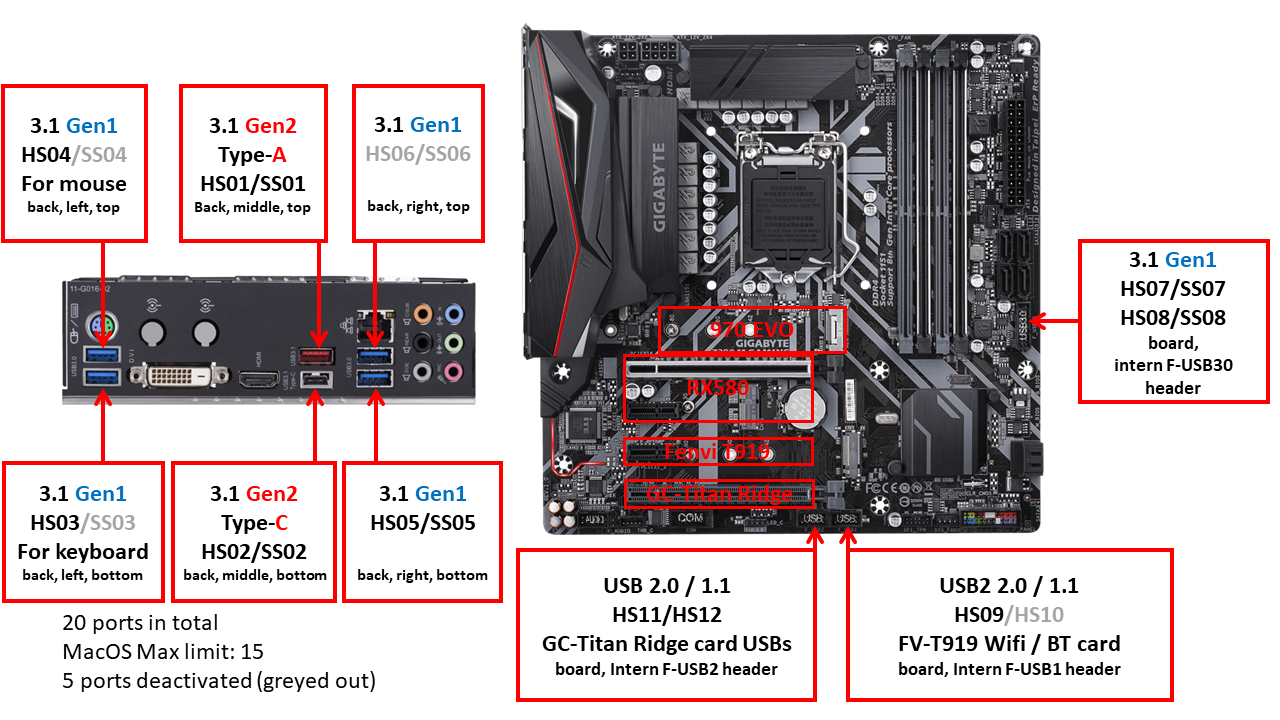
Thank you very much as well as all my best regards to the Tonymac community for such an excellent forum!
Thank you very much for sharing these ACPI files: I can now perfectly see the RX580 card in the PCI section of the system report.
in case of interest I am also sharing the layout (as well as the corresponding DSDT) that I have selected for the USB ports knowing that in my final build in top of the titan ridge card (in the PCIe x4 slot - slot 4), I will as soon as I receive it a Fenvi T919 wifi / BT4.0 card in the second PCIe x1 slot (slot 3. the PCIe x1 slot 2 is not accessible due the presence of the RX580 graphic card and will be using HS09 (the HS10 is deactivated as not needed). This is actually a limitation on this board for "bigger" graphic card such as Vega56/64 that will block the 2 PCIe x1 slots). I am uploading the correponding SSDT, and happy to help you build yours.
Thank you very much as well as all my best regards to the Tonymac community for such an excellent forum!
Attachments
Last edited:
