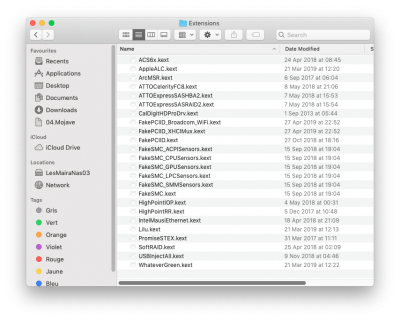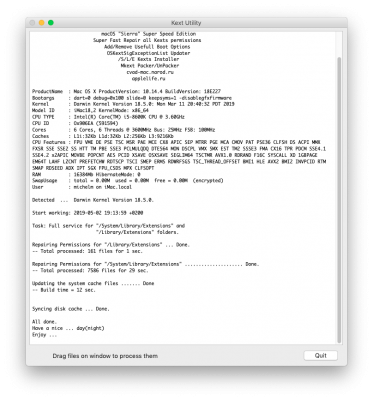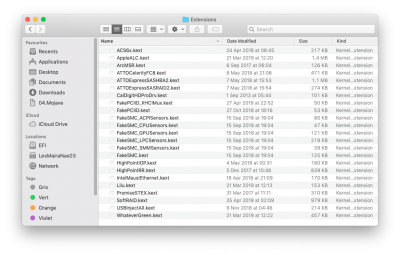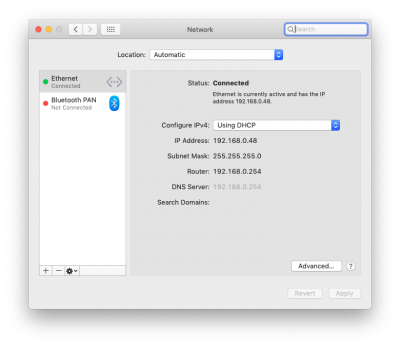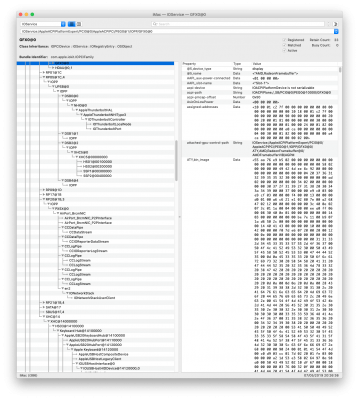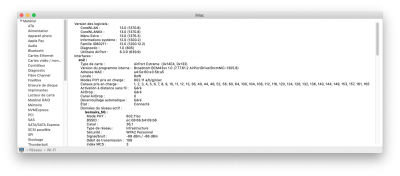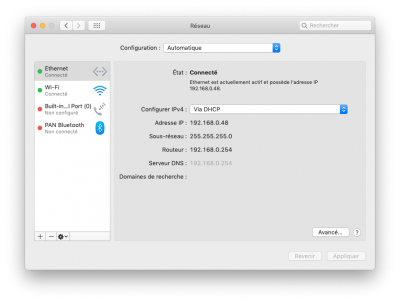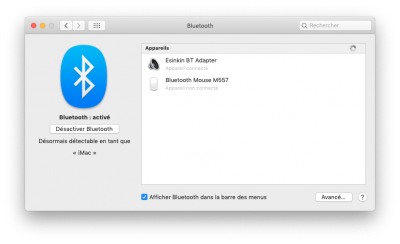- Joined
- Oct 28, 2018
- Messages
- 29
- Motherboard
- Gigabyte Z390 M Gaming
- CPU
- i9 9900k
- Graphics
- Vega 64
- Mac
- Mobile Phone
So, after a long night of trying stuff out I finally made it through the installer and set up my system using the guide by @CaseySJ and in this thread. Now I run into an issue that I can barely find information about. I can boot into my Mojave install via the boot stick, but, when I try to boot directly from my SSD, all I get is: "This version of Mac OS X is not supported on this platform".
I found one other thread about this, suggesting it has to do with using the wrong Mac model in Clover Configurator. Tried out the MacPro with i9 (it seems most similar to my build) and the MacMini8 suggested in CaseySJ's guide.
Also, after I mostly set up my EFI following CaseySJ's guide, I tried to use the one from this threat, at leas for UEFI, kext and ACAPI folders.
Any ideas whats going on?
(By the way, in "About this mac" the model shown is an old iMac from 2013 and my CPU is not recognized)
I can send more information, Folders, screenshots etc. if needed.
Thanks a lot in advance,
I've won a battle tonight (in finally installing), so lets keep on fighting: )
I found one other thread about this, suggesting it has to do with using the wrong Mac model in Clover Configurator. Tried out the MacPro with i9 (it seems most similar to my build) and the MacMini8 suggested in CaseySJ's guide.
Also, after I mostly set up my EFI following CaseySJ's guide, I tried to use the one from this threat, at leas for UEFI, kext and ACAPI folders.
Any ideas whats going on?
(By the way, in "About this mac" the model shown is an old iMac from 2013 and my CPU is not recognized)
I can send more information, Folders, screenshots etc. if needed.
Thanks a lot in advance,
I've won a battle tonight (in finally installing), so lets keep on fighting: )