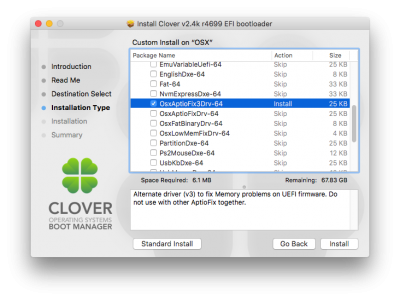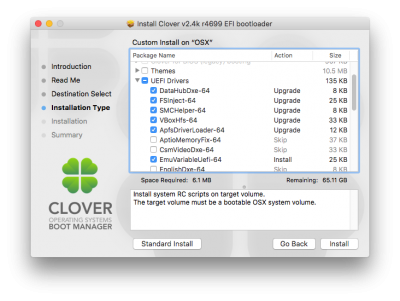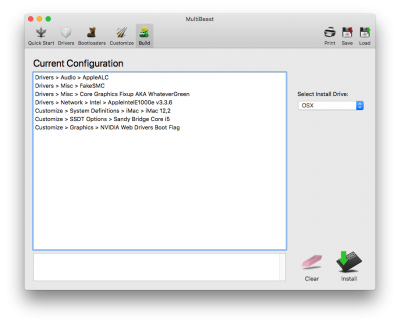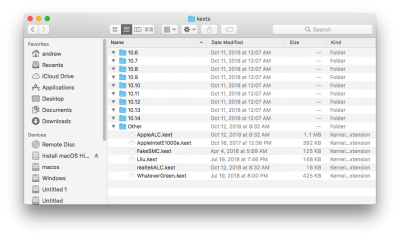You are using an out of date browser. It may not display this or other websites correctly.
You should upgrade or use an alternative browser.
You should upgrade or use an alternative browser.
[SUCCESS] Intel DQ67SW, Intel i5 2500, GeeForce GTX 1050Ti
- Thread starter spyfinch
- Start date
- Status
- Not open for further replies.
- Joined
- Sep 10, 2018
- Messages
- 11
- Motherboard
- Optiplex 990 MT stock
- CPU
- i5-2400
- Graphics
- GT 710
Looking forward to it!
- Joined
- Oct 4, 2018
- Messages
- 9
- Motherboard
- Intel DQ67SW
- CPU
- Intel i5 2500
- Graphics
- GeeForce GTX 1050Ti
Clover Installation
1. Enable UEFI mode in BIOS.
2. Boot Ubuntu Live (I used 18.04) USB.
3. Run GParted and create new BLANK Partition Table in GUID (GPT) on destination disk. Be careful and check disk twice!
4. Create FAT32 200MB partition on BEGINNING of destination disk.
5. Run in terminal:
Check if works fine, reboot. Then move next.
OSX Installation
6. Boot Ubuntu Live (I used 18.04) USB.
7. Run GParted observe your EFI partition and create partition for OSX next to it, you also could create 3 Windows, 4 Linux partitions.
8. Boot OSX Installation USB, Legacy version (MBR) could be fine, I used it. Also you can try to load UEFI installer version.
9. Open Disk Utility and erase created OSX PARTITION in step 7 into HFS+ Extended (Journalled).
10. Install OSX on newly erased partition.
11. Install Clover using original clover installer (I used Clover_v2.4k_r4699.pkg), select ESP ONLY option without any mbr stuff. Select apfs.efi driver, osxaptiofix3drv.efi.
12. I also added hfsplus.efi instead vbhfs.efi (but it is optional as I see). It just gives you more speed with FS or so.
13. Mount EFI via EFI Mounter, but it could be already mounted by Clover Installer.
14. Install Nvidia Web Driver for your os version (attention on os build string!). Attention after installing you should put next boot flags into Clover:
14. Move installed kexts (sort by date added!) from /Library/Extensions to EFI/EFI/CLOVER/Kexts. Here is my kexts.
Reboot and check if all stuff is done ok.
If something went wrong you can detect the problem enabling verbose mode in clover: press SPACE on disk with OSX and select -v flag. Also there you could boot without injected Clover Kexts, with, or with VESA Video mode if Nvidia fails.
*** Here you can download my EFI partition. If you have exactly the same hardware you could simply unpack it after step 6 (before OSX install). But if you do it you should boot everytime with VESA Video mode until you install Nvidia Web Driver (step 14).
1. Enable UEFI mode in BIOS.
2. Boot Ubuntu Live (I used 18.04) USB.
3. Run GParted and create new BLANK Partition Table in GUID (GPT) on destination disk. Be careful and check disk twice!
4. Create FAT32 200MB partition on BEGINNING of destination disk.
5. Run in terminal:
sudo add-apt-repository universe
sudo apt install -y curl p7zip-full
wget https://raw.githubusercontent.com/m13253/clover-linux-installer/master/install.sh
sh ./install.sh
# 1. select destination DEVICE like /dev/sda
# 2. ENTER
# 3. select destination PARTITION like /deb/sda1
# 4. ENTER
Done! Clover Installed! By the way seems it supports Legacy mode too as it has Boot file in the root.sudo apt install -y curl p7zip-full
wget https://raw.githubusercontent.com/m13253/clover-linux-installer/master/install.sh
sh ./install.sh
# 1. select destination DEVICE like /dev/sda
# 2. ENTER
# 3. select destination PARTITION like /deb/sda1
# 4. ENTER
Check if works fine, reboot. Then move next.
OSX Installation
6. Boot Ubuntu Live (I used 18.04) USB.
7. Run GParted observe your EFI partition and create partition for OSX next to it, you also could create 3 Windows, 4 Linux partitions.
8. Boot OSX Installation USB, Legacy version (MBR) could be fine, I used it. Also you can try to load UEFI installer version.
9. Open Disk Utility and erase created OSX PARTITION in step 7 into HFS+ Extended (Journalled).
10. Install OSX on newly erased partition.
11. Install Clover using original clover installer (I used Clover_v2.4k_r4699.pkg), select ESP ONLY option without any mbr stuff. Select apfs.efi driver, osxaptiofix3drv.efi.
12. I also added hfsplus.efi instead vbhfs.efi (but it is optional as I see). It just gives you more speed with FS or so.
13. Mount EFI via EFI Mounter, but it could be already mounted by Clover Installer.
14. Install Nvidia Web Driver for your os version (attention on os build string!). Attention after installing you should put next boot flags into Clover:
-nv_drv=1 nvda_drv=1 -lilubeta -igfxbeta
15. Install stuff via MultiBeast WITHOUT installing any Bootloader there (no uefi, nor legacy).14. Move installed kexts (sort by date added!) from /Library/Extensions to EFI/EFI/CLOVER/Kexts. Here is my kexts.
Reboot and check if all stuff is done ok.
If something went wrong you can detect the problem enabling verbose mode in clover: press SPACE on disk with OSX and select -v flag. Also there you could boot without injected Clover Kexts, with, or with VESA Video mode if Nvidia fails.
*** Here you can download my EFI partition. If you have exactly the same hardware you could simply unpack it after step 6 (before OSX install). But if you do it you should boot everytime with VESA Video mode until you install Nvidia Web Driver (step 14).
Attachments
Last edited:
- Joined
- Oct 4, 2018
- Messages
- 9
- Motherboard
- Intel DQ67SW
- CPU
- Intel i5 2500
- Graphics
- GeeForce GTX 1050Ti
Install USB 3.0 for Intel DQ67SW MB
See chris1111's USB-3.0-NEC GitHub repository: https://github.com/chris1111/USB-3.0-NEC
See chris1111's USB-3.0-NEC GitHub repository: https://github.com/chris1111/USB-3.0-NEC
- Status
- Not open for further replies.
Copyright © 2010 - 2024 tonymacx86 LLC