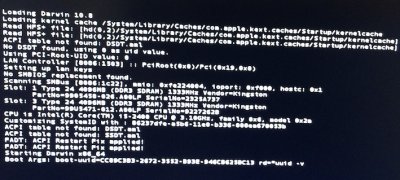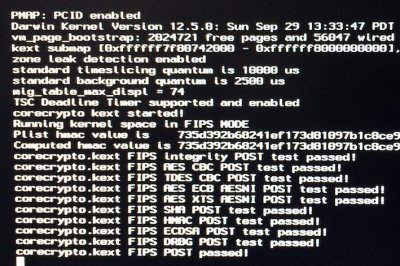hi, i follow your guide for installing ML on DH67 and would like some pointers to install new Mavericks release.
my spec
Intel i5 2400
Intel DH67BL
Nvidia GTX760
i've installed Mavericks successfully, and boot into desktop (still boot using USB)
hardware work natively :
- CPU recognized as Intel Core i5 3.09GHz
- GPU recognized as Nvidia GeForce GTX 760 2048MB
- Network LAN works (unconfirmed speed but most likely 1 Gbps)
- Recognized as MacPro 3,1
- USB 3.0 listed in System Report - USB
ok, what should i do next? should i create dsdt.aml and ssdt.aml again? (considering my hardware already working so far)
also MultiBeast for Mavericks remove some kext and add a new one.
i tried 2 times, got KP both times and would like some pointers

What i chose from multibeast before (1st time)
- Drivers : ALC892 with DSDT (dsdt.aml and ssdt.aml created prior running MB)
- Misc : FakeSMC, Plugins, and HWMonitor App
- USB 3.0 (this one trigger warning from MacOS)
- patched AppleIntelCPUPowerManagement - AppleRTC Patch for CMOS Reset (dunno what this is)
- Chimera, theme, select MacPro 5,1
restart and KP in AppleIntelCPUPowerManagement
2nd time:
- no DSDT/SSDT
- ALC892 without DSDT
- Misc : FakeSMC, Plugins, and HWMonitor App
- Chimera, theme, and MacPro 5,1
restart and yet another KP (can't take photo, it auto restart)
any thought?
THANK YOU
edit: ok my bad, i overlooked "Patched AppleIntelCPUPowerManagement" and didn't check it (you must click the arrow to show the option)
i'll post my MultiBeast.mb later, for now so far so good

edit2: attach my Multibeast save data, hopefully it can help other users

actually following RehabMan's guide is enough. as i stated before, i overlooked to check 1 patch
also for others using GTX 760 like me, i need to delete AppleTyMCEDriver.kext. otherwise it will cause KP.
next : try output Audio via HDMI on GTX 760