- Joined
- Jan 30, 2012
- Messages
- 20
- Motherboard
- Gigabyte GA-Z77X-UD5H
- CPU
- Intel Core i7 3770k
- Graphics
- NVIDIA GeForce 560ti
- Mac
- Classic Mac
- Mobile Phone
[Success] Intel Core i7 3770k - GA-Z77X-UD5H - Mountain Lion - 560ti - 8gb RAM


Components:
Apple OS X Mountain Lion 10.8
OS X 10.8 Mountain Lion (App Store)
Intel Core i7 3770k
US: http://www.newegg.com/Product/Product.aspx?Item=N82E16819116501&Tpk=3770k
UK: Intel Core i7 3770K 3.5GHz Socket 1155 8MB Cache.. | Ebuyer.com
Gigabyte GA-Z77X-UD5H
US: http://www.newegg.com/Product/Product.aspx?Item=N82E16813128545
UK: Gigabyte GA-Z77X-UD5H Socket 1155 VGA DVI HDMI.. | Ebuyer.com
ASUS GTX 560ti DirectCUII
US: http://www.newegg.com/Product/Product.aspx?Item=N82E16814121424
UK: Asus GTX 560Ti DirectCU II 1GB GDDR5 Dual DVI Mini.. | Ebuyer.com
Corsair Obsidian 650D
US: http://www.newegg.com/Product/Product.aspx?Item=N82E16811139006
UK: Corsair Obsidian 650D Mid Tower Case | Ebuyer.com
120gb OCZ Agility 3
US: http://www.newegg.com/Product/Product.aspx?Item=N82E16820227726
UK: OCZ 120GB Agility 3 SSD - Solid State Drives | Ebuyer.com
1tb Seagate 7200rpm HDD (x2)
UK: Seagate 1TB 3.5" Barracuda SATA-III 6Gb/s Hard.. | Ebuyer.com
8gb G.Skill Ripjaws X
US: http://www.newegg.com/Product/Product.aspx?Item=N82E16820231428
UK: G-Skill 8GB (2x4GB) DDR3 1600Mhz RipjawsX Memory Kit.. | Ebuyer.com
Corsair HX650 PSU (650W, Modular)
US: http://www.newegg.com/Product/Product.aspx?Item=N82E16817139012
UK: Corsair 650W HX Modular PSU | Ebuyer.com
Corsair H60 Liquid CPU Cooler
US: http://www.newegg.com/Product/Product.aspx?Item=N82E16835181015&Tpk=h60
UK: Corsair Hydro Series H60 High Performance Liquid CPU.. | Ebuyer.com
Sony Optiarc DVD±RW SATA
US: http://www.newegg.com/Product/Product.aspx?Item=N82E16827118067
UK: Sony AD-7280S 24x DVD±RW with DL & RAM SATA.. | Ebuyer.com
I also added the following parts however they are not needed for this build
1tb Western Digital Caviar Green 5400rpm
US: http://www.newegg.com/Product/Product.aspx?Item=N82E16822136490
UK: Western Digital WD10EARS 1TB Hard Drive SATAII 5400rpm.. | Ebuyer.com
60gb OCZ Vertex Plus
US: http://www.newegg.com/Product/Product.aspx?Item=20-227-738
UK: OCZ 60GB Vertex Plus SSD - 2.5" SATA-II - Read.. | Ebuyer.com
White LED Light Strip
Build Notes
- OS X is installed on the 120gb OCZ Agility 3 SSD
- One of the 1tb Seagate HDDs is used for OS X storage
- The second 1tb Seagate HDD is used as a Time Machine backup for the two drives above.
- I plan on installing Windows to the SSD and using the green drive as storage for that.
Comments:
This has to be one of the easiest Hackintoshes to set up ever! I simply created a USB drive using Unibeast. My 560ti was recognized out of the box and since I am using Mountain Lion I do not need to do any patching to use my Ivy Bridge CPU.
By default the built in audio does not work, You can enable it by following the instructions below.
Firewire shows up in system information but I do not have a device to test this.
USB 3.0:
- The USB 3.0 header next to the ATX power connector labeled "F_USB30_1" does not work.
- The USB 3.0 header labeled "F_USB30_2" works fine*
- I have not tested "F_USB30_3" but from what I can find it should run off of the same controller as "F_USB30_2" so should work
- The pair of USB 3.0 ports closest to the video connectors on the rear does not work but the other two work fine*
- I have not made any attempt to try to fix the other USB 3.0 ports but I will let you know as soon as I do.
Instructions to enable audio
When first installed the audio did not work. I solved this problem with a Kext and a DSDT file which are both in the ZIP file attached to this post. Simply install the Kext using your preferred method and then place the DSDT in your Extra folder. Once you reboot audio should work.
Note that I did not create the files in the ZIP file rather found them around this forum however I cannot remember where they were from, if these are your files or you know who they belong to, please let me know and I will be happy to link to the original authors.
Note: Audio is produced through the Black/Yellow connectors on the motherboard rather than the green jack. Once I solve this I will update the post. Just be sure to change the audio output to the correct "Line Out" under the "Sound" preferences panel.
Performance
The performance of this hackintosh is amazing, boot up time on the SSD is a matter of seconds and applications launch instantly. Below you can see the 64bit Geekbench scores for this system running at both 3.5GHz (Stock) and 4.3GHz (Overclocked). Note that the speed is always reported as 3.5GHz despite the overclock.
Stock Speed (3.5GHz)
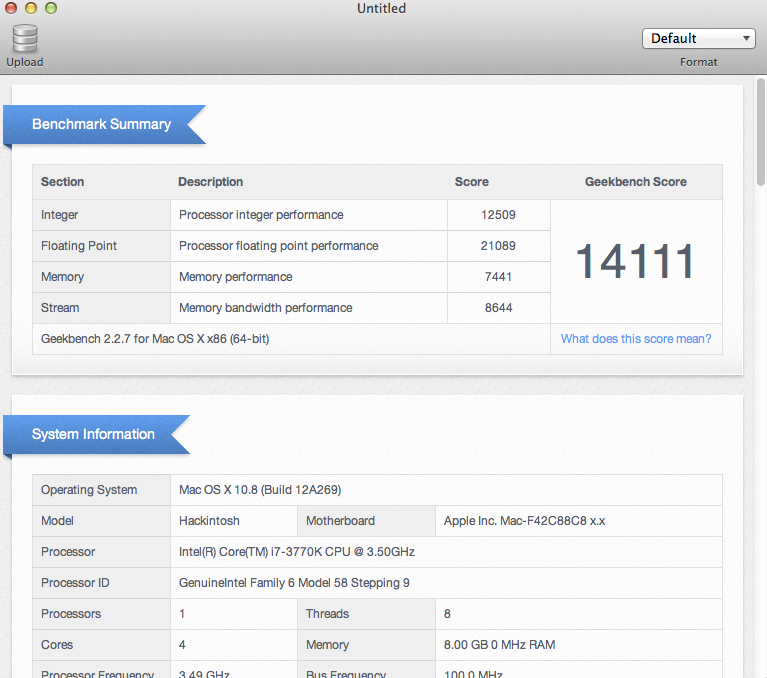
Overclocked (4.3GHz)
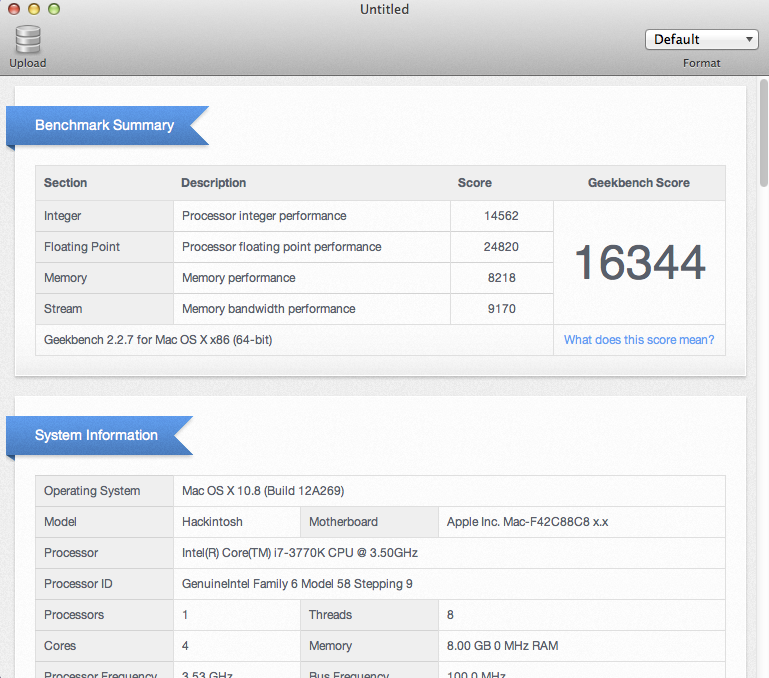
System Information
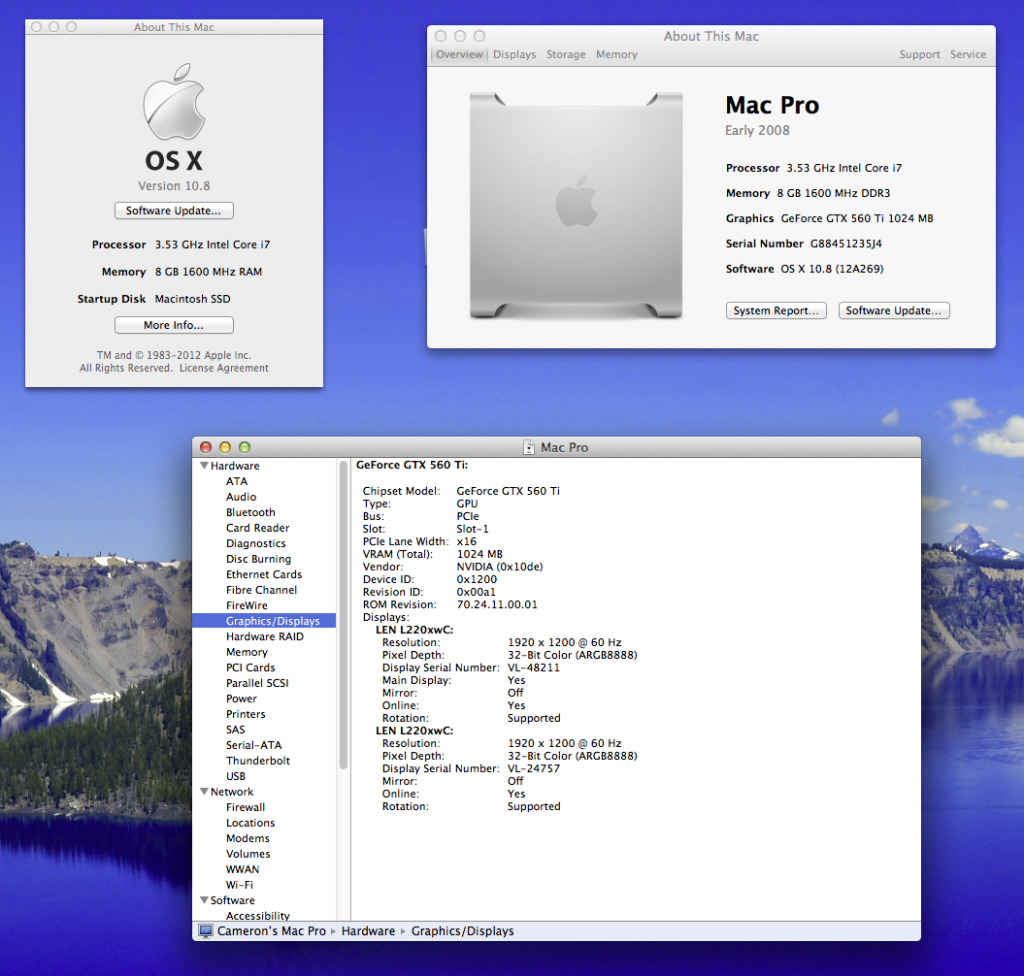
MultiBeast Configuration for Mountain Lion
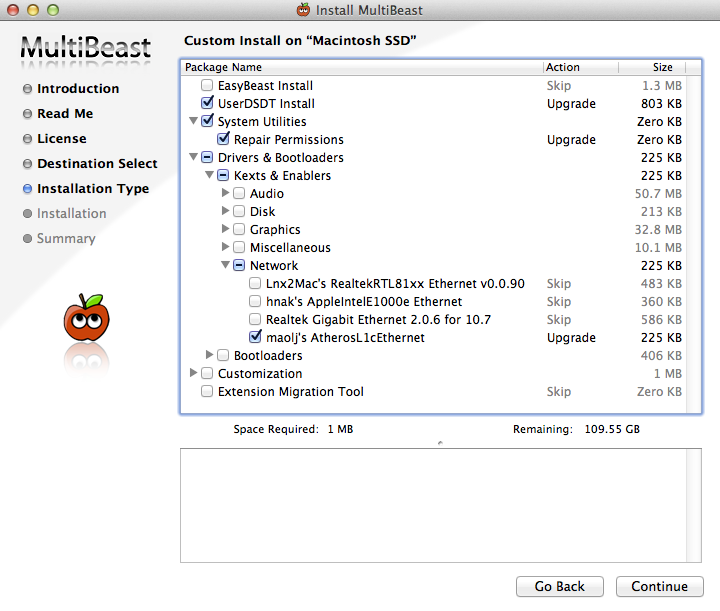
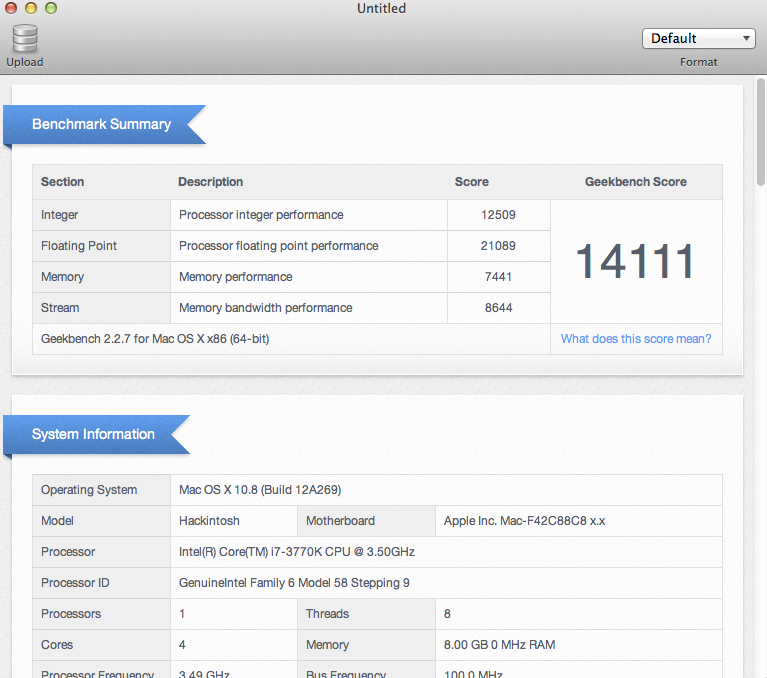
Overclocked (4.3GHz)
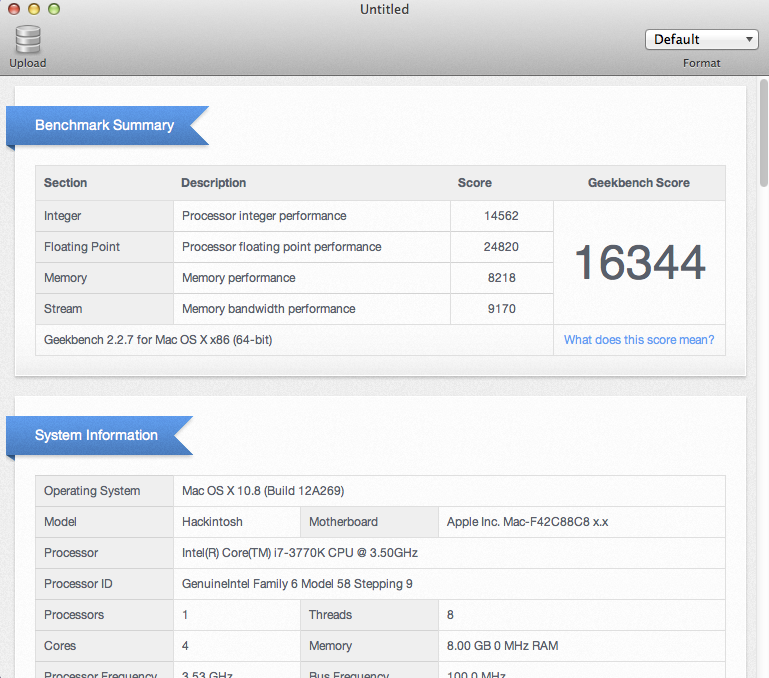
System Information
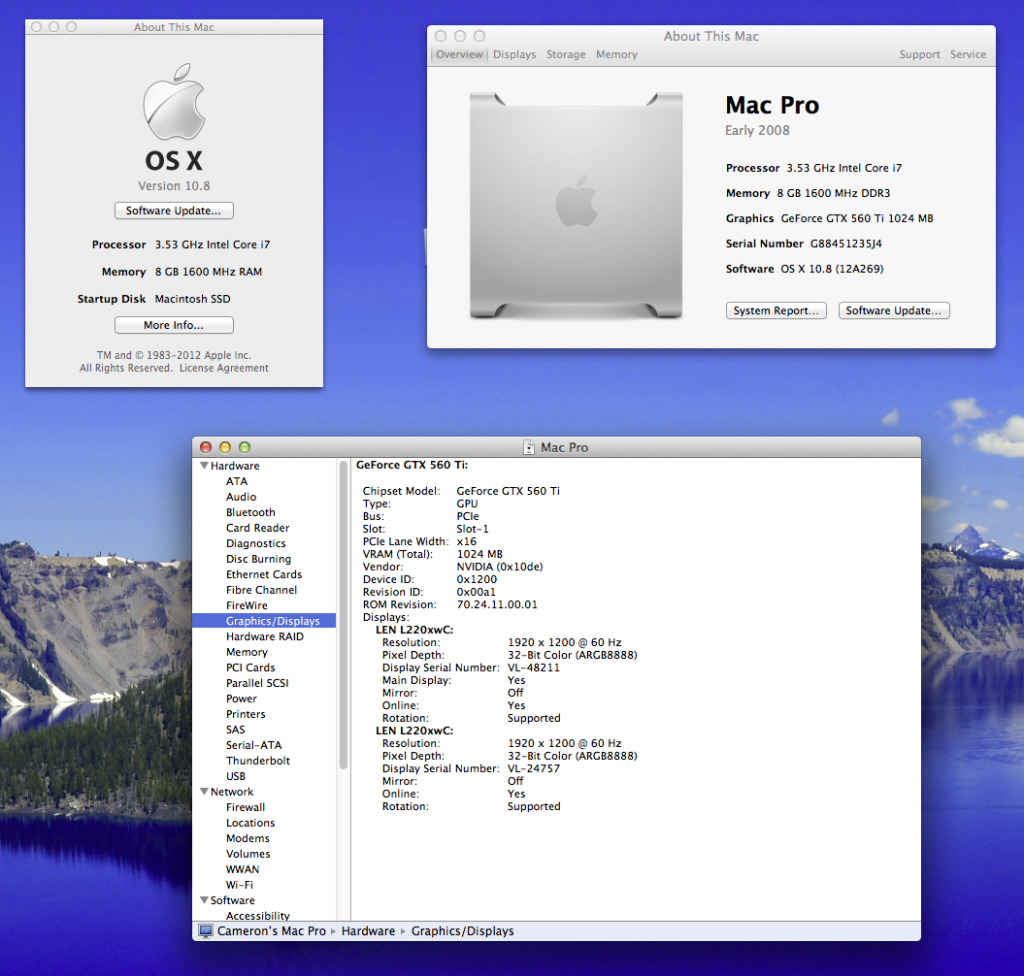
MultiBeast Configuration for Mountain Lion
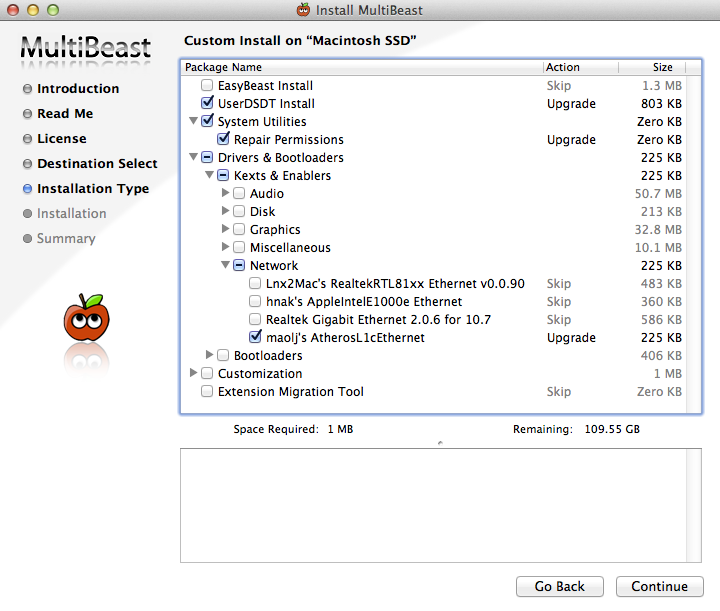
More Photos (Click to show full size)
I would be very grateful for your comments on this build and I will try to answer any questions that you may have related to this build.
EDIT: Forgot to add the following:
- I needed to disable Wake-On-LAN as the machine was turning on again after I shut it down.
- Sleep works but I find the system (Or just keyboard/mouse) to be very slow for around 30 seconds after resuming so I need to wait before I can enter my password.
















