- Joined
- Sep 2, 2010
- Messages
- 24
- Motherboard
- GA-P55-UD3L rev 2.3, socket LGA 1156, 16 GB DDR3
- CPU
- Intel Core I7 860 @t 2.93 MgHz
- Graphics
- Gigabyte Nvidia Geforce GTX 750 Ti OC 2GB GDDR5 GV-N75TOC-2GI
- Mobile Phone
I did a successfull clean installation of Mac OS High Sierra 10.13.1 on my old Hack.
Installation
1. Downloaded the High Sierra app from the App Store.
2. Prepared the Installation USB stick from the forum's High Sierra Installation guide.
3. There were some troubles to find the hard drive, where I want to install. I solved it via using the installer of Windows 10. Where I deleted the existing clover, created system partition 500 mb and left with the other space as unformated.
4. Booted from the USB stick ( High Sierra installer) in "-v" and this time Disk Utility recognised my HD for High Sierra.
5. Formated a partition in APFS and started the installation. My computer restarted 2 times before I achieve the desktop of High Sierra.
6. At all, didn't had any problems during the installation, everything was very fine.
Post Installation.
1. Downloaded Multibeast 10 and selected the drivers for my Configuration
2. Audio worked fine, but the ethernet card not, needed to copy the kext for the Lan
Mieze's port of the Realtek Linux v8.037.00 driver Version 2.2.1 to in EFI/EFi/Clover/kexts/10.13 . After reboot the ethernet was online too.
3. The biggest problem in post installation was the video.
I downloaded the Nvidia web drivers and installed. After reboot received black screen. For some reasons, that I had before from 10.12.4 after update of the Nvidia drivers always resulted a black screen after system boot. I solved that problem in clover configurator, in SMBIOS where I changed to iMac 11,3 closest to my hardware, BUT took the BOARD ID from IMAC 14,2. After reboot I had working Nvidia too, I use only HDMI.
4. Tried out the HW Monitor with it plugins, but for now, this not seems to working like before.
Full text Code of my configuration here:
Some pics:

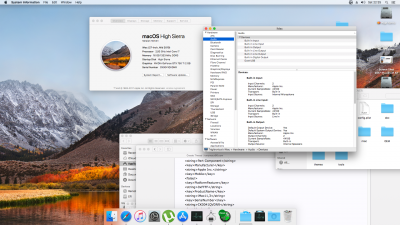
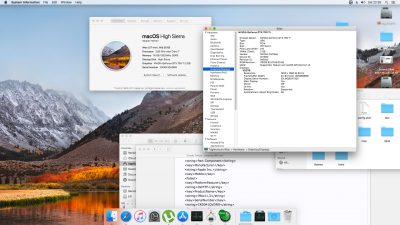
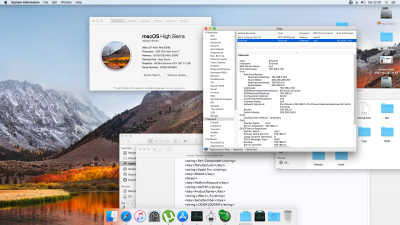
However I didn't tested the sleep mode because I know it will not work, when I change the board ID how I did use the video before.
I did this install to test it, and seems everything is fine on my old Hack. But for now I am going back to 10.12 . Seems there is no solution how can convert or make visible older formated drives. I have a lot of audio samples and stuff on them. Soo can't wait 3-4 months without using them
Installation
1. Downloaded the High Sierra app from the App Store.
2. Prepared the Installation USB stick from the forum's High Sierra Installation guide.
3. There were some troubles to find the hard drive, where I want to install. I solved it via using the installer of Windows 10. Where I deleted the existing clover, created system partition 500 mb and left with the other space as unformated.
4. Booted from the USB stick ( High Sierra installer) in "-v" and this time Disk Utility recognised my HD for High Sierra.
5. Formated a partition in APFS and started the installation. My computer restarted 2 times before I achieve the desktop of High Sierra.
6. At all, didn't had any problems during the installation, everything was very fine.
Post Installation.
1. Downloaded Multibeast 10 and selected the drivers for my Configuration
2. Audio worked fine, but the ethernet card not, needed to copy the kext for the Lan
Mieze's port of the Realtek Linux v8.037.00 driver Version 2.2.1 to in EFI/EFi/Clover/kexts/10.13 . After reboot the ethernet was online too.
3. The biggest problem in post installation was the video.
I downloaded the Nvidia web drivers and installed. After reboot received black screen. For some reasons, that I had before from 10.12.4 after update of the Nvidia drivers always resulted a black screen after system boot. I solved that problem in clover configurator, in SMBIOS where I changed to iMac 11,3 closest to my hardware, BUT took the BOARD ID from IMAC 14,2. After reboot I had working Nvidia too, I use only HDMI.
4. Tried out the HW Monitor with it plugins, but for now, this not seems to working like before.
Full text Code of my configuration here:
Code:
<?xml version="1.0" encoding="UTF-8"?>
<!DOCTYPE plist PUBLIC "-//Apple//DTD PLIST 1.0//EN" "http://www.apple.com/DTDs/PropertyList-1.0.dtd">
<plist version="1.0">
<dict>
<key>#DisableDrivers</key>
<array>
<string>_NOT_SHOWN_</string>
</array>
<key>ACPI</key>
<dict>
<key>DSDT</key>
<dict>
<key>Debug</key>
<false/>
<key>DropOEM_DSM</key>
<false/>
<key>Fixes</key>
<dict>
<key>AddDTGP</key>
<true/>
<key>AddHDMI</key>
<true/>
<key>AddIMEI</key>
<true/>
<key>AddMCHC</key>
<true/>
<key>AddPNLF</key>
<true/>
<key>DeleteUnused</key>
<true/>
<key>FakeLPC</key>
<true/>
<key>FiX_TMR_40000</key>
<false/>
<key>FiX_WAK_200000</key>
<false/>
<key>FixACST</key>
<true/>
<key>FixADP1</key>
<true/>
<key>FixDisplay</key>
<true/>
<key>FixHDA</key>
<true/>
<key>FixHPET</key>
<true/>
<key>FixIDE</key>
<true/>
<key>FixIPIC</key>
<true/>
<key>FixIntelGfx</key>
<true/>
<key>FixLAN</key>
<true/>
<key>FixRTC</key>
<true/>
<key>FixRegions</key>
<true/>
<key>FixS3D</key>
<true/>
<key>FixSATA</key>
<true/>
<key>FixSBUS</key>
<true/>
<key>FixShutdown</key>
<true/>
<key>FixUSB</key>
<true/>
</dict>
<key>Name</key>
<string>DSDT.aml</string>
<key>ReuseFFFF</key>
<false/>
</dict>
<key>SSDT</key>
<dict>
<key>DropOem</key>
<false/>
<key>Generate</key>
<dict>
<key>CStates</key>
<true/>
<key>PStates</key>
<true/>
</dict>
</dict>
</dict>
<key>Boot</key>
<dict>
<key>Arguments</key>
<string>-v dart=0 kext-dev-mode=1</string>
<key>Debug</key>
<true/>
<key>DefaultVolume</key>
<string>High Sierra</string>
<key>Legacy</key>
<string>PBR</string>
<key>Secure</key>
<false/>
<key>Timeout</key>
<integer>3</integer>
<key>XMPDetection</key>
<false/>
</dict>
<key>CPU</key>
<dict>
<key>FrequencyMHz</key>
<integer>2933</integer>
</dict>
<key>ConfigName</key>
<string>뀘쵬</string>
<key>Devices</key>
<dict>
<key>Audio</key>
<dict>
<key>Inject</key>
<string>1</string>
</dict>
<key>FakeID</key>
<dict>
<key>ATI</key>
<string>0x0</string>
<key>IMEI</key>
<string>0x0</string>
<key>IntelGFX</key>
<string>0x0</string>
<key>LAN</key>
<string>0x0</string>
<key>NVidia</key>
<string>0x0</string>
<key>SATA</key>
<string>0x0</string>
<key>WIFI</key>
<string>0x0</string>
<key>XHCI</key>
<string>0x0</string>
</dict>
<key>USB</key>
<dict>
<key>FixOwnership</key>
<true/>
<key>Inject</key>
<true/>
</dict>
</dict>
<key>DisableDrivers</key>
<array>
<string>Nothing</string>
</array>
<key>GUI</key>
<dict>
<key>Hide</key>
<array>
<string>Windows</string>
<string>\EFI\BOOT\BOOTX64.EFI</string>
</array>
<key>Language</key>
<string>en:0</string>
<key>Mouse</key>
<dict>
<key>Enabled</key>
<true/>
<key>Speed</key>
<integer>8</integer>
</dict>
<key>Scan</key>
<dict>
<key>Entries</key>
<true/>
<key>Legacy</key>
<string>First</string>
<key>Linux</key>
<false/>
<key>Tool</key>
<true/>
</dict>
<key>ScreenResolution</key>
<string>1920x1080</string>
<key>Theme</key>
<string>newyear</string>
</dict>
<key>Graphics</key>
<dict>
<key>Inject</key>
<dict>
<key>ATI</key>
<false/>
<key>Intel</key>
<true/>
<key>NVidia</key>
<false/>
</dict>
</dict>
<key>KernelAndKextPatches</key>
<dict>
<key>#FakeCPUID</key>
<string>0x010676</string>
<key>AppleIntelCPUPM</key>
<true/>
<key>AppleRTC</key>
<true/>
<key>KernelCpu</key>
<false/>
<key>KernelLapic</key>
<false/>
<key>KernelPm</key>
<true/>
<key>KernelXCPM</key>
<false/>
<key>KextsToPatch</key>
<array>
<dict>
<key>Comment</key>
<string>External icons patch</string>
<key>Disabled</key>
<false/>
<key>Find</key>
<data>
RXh0ZXJuYWw=
</data>
<key>Name</key>
<string>AppleAHCIPort</string>
<key>Replace</key>
<data>
SW50ZXJuYWw=
</data>
</dict>
<dict>
<key>Comment</key>
<string>10.12-AppleHDA/Realtek ALC...</string>
<key>Disabled</key>
<false/>
<key>Find</key>
<data>
ihnUEQ==
</data>
<key>Name</key>
<string>AppleHDA</string>
<key>Replace</key>
<data>
AAAAAA==
</data>
</dict>
<dict>
<key>Comment</key>
<string>10.9-10.12-AppleHDA/Realtek ALC892</string>
<key>Disabled</key>
<false/>
<key>Find</key>
<data>
ixnUEQ==
</data>
<key>Name</key>
<string>AppleHDA</string>
<key>Replace</key>
<data>
kgjsEA==
</data>
</dict>
<dict>
<key>Comment</key>
<string>AppleHDA/Resources/xml>zml</string>
<key>Disabled</key>
<false/>
<key>Find</key>
<data>
eG1sLnps
</data>
<key>Name</key>
<string>AppleHDA</string>
<key>Replace</key>
<data>
em1sLnps
</data>
</dict>
</array>
</dict>
<key>RtVariables</key>
<dict>
<key>BooterConfig</key>
<string>0x28</string>
<key>CsrActiveConfig</key>
<string>0x3</string>
</dict>
<key>SMBIOS</key>
<dict>
<key>BiosReleaseDate</key>
<string>08/08/10</string>
<key>BiosVendor</key>
<string>Apple Inc.</string>
<key>BiosVersion</key>
<string>IM112.88Z.005B.B00.1708080439</string>
<key>Board-ID</key>
<string>Mac-27ADBB7B4CEE8E61</string>
<key>BoardManufacturer</key>
<string>Apple Inc.</string>
<key>BoardSerialNumber</key>
<string>CK0030DNRQNIN</string>
<key>BoardType</key>
<integer>10</integer>
<key>BoardVersion</key>
<string>1.0</string>
<key>ChassisAssetTag</key>
<string>iMac-Aluminum</string>
<key>ChassisManufacturer</key>
<string>Apple Inc.</string>
<key>ChassisType</key>
<string>0x0D</string>
<key>Family</key>
<string>iMac</string>
<key>FirmwareFeatures</key>
<string>0xE00DE137</string>
<key>FirmwareFeaturesMask</key>
<string>0xFF1FFF3F</string>
<key>LocationInChassis</key>
<string>Part Component</string>
<key>Manufacturer</key>
<string>Apple Inc.</string>
<key>Mobile</key>
<false/>
<key>PlatformFeature</key>
<string>0xFFFF</string>
<key>ProductName</key>
<string>iMac11,3</string>
<key>SerialNumber</key>
<string>CK0041QVDNR</string>
<key>Version</key>
<string>1.0</string>
</dict>
<key>SystemParameters</key>
<dict>
<key>InjectKexts</key>
<string>Yes</string>
<key>InjectSystemID</key>
<true/>
<key>NvidiaWeb</key>
<true/>
</dict>
</dict>
</plist>Some pics:

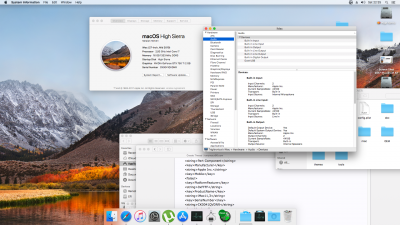
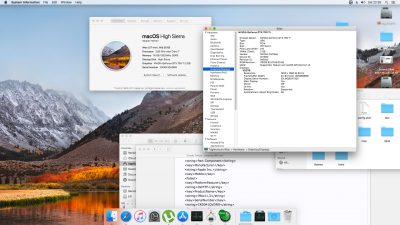
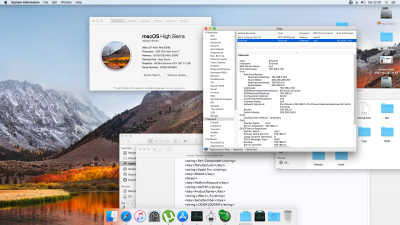
However I didn't tested the sleep mode because I know it will not work, when I change the board ID how I did use the video before.
I did this install to test it, and seems everything is fine on my old Hack. But for now I am going back to 10.12 . Seems there is no solution how can convert or make visible older formated drives. I have a lot of audio samples and stuff on them. Soo can't wait 3-4 months without using them
