- Joined
- Jun 30, 2013
- Messages
- 68
- Motherboard
- HP ProBook 430 G6 - OC
- CPU
- i5+ 8265U
- Graphics
- UHD 620
- Mac
- Mobile Phone
What's works:
- Almost All
What's not works :
- Airdrop & Universal clipboard
Wifi Card replaced to AX210
Note : Used your own SMBios Serial
- Almost All
What's not works :
- Airdrop & Universal clipboard
Wifi Card replaced to AX210
Note : Used your own SMBios Serial
Attachments
-
 Screenshot 2022-07-20 at 07.28.11.png2 MB · Views: 526
Screenshot 2022-07-20 at 07.28.11.png2 MB · Views: 526 -
 Screenshot 2022-07-20 at 07.26.21.png187 KB · Views: 617
Screenshot 2022-07-20 at 07.26.21.png187 KB · Views: 617 -
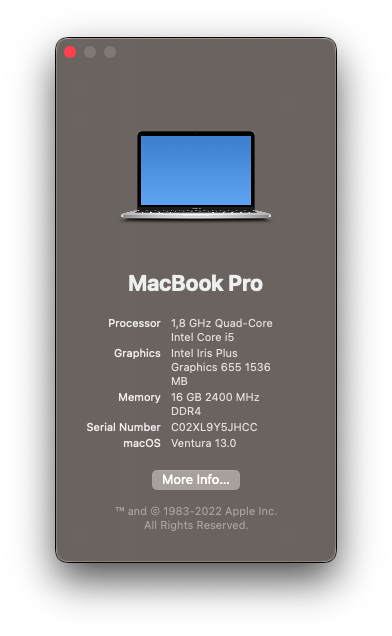 Screenshot 2022-07-20 at 07.26.26.png102.7 KB · Views: 628
Screenshot 2022-07-20 at 07.26.26.png102.7 KB · Views: 628 -
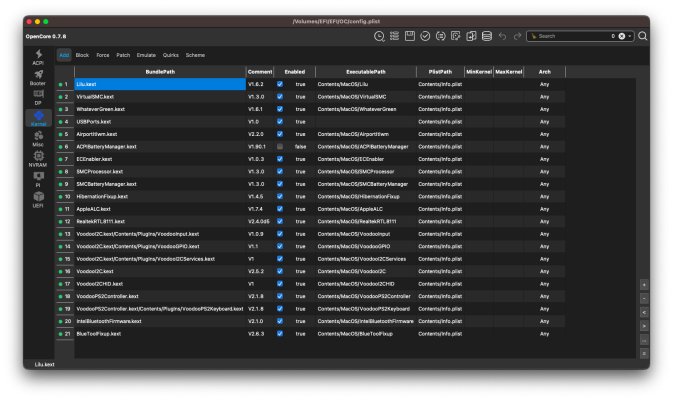 Screenshot 2022-07-20 at 07.31.02.png315.9 KB · Views: 579
Screenshot 2022-07-20 at 07.31.02.png315.9 KB · Views: 579 -
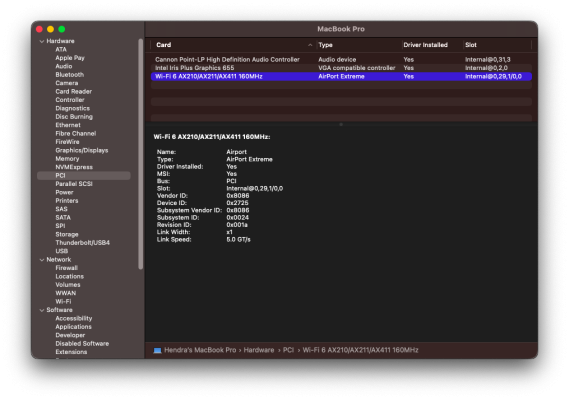 Screenshot 2022-07-20 at 07.34.29.png184.5 KB · Views: 480
Screenshot 2022-07-20 at 07.34.29.png184.5 KB · Views: 480 -
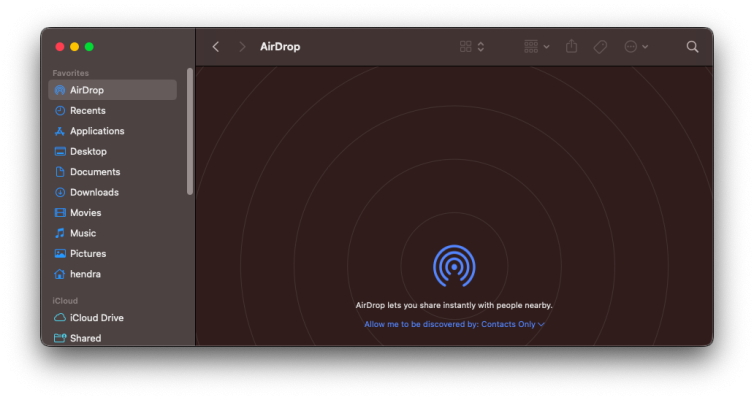 Screenshot 2022-07-20 at 07.38.03.png143.6 KB · Views: 464
Screenshot 2022-07-20 at 07.38.03.png143.6 KB · Views: 464 -
EFI_HP ProBook 430 G6 Vemtura Public Beta.zip25 MB · Views: 692
