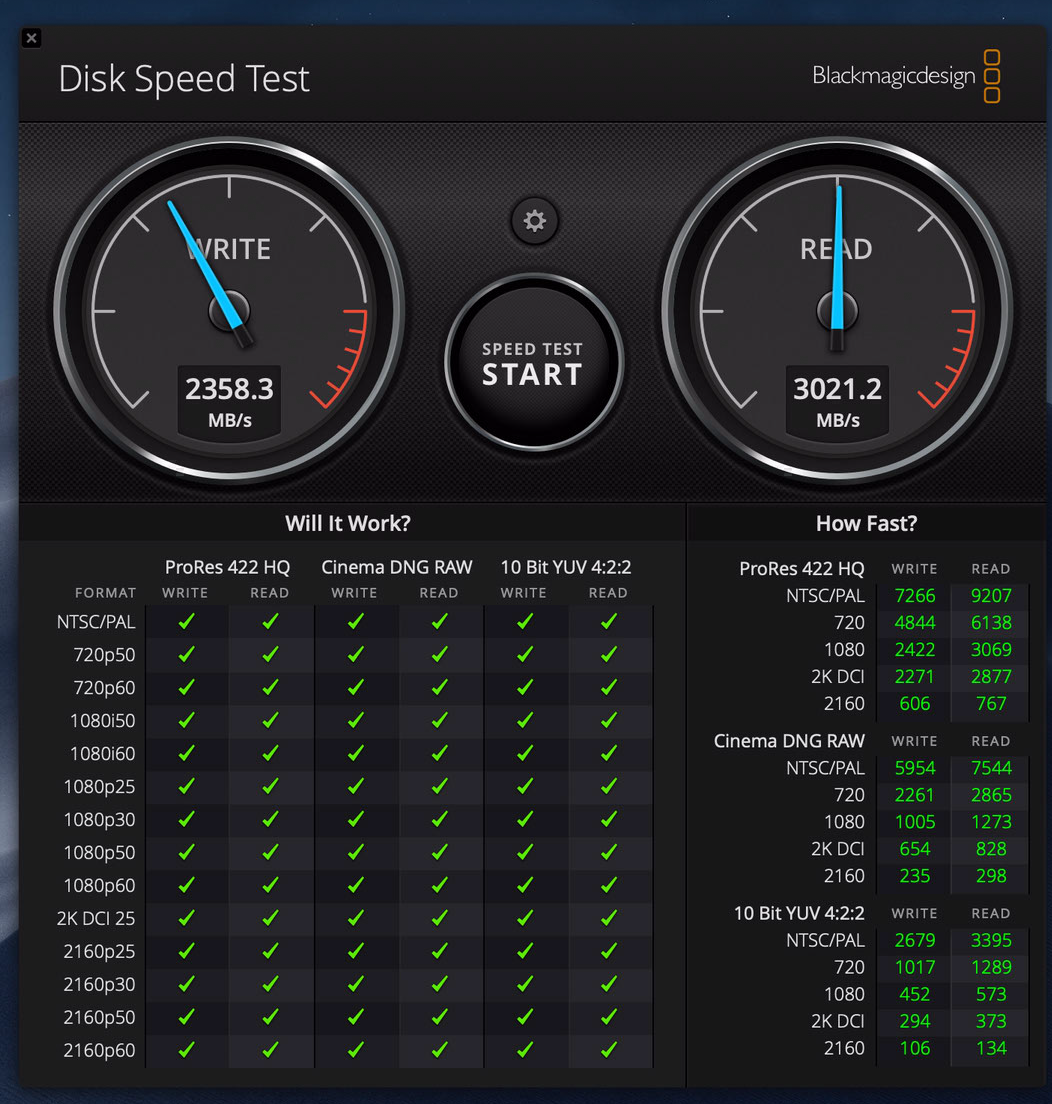- Joined
- Aug 12, 2012
- Messages
- 8
- Motherboard
- ASUS-ROG-STRIX-Z370-F
- CPU
- i9-9900K
- Graphics
- 2x GTX 780
- Mac
- Mobile Phone
oletorv's Build:
i9-9900K - ASUS-ROG-STRIX-Z370-F - 32GB RAM - 2x GTX 780
i9-9900K - ASUS-ROG-STRIX-Z370-F - 32GB RAM - 2x GTX 780
Components
ASUS ROG Strix Z370-F Gaming
https://www.amazon.com/gp/product/B075RHWLF2/?tag=tonymacx86com-20
Intel i9-9900K Cofee Lake 8 Core 3.60GHz up to 5.0GHz Turbo Unlocked
https://www.amazon.com/dp/B005404P9I/?tag=tonymacx86com-20
Phanteks P400S Silent edition Glacier White without window
https://www.amazon.com/dp/B01BLY9ES2/?tag=tonymacx86com-20
Samsung 970 EVO 500GB M.2 SSD
https://www.amazon.com/dp/B07BN4NJ2J/?tag=tonymacx86com-20
Seagate Barracuda 4TB 3.5'' HDD
https://www.amazon.com/dp/B01LNJBA50/?tag=tonymacx86com-20
Corsair CX850M, 850W PSU
https://www.amazon.com/dp/B00OVCJKWC/?tag=tonymacx86com-20
Corsair Hydro H115i PRO RGB CPU Cooler
https://www.amazon.com/dp/B077G3C6HH/?tag=tonymacx86com-20
2 x Ballistix Sport LT 16GB Kit DDR4 PC4-24000
https://www.amazon.com/dp/B07HP87R9J/?tag=tonymacx86com-20
Samsung 860 EVO 2.5" 500GB SSD
https://www.amazon.com/dp/B0781Z7Y3S/?tag=tonymacx86com-20
2 x MSI nVidia GTX 780 Gaming 3GB
Bought second hand for 130 USD from finn.no in Norway
https://www.msi.com/Graphics-card/N780-TF-3GD5/Gallery
WTXUP 802.11ac Dual Band network card BCM94360 + Bluetooth 4.0
https://www.aliexpress.com/item/WTX...ss-WIFI-Wireless-Adapter-for/32870443308.html
Already Owned
Samsung 28" 4K Monitor UE570
https://www.amazon.com/dp/B00YD3DBOC/?tag=tonymacx86com-20
Comments
I'm running Mojave right out of the box with as many kexts as possible loaded from Clover.
I had a hackintosh laptop some years ago (Dell Latitude 17 SE 7720) and had some good and bad experiences with it, so I had some knowledge in running a hackintosh.
My main motivation for starting this project was basically that Apple does not make the hardware I want or need. I decided to choose the most vanilla components I could find. The GFX cards for this build where chosen because of their low second hand price and support for Mojave out of the box.
Installation Notes
Install the M.2 SSD in M2_1 Slot (The one under the cooling fin) I had to use a standoff to get it to be in the right height.
I had to update the BIOS of the motherboard to get the M.2 SSD to be shown correctly, the drive still worked in the Mojave installer but was not shown anywhere in the BIOS.
I had to go into the Safe Boot settings in the BIOS and remove the keys to get Safe Boot to be turned off.
I used a USB 3.0 stick plugged into one of the rear USB 2.0 ports to get the installer booted.
After install, run MultiBeast for Mojave and select the following options:
- Quick Start - Clover UEFI Boot Mode
- Drivers->Audio->100 / 200 / 300 / Series Audio Support (HDAS -> HDEF)
- Drivers->Misc->FakeSMC
- Drivers->Network->Intel->IntelMausiEthernet v2.4.0
- Bootloaders->Clover UEFI Boot Mode
- Customize -> System Definitions -> iMac -> iMac 14.2
I started out running a Broadcom BCM20702A3 dongle (Trust), and it worked for Bluetooth classic. Since I do a lot of work with Bluetooth Low Energy, I found out pretty quickly it could find Bluetooth Low Energy devices (Scanning) but could not connect to any devices except if I made the machine go to sleep and woke it up again. It would then connect once and not again before doing the same procedure. This dongle worked fine in my MacBook Pro Late 2013, never found out why ...
I then tried a CSR based Bluetooth 4.0 USB Dongle with Low Energy, but had the exact same behavior.
After I got my WTXUP BCM94360 board and connected the BT to the internal port 2.0 USB port on the motherboard, everything started working. I think this could have something to do with that the BCM20702B0 chip on the WTXUP board is configured to present itself as a USB Hub while the dongle does not.
Summary
What Works
- CPU
- RAM
- SSD
- WiFi (with Airdrop, continuity)
- Bluetooth 4.0 with Low Energy (See comments)
- Accelerated graphics
- Ethernet
- iMessage
What Does Not Work
- Intel internal UHD graphics
Benchmarks
Black Magic Design Disk Speed Test

Write 2358 MB/s
Read 3021 MB/s
Geekbench 4

Single-Core Score 6401
Multi-Core Score 36121
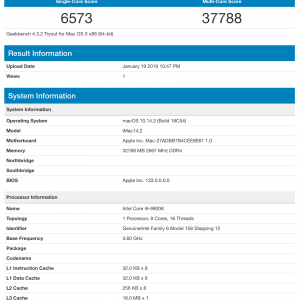
Single-Core Score 6573
Multi-Core Score 37788
GTX780 Metal Performance
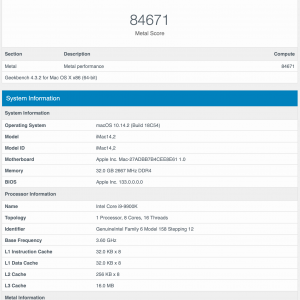
Metal Score 84671
Gallery
Edit 19.01.2019:
- Added WhateverGreen module to fix some GFX stuttering in the GUI (Buttery Smooth now, even on 4K)
- Overclocked to 5.1GHz single Core, but Multi-Core maintains 4.90 for some while before throttling down.
Last edited: